The only YouTube channel description generator you need
- Free
- Easy to use
- Generates up to 10 YouTube Channel descriptions at a go
- Supports over 20 languages
- 100% original content
How do you write a good YouTube channel description?
A YouTube channel description acts as your “about” section. So you should make the most of it to convey your content to potential viewers.
Ensure your YouTube description includes keywords your audience would use when looking for your content and add personality. It should be succinct but thorough and end with a call to action. You can mention your upload schedule.
If you feel stuck, you can use a YouTube channel description generator like WriterBuddy. Our AI-powered YouTube channel description will generate a description that turns a viewer into a subscriber!

Be clear about how you help your viewers
YouTube gives you 1,000 characters to write your channel description. You should use the first 125 characters to convey what your channel is about, particularly what stands out between your content and that of others in the niche. YouTube’s search results will display these first characters first.

Speak to your audience
A good YouTube channel description should be relatable. Find out what challenges your target audience faces and use their words to describe the type of content to expect from your channel. Write as if talking to your audience directly rather than in a formal encyclopedia style.

Include relevant keywords
Use relevant and related keywords from your YouTube keyword research to optimize for search engines. For example, Brian Dean’s SEO YouTube channel has keywords like SEO, link building, and content marketing in the description.
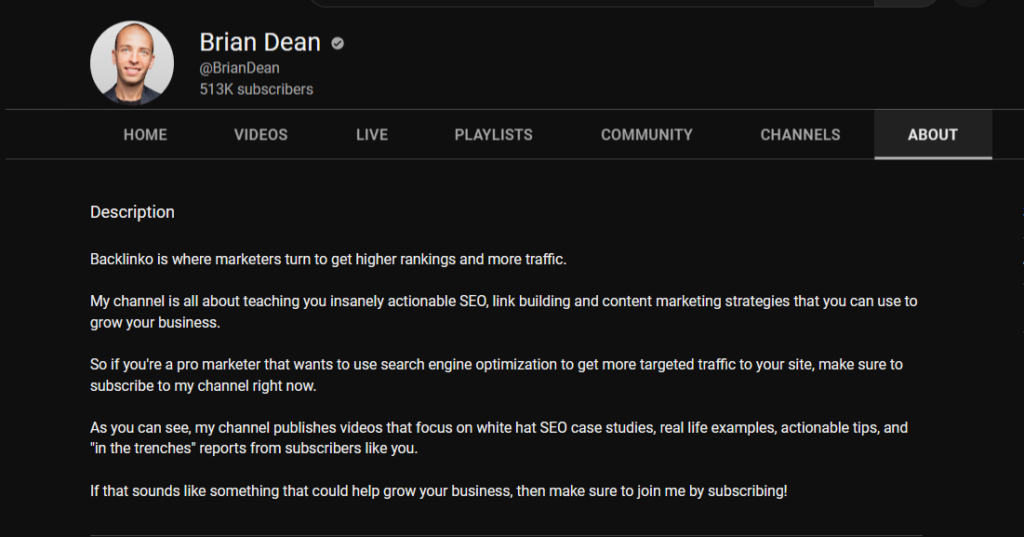
YouTube algorithm scans your description for keywords and suggests your channel if these keywords match a user’s search query.
Mention your channel’s upload schedule
Informing your viewers when to expect new content from your channel builds anticipation and excitement around your content.
It may be as simple as “New videos every Thursday” or more complex as listing your video itinerary for an entire week.
Conclude with a call to action
Before finishing your description, help your viewers take the next step. Use a call to action to urge viewers to subscribe to your channel or email list, your Instagram or Twitter account, or leave a comment.
Be clear with what you’d like your viewers to do. For example, instead of saying, “check out our videos,” you might say, “subscribe to our channel for new videos every Monday.” Use action words like “subscribe,” “watch,” “like,” or “comment.”
A call to action should create a sense of urgency. Use words and phrases like “limited time,” “now,” or “while stock lasts” to encourage viewers to act quickly.
Look at how this channel uses links at the bottom and within its description:
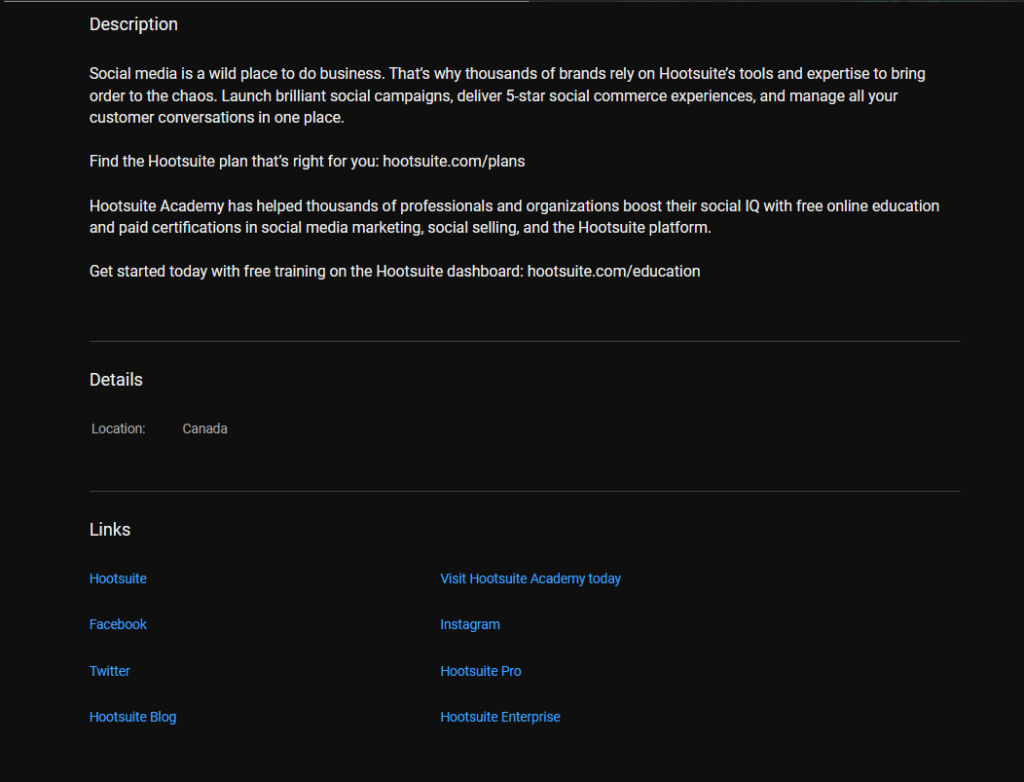
What to avoid in your YouTube channel description
Avoid using overly generic or cliché phrases in your description. Phrases like “the best channel on YouTube” can make your channel appear unoriginal and uninteresting. Instead, use language that accurately describes what viewers can expect to see on your channel.
Don’t use complicated terms in your channel description. Complex words make your description difficult to understand for viewers unfamiliar with your topic. If you must use jargon, use layman’s terms to explain it.
Avoid using too many keywords in your description. “Keyword stuffing” makes your text feel unnatural and robotic. It also makes your channel will appear as spam on YouTube.Use a couple of keywords where it makes sense to avoid being penalized.
Lastly, avoid making false claims in your description that can damage your credibility with viewers. Instead, focus on providing an honest and accurate representation of your channel’s content and goals. This can include highlighting your unique selling points and giving evidence of your expertise in your niche.
FAQs
How long should a YouTube channel description be?
A YouTube channel description should be around 2-3 sentences and less than 1000 characters.
How does the YouTube Channel Description Generator work?
The generator works by analyzing inputs from the user to generate channel descriptions. When you describe your YouTube channel under the “Describe Your YouTube Channel” section in our generator, it analyzes that information to determine the best ways to describe your channel.
Is the YouTube Description Generator free?
Our YouTube channel description generator is free to use. When you sign up for WriterBuddy, you get 2,000 free credits, which you can use to generate up to 2,000 words.
Get Started With Our Free YouTube Channel Description Generator
Create the best channel descriptions using our free generator. With our advanced AI tool, you can cut back on time spent brainstorming as it generates output in seconds.
Our YouTube channel description generator gives you up to 10 different outputs at a time. Choose a fitting description or find inspiration using 100% original descriptions