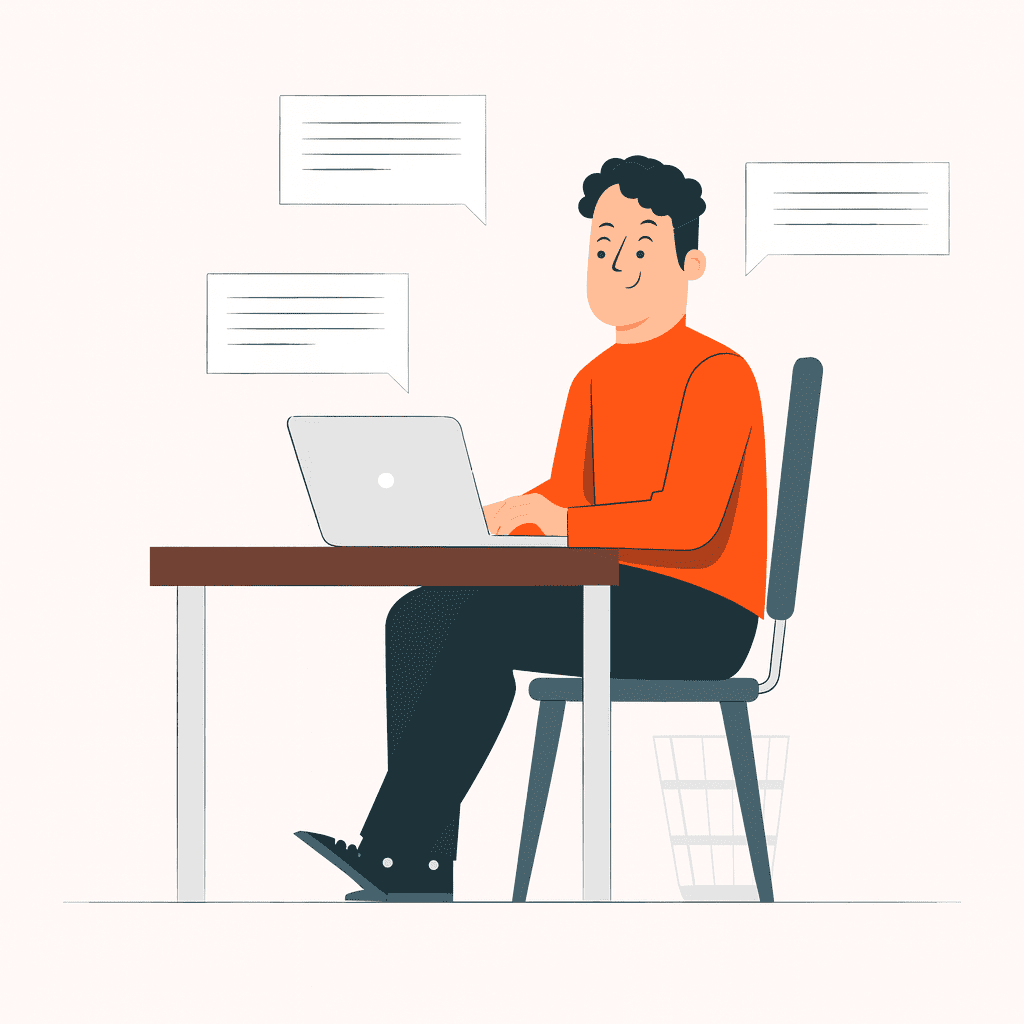A few months ago, I was having a hard time with my writing. I wanted my blog posts and emails to sound better, but rewriting everything by myself took too much time.
So, I started trying AI tools that say they can rewrite your writing.
Over the past few months, I’ve tested many of these tools while working on blog posts, emails, and websites.
A few really helped. Most didn’t.
So, in this list, I’m sharing the 15 AI paragraph rewriters that actually work well. They rewrite your writing clearly, keep your meaning, and sound natural.
Here’s what I looked for while testing:
- The tool should rewrite clearly without sounding weird.
- It should be easy to use.
- It should let you change the tone (formal, casual, and more).
- It should have language options.
- Free or low-cost options are a big plus.
Let’s start with the ones I liked the most.
Table of Contents
What are AI Paragraph Rewriters?
I first used an AI paragraph rewriter when I got stuck rewriting a section of my paper. I knew what I wanted to say, but I just couldn’t find the right words.
I pasted my paragraph into the tool, and it gave me a few different ways to say the same thing – clear, simple, and still on topic. That’s what AI paragraph rewriters do.
They don’t write full essays from nothing, but they help you reword what you already have.
It’s like having someone who looks at your writing and says, “Try saying it this way.”
They don’t just copy from somewhere else, they use your input to create something new.
For me, it’s like a second pair of eyes that never gets tired. I still do the thinking, it just helps shape it better.
At a Glance
| Tools | Word Limit | Rewrite Quality | Language Option | Tone Option | Several Outputs |
|---|---|---|---|---|---|
| Writerbuddy | 1000 characters | Good | Yes | Yes | Yes |
| Ahrefs | 2048 characters | OK | No | Yes | Yes |
| RyRob | ~ 1000 words | Good | Yes | Yes | No |
| Single Grain | ~ 2500 words | Very good | Yes | Yes | No |
| Grammarly | 3000 characters | Good | No | Yes | No |
| Semrush | 500 characters | Good | No | Yes | No |
| Writesonic | ~ 2500 words | Very good | Prompt | Prompt | Prompt |
| ChatGPT | No limit | Good | Prompt | Prompt | Prompt |
| QuillBot | 124 characters | Good | Paid | Paid | No |
| Simplified | 240 words | Very good | Yes | Yes | Yes |
| NoteGPT | 5000 characters | Good | No | Yes | No |
| Copy.ai | 1000 words | OK | Prompt | Prompt | Prompt |
| Smodin | 1000 characters | OK | Yes | No | No |
| Summarizer | ~ 2500 words | OK | No | Yes | No |
| Wordtune | 250 characters | OK | No | No | No |
How I Tested These AI Paragraph Rewriters
I wanted to see which AI paragraph rewriters actually work, so I tried them all myself.
I started with one short paragraph and used the same text in each tool. That way, every rewriter had the same test.
I looked at how well each one changed the wording, how natural it sounded, and if it still made sense. I wanted it to feel like a real person could have written it.
After that, I ran each result through an AI detector to see if it still looked like machine writing. Some passed, some didn’t.
I also checked how much I could use without signing up or paying. A few tools let me do a lot for free, but others were strict.
I scored them based on:
- Word limits
- Rewrite quality
- Language options
- Tone options
- Number of outputs
- Extra features
How Do You Choose The Best AI Paragraph Rewriters?
I wanted a rewriter that actually helped me write better, not just change a few words. So I tried many tools and paid close attention to how they worked.
I looked for clear rewrites that kept my meaning, felt natural, and didn’t sound robotic.
Some tools impressed me right away. Others didn’t feel right or made the text confusing.
I also looked at how much I could do for free and what extras the tool included.
Here’s what mattered most to me while testing each one:
Word Limits
I checked how many words I could paste without hitting a cap. Tools with higher limits made the writing process smoother.
Rewrite Quality
I looked at how well the tool rewrote my text. It had to keep my meaning while sounding clear and natural.
Language Options
I tested if I could rewrite in different languages. This helped with projects in both English and other languages I use.
Tone Options
I wanted to choose how my writing sounded – more casual, formal, or somewhere in between. Not all tools offered that.
Number of Outputs
Some tools gave one rewrite, others gave five or ten. I liked having options to choose from.
Extra Features
I noticed which tools had grammar checks, plagiarism detection, or text summarizers. These extras saved me time and effort.
The Best 15 AI Paragraph Rewriters (Ranked)
I tried a bunch of paragraph rewriters to see which ones actually worked. These 15 stood out for being clear, easy, offering tone options, and affordability.
1. WriterBuddy
WriterBuddy is my go-to tool these days for rewriting paragraphs.
I first tried it when I was stuck editing a long blog post. I didn’t want to change the meaning, just make it sound smoother, and it did exactly that.
The sentences came out cleaner, shorter, and more natural, almost like a friend rewrote them for me. It’s not robotic at all.
I like that I can choose how much I want it to rewrite. Sometimes I only need small tweaks, and other times, a full refresh.
It’s fast, too. I paste my text, and it’s done in seconds.
I use it for everything: blog writing, homework, and even client edits.
The simple design helps me stay focused. No clutter. Just clean, clear writing help whenever I need it.
Limitation: There is a limit of 1000 characters.
This is how I used the tool step by step:
Step 1: I started by accessing Writerbuddy Paragraph Rewriter.
Step 2: I typed in the paragraph I wanted and hit Generate.
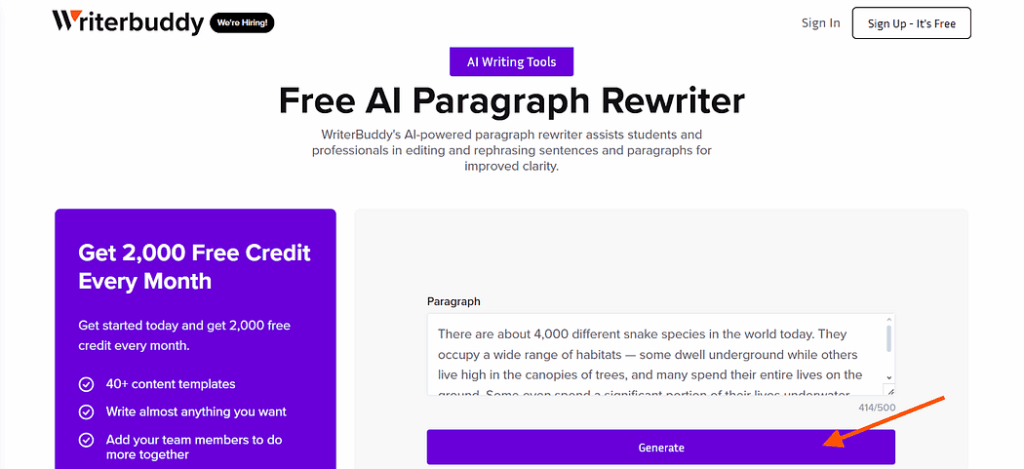
Step 3: I typed in the paragraph I wanted WriterBuddy to rewrite and hit Generate.
It gave me three different versions.
Step 4: I picked the one I liked, clicked Copy, and pasted it into Google Docs.
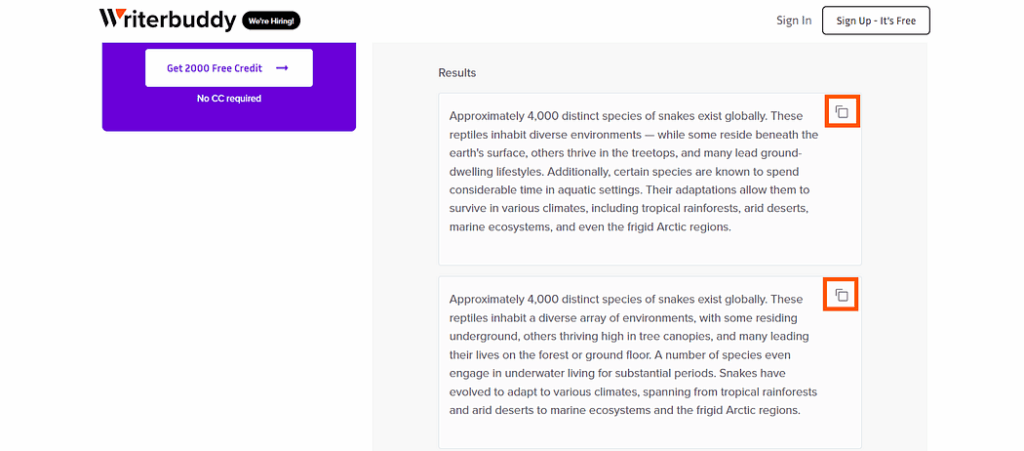
Step 5: When I wanted to try different languages and tones, I signed up.
I tested it with Japanese, using the Professional tone and asking for three outputs.
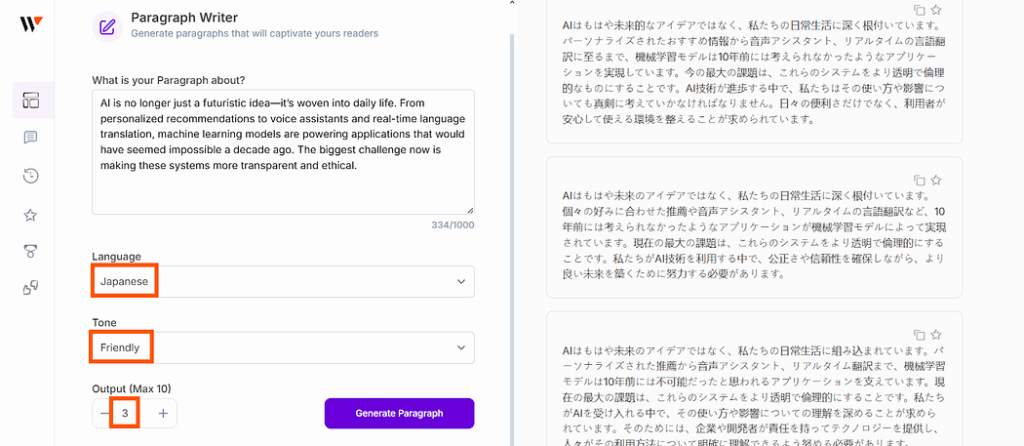
Step 6: I checked the results with ChatGPT, and the translation and summarization looked accurate.
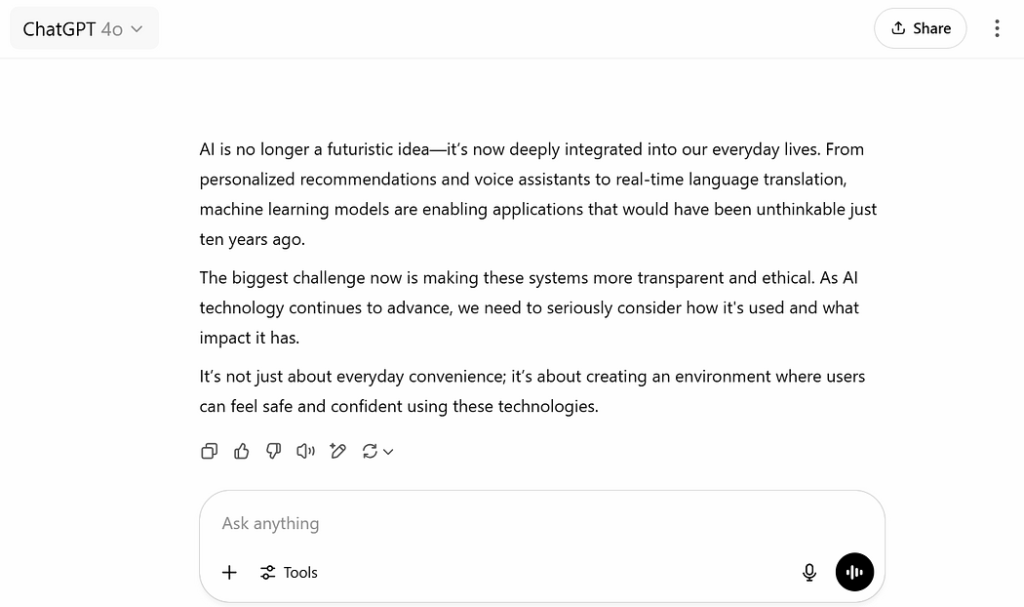
Step 7: Next, I tried Spanish with a Friendly tone and asked for two outputs.
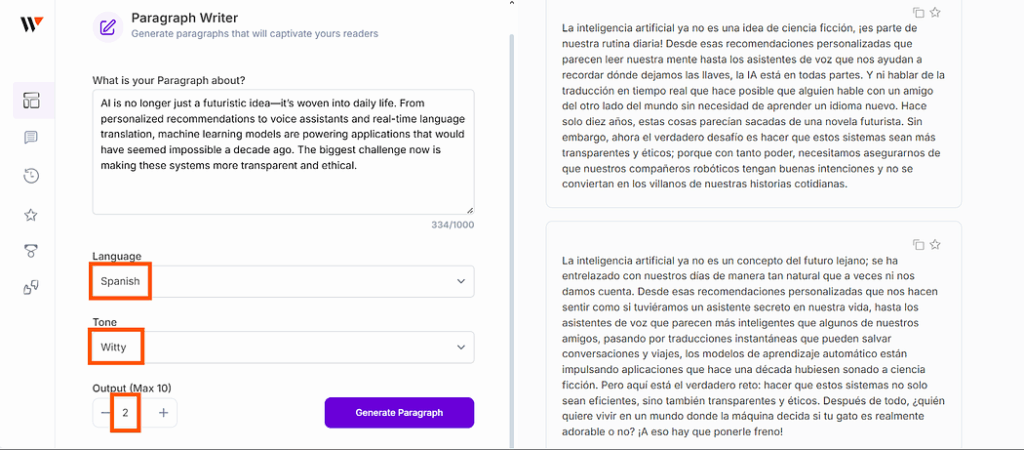
Step 8: ChatGPT confirmed the tone and translation were right, though the rewritten paragraph turned out much longer than the original.
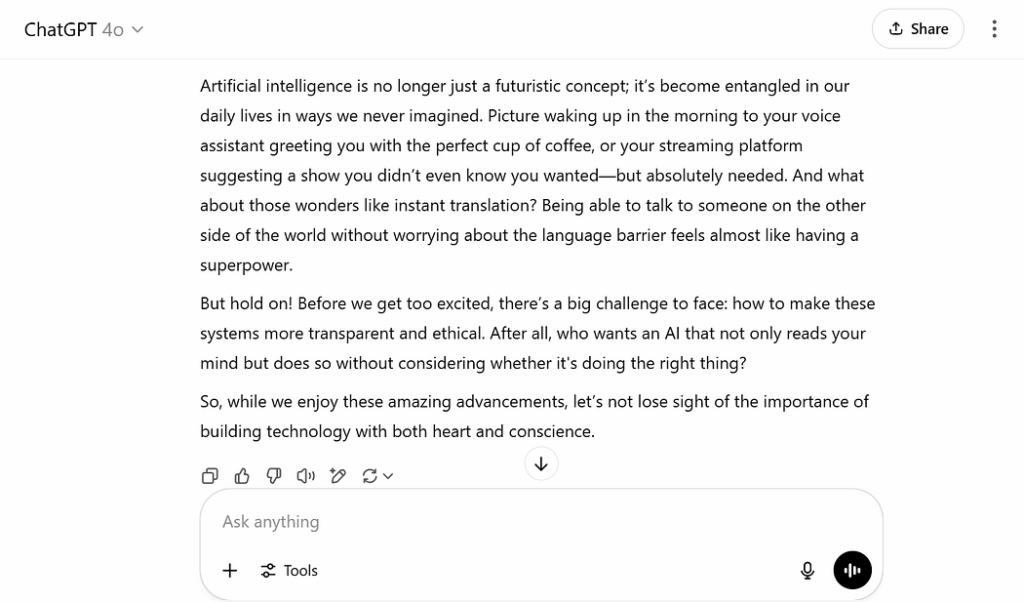
2. Ahrefs
I decided to give Ahrefs AI Paragraph Rewriter a try one late night while editing.
The tool rewrote my paragraph clearly, keeping the meaning just right.
It wasn’t too flashy, but it worked smoothly.
I mostly use it to edit short pieces of content, like product descriptions or intros.
It’s perfect for polishing rough sentences and making my writing sound cleaner, without changing what I’m trying to say.
I like that it doesn’t overcomplicate things. If I need something simple and quick, I can rely on it to help improve my writing.
It’s now become my go-to tool for quick fixes, especially when I need to clean up content fast.
Limitations: There is a limit of 2048 characters. The paraphrased text will be 5 times shorter than the original text.
This is how I used the tool step by step:
Step 1: I went to Ahrefs’ AI Paragraph Rewriter page.
Step 2: I pasted my paragraph and selected the format I wanted.
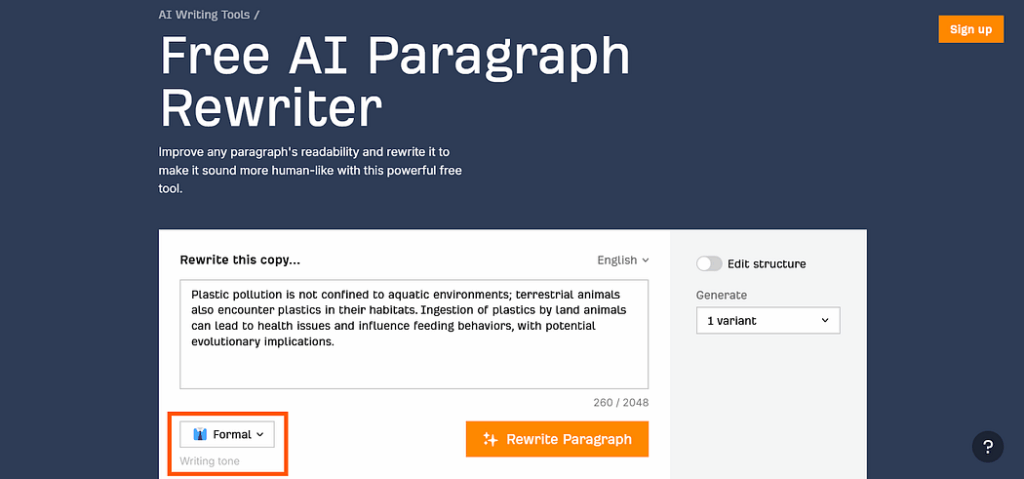
Step 3: There’s a really interesting collection of writing tones that other paragraph rewriters don’t offer.
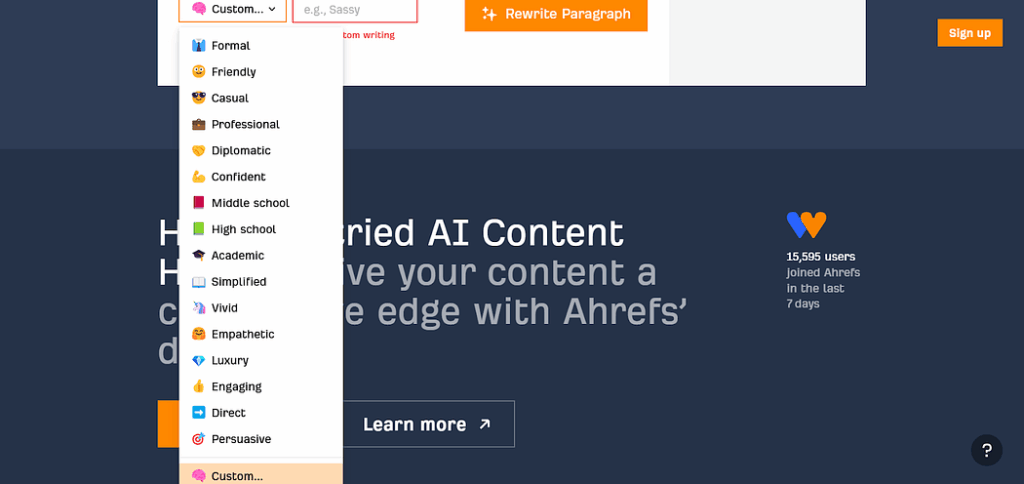
Step 4: If I want to change the structure, I simply activate the Edit structure.
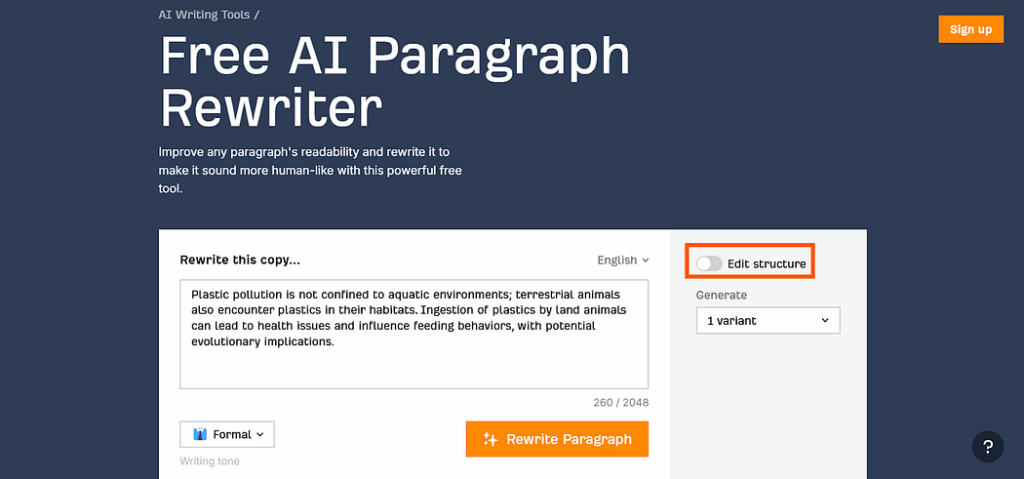
Step 5: Then, I choose how many variants or results I need.
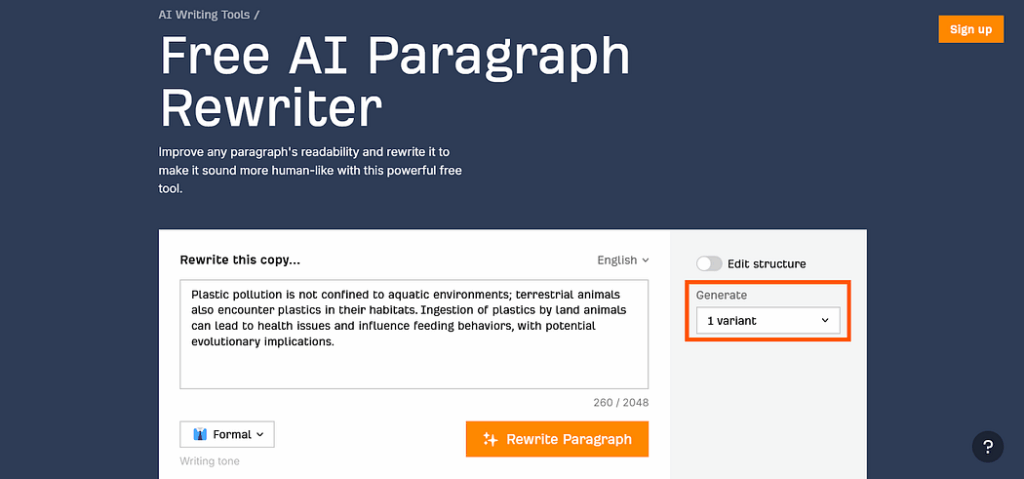
Step 6: After that, I click Rewrite Paragraph and wait just a few seconds.
Step 7: Once it’s done, I click Copy to grab my result and use it in my writing.
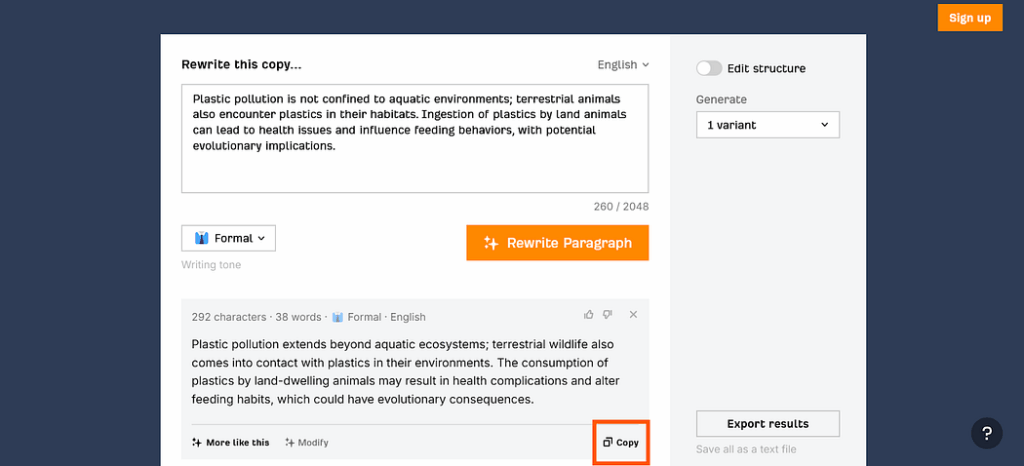
Step 8: I tested the paragraph with the High School tone, asking for 3 bullet points and 3 variations. Here’s what it generated:
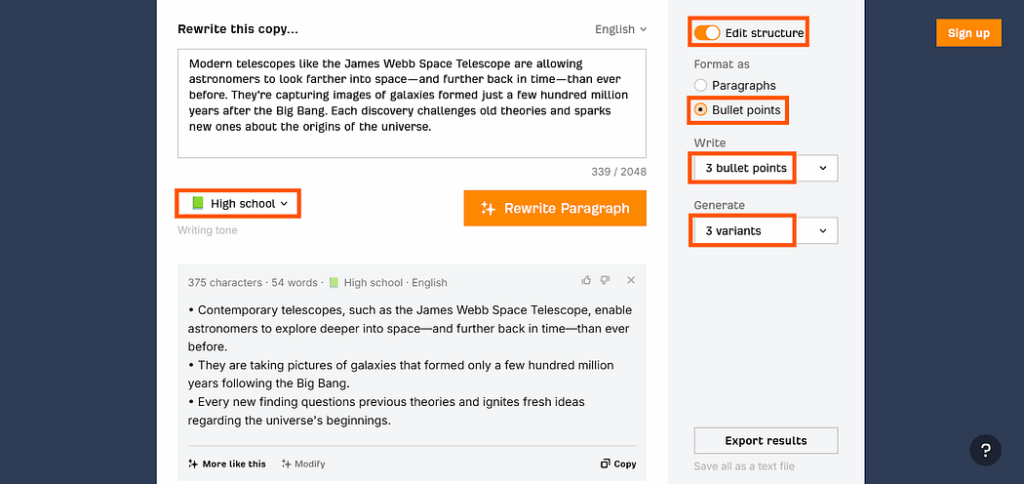
Step 9: Next, I clicked More like this to create another version.
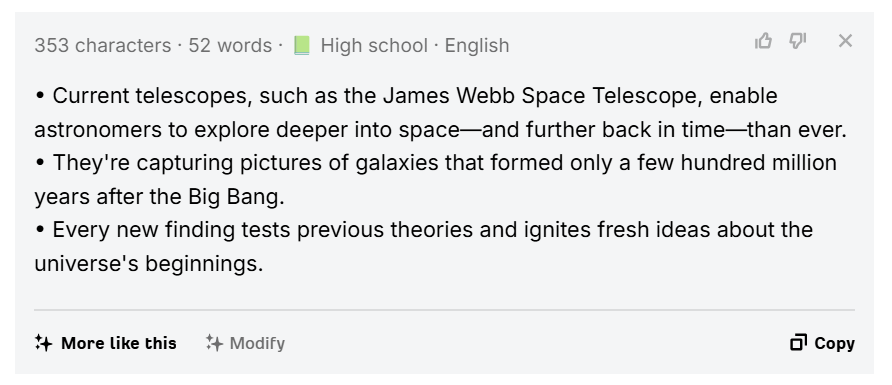
Step 10: I also tried Modify and clicked Expand to get a longer version.
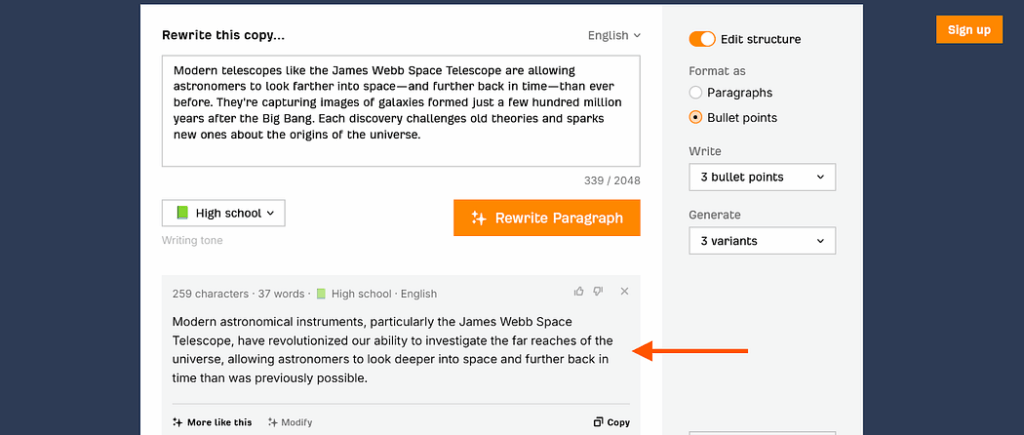
Step 11: Feeling adventurous, I translated the text into Korean.
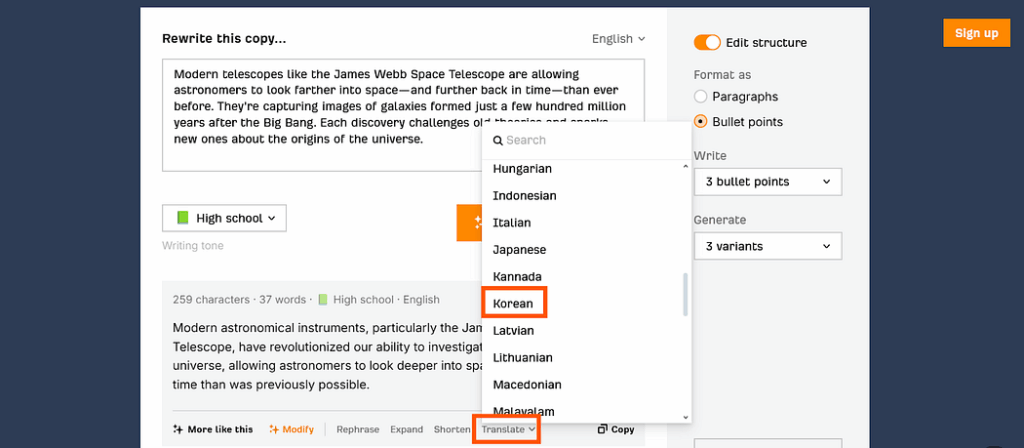
The output looked like this:
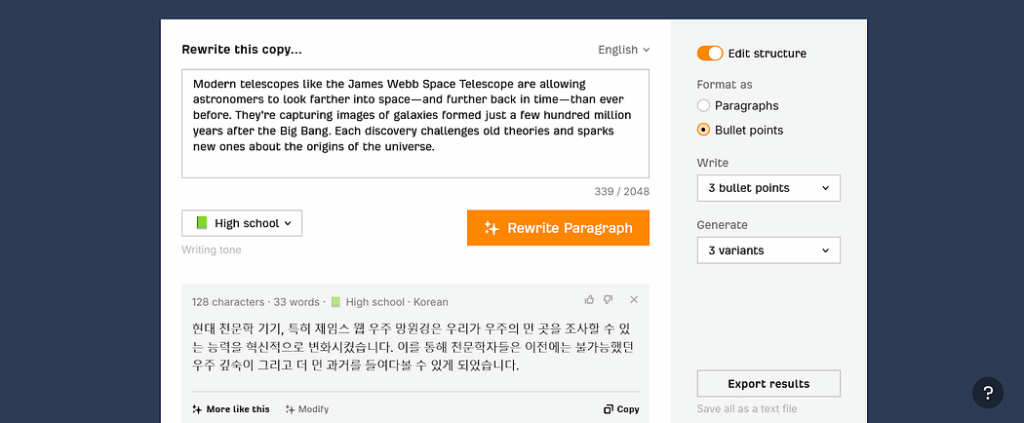
Step 12: I checked the result with ChatGPT and was happy with it!
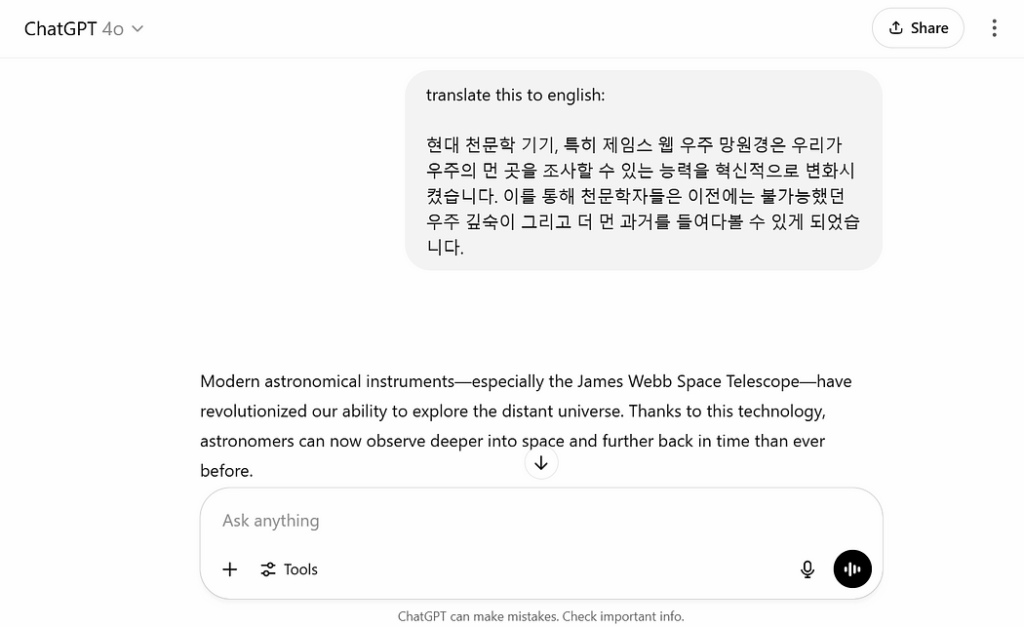
3. RyRob
I stumbled upon RyRob’s AI tool while browsing his blog for writing tips.
The paragraph rewriter is simple, yet so helpful. It provides clear and direct rewrites without overcomplicating things.
What I appreciate the most is that it’s distraction-free, no annoying popups or extra fluff. It’s just the tool and me, getting things done.
I usually turn to it when I’m in a rush or need to fix just a few sentences.
It’s great for those times when I don’t need fancy features, just a quick and easy way to improve my writing.
RyRob’s tool gets straight to the point, and it’s become a go-to for me in moments of need.
Limitations: 10 free uses per day. Sign up for unlimited access.
This is how I used the tool step by step:
Step 1: I accessed RyRob Paragraph Rewriter.
Step 2: I pasted my text and chose the output language.
Step 3: Then, I selected the writing style I wanted.
Step 4: Finally, I hit Rewrite.
Step 5: Within seconds, I saw the rewritten version. I clicked Copy, and I was ready to go.
Step 6: Now, the fun part – experimenting!
I changed the language to Norwegian and switched the tone to Storytelling. The tool also lets me create custom tones.
Step 7: I decided to check it with ChatGPT to see if the translated text was a rewritten version of the original paragraph.
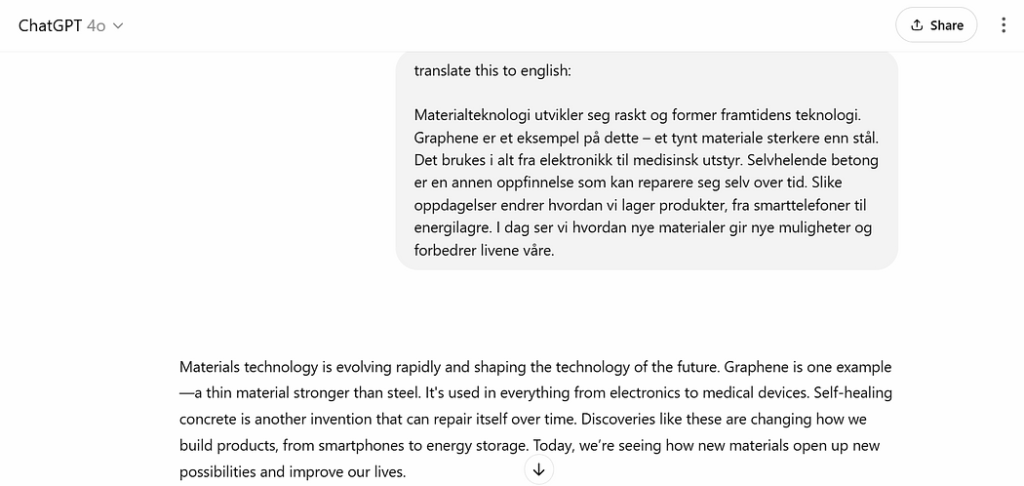
It looked good!
Step 8: For my next experiment, I pasted a 1000-word essay and asked the tool to rewrite it in an inspirational tone.
The paraphrased version came out in 466 words.
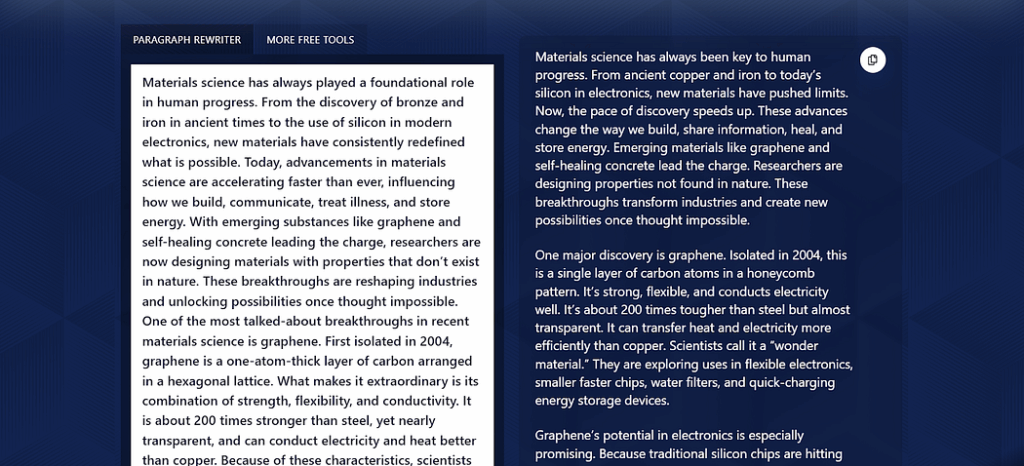
4. Single Grain
I tried Single Grain’s AI Paraphrase Rewriter to fix some clunky sentences.
The best feature is the Writing Intensity option, which lets me control how much the tool changes the text. Plus, there are no word limitations, which is a huge plus.
The Tips and Guides at the bottom were helpful too, offering quick suggestions on how to improve my writing.
It saved me time, made my writing sound more natural, and made editing feel much easier.
I didn’t have to stress about losing my original meaning while making my sentences flow better.
I’ll definitely use it again for my next project. It’s a great tool for improving my writing without too much effort.
Limitation: Limited number of tones, writing styles, and languages.
This is how I used the tool step by step:
Step 1: I accessed the Single Grain AI Paragraph Rewriter.
Step 2: Pasted my 2500-word essay. It handled the length just fine.
Step 3: I selected the Tone, Writing Style, Language, and Rewriting Intensity from the options.
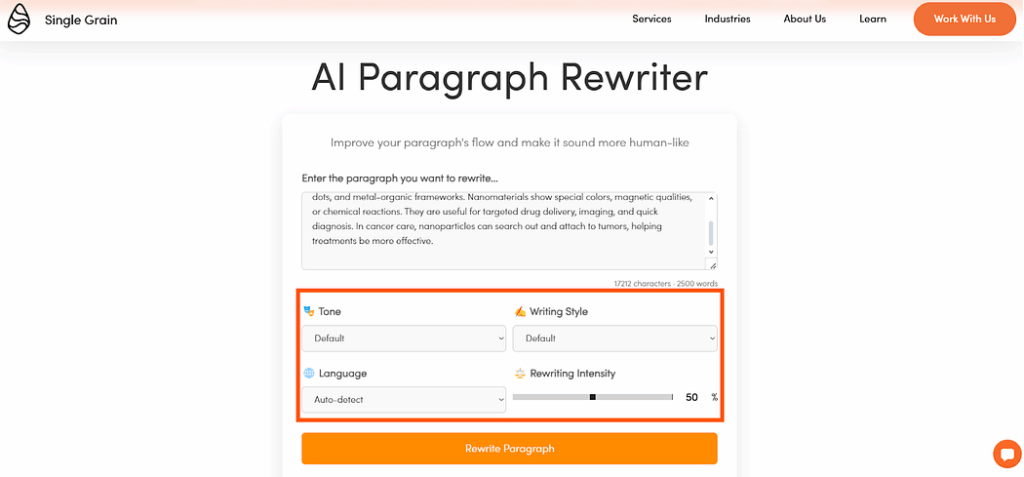
Step 4: Then, I clicked Rewrite Paragraph.
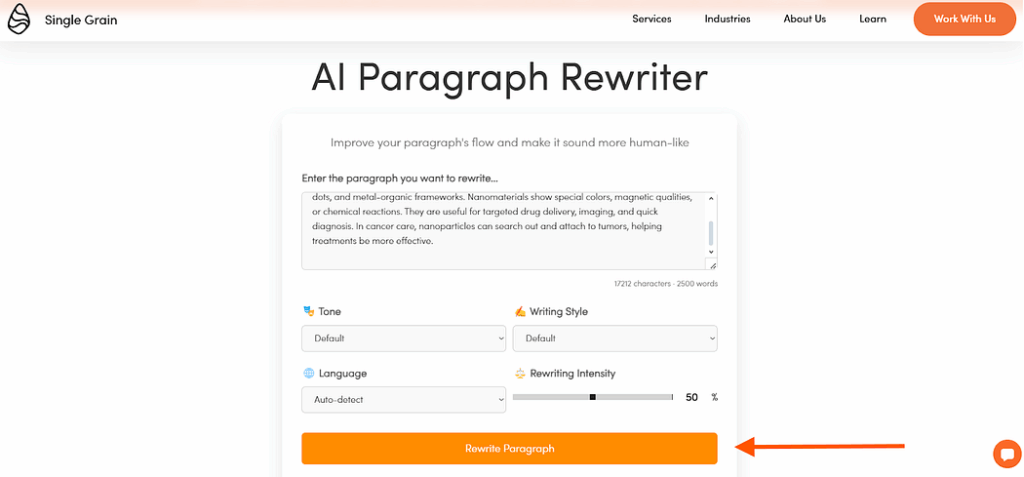
Step 5: I was really happy with the generated text. It even gave me options to export the result as .txt or .md.
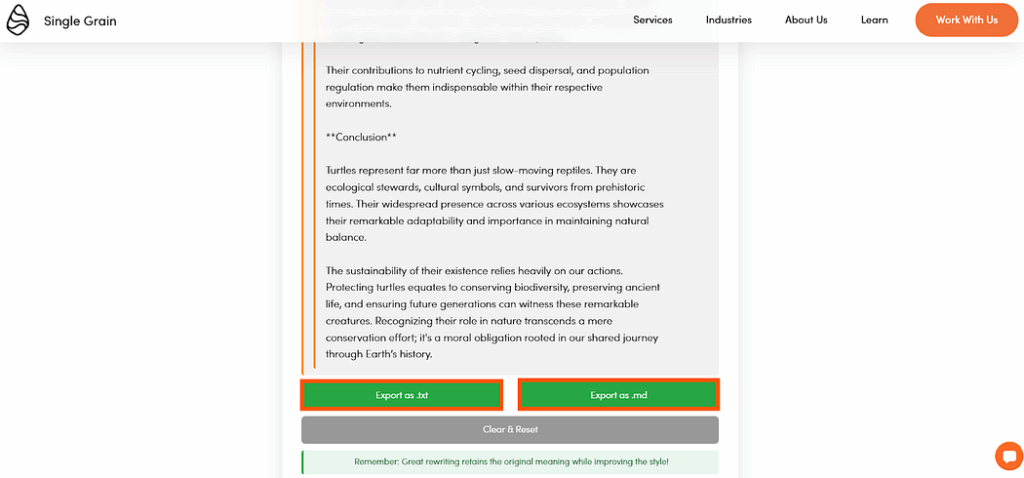
Step 6: Next, I adjusted the parameters to Formal tone, Concise writing style, French language, and 100% rewriting intensity.
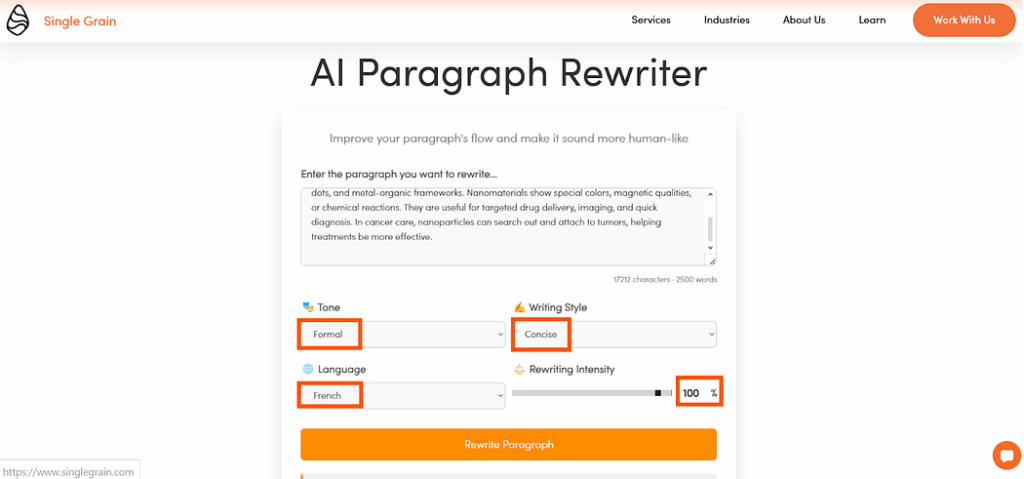
Step 7: The tool generated the rewritten text.
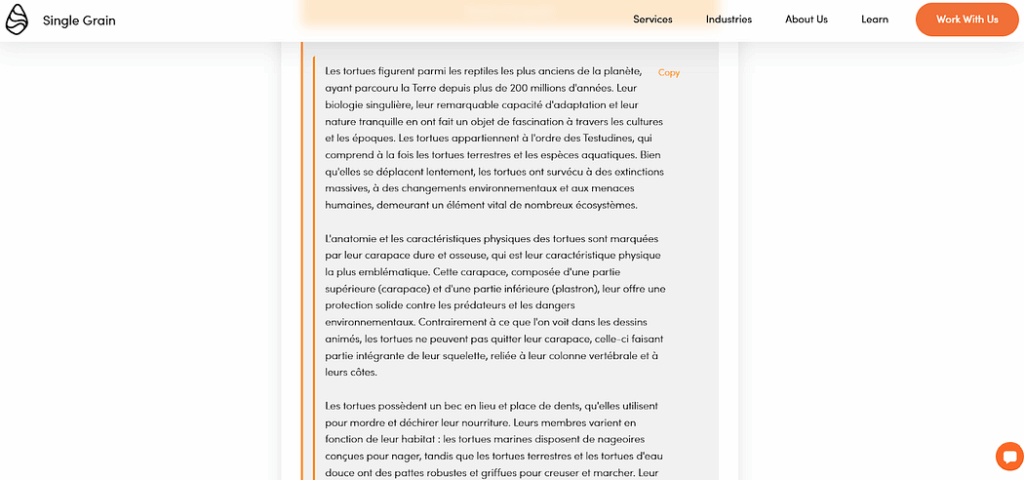
Step 8: I checked it with ChatGPT to make sure it was accurate, and everything looked great.
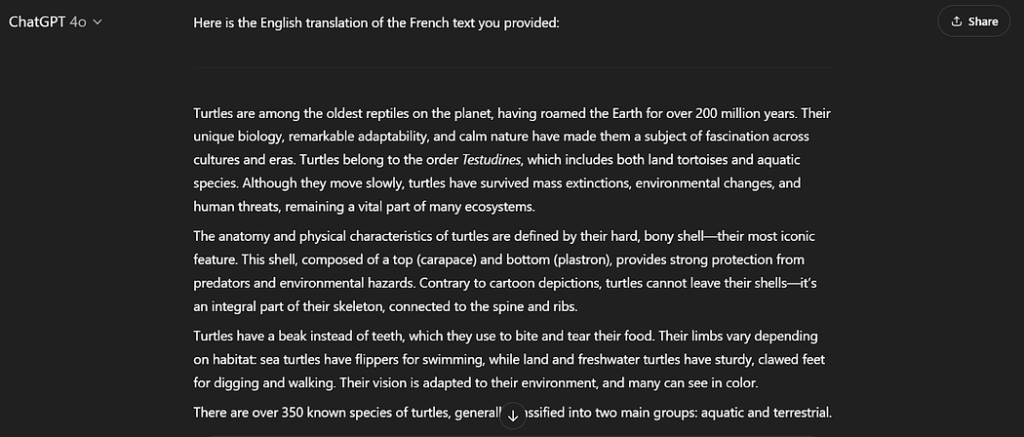
5. Grammarly Rewrite
I’ve always used Grammarly to fix grammar mistakes. But I recently discovered its sentence-rewriting feature, and it’s a game-changer.
It doesn’t rewrite entire paragraphs. But it gives me better ways to say things that are unclear or too long.
It’s like having a writing coach that helps me improve each sentence one by one.
I love how it doesn’t overdo the changes. This is especially helpful when I’m trying to make my writing sound better but still keep my original meaning.
Since I already use Grammarly for grammar checks, this new feature is a perfect addition to make my writing even clearer.
It’s become an essential tool whenever I want to polish my sentences.
Limitation: 3000 characters restriction. Limited features compared to other AI paragraph rewriters.
This is how I used the tool step by step:
Step 1: I accessed Grammarly Rewrite.
Step 2: Entered my text, then hit Continue.
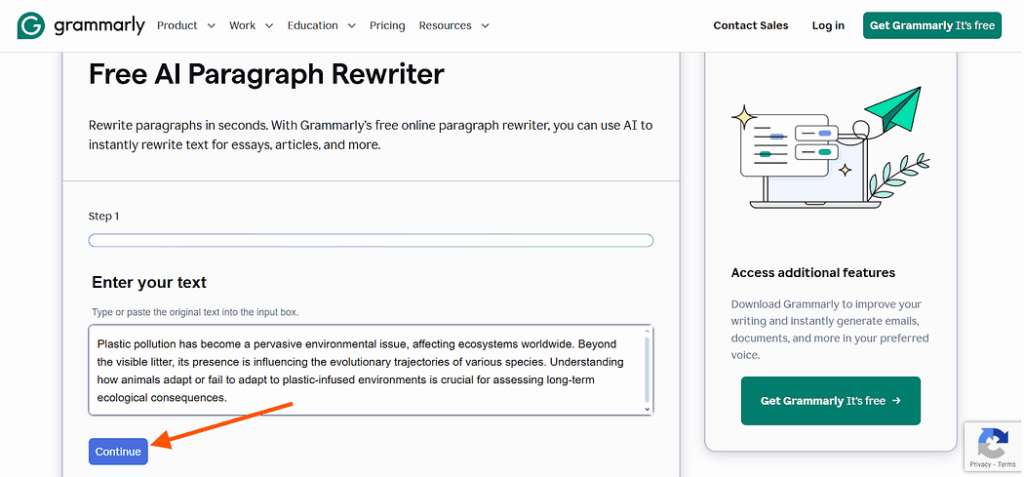
Step 3: I selected the tone I wanted, like Professional, Academic, Conversational, or Funny. After that, I clicked Rewrite it.
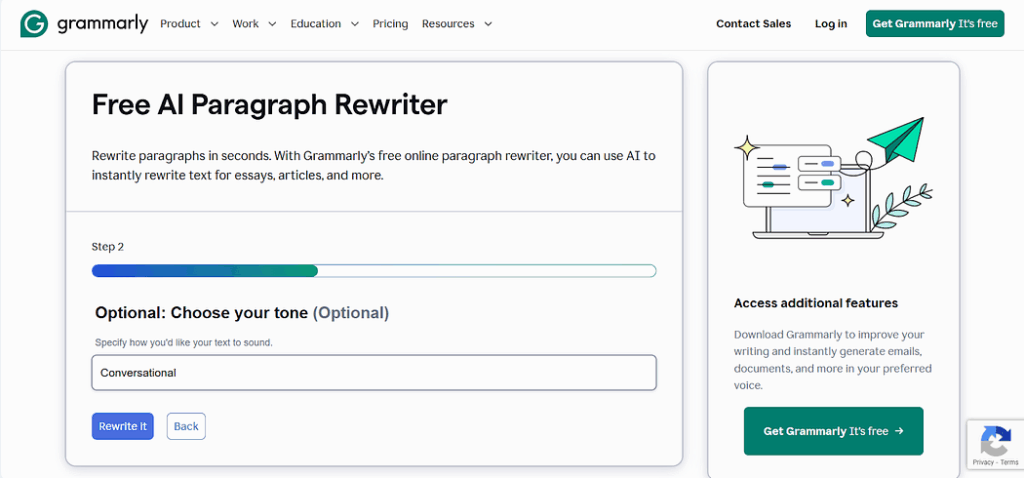
Step 4: Once it generated the text, I copied it and used it wherever I needed.
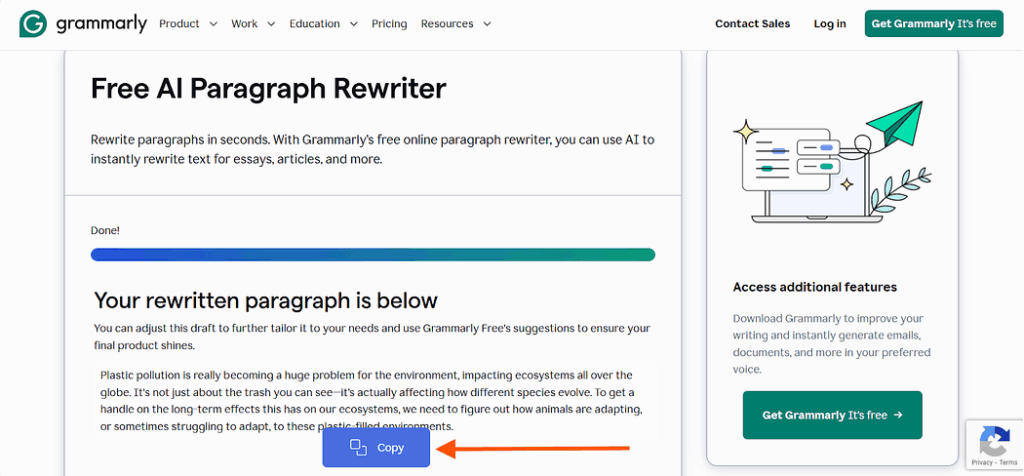
Step 5: Curious, I decided to experiment further. I added another paragraph and gave the instruction, “Make it sound like a business presentation.”
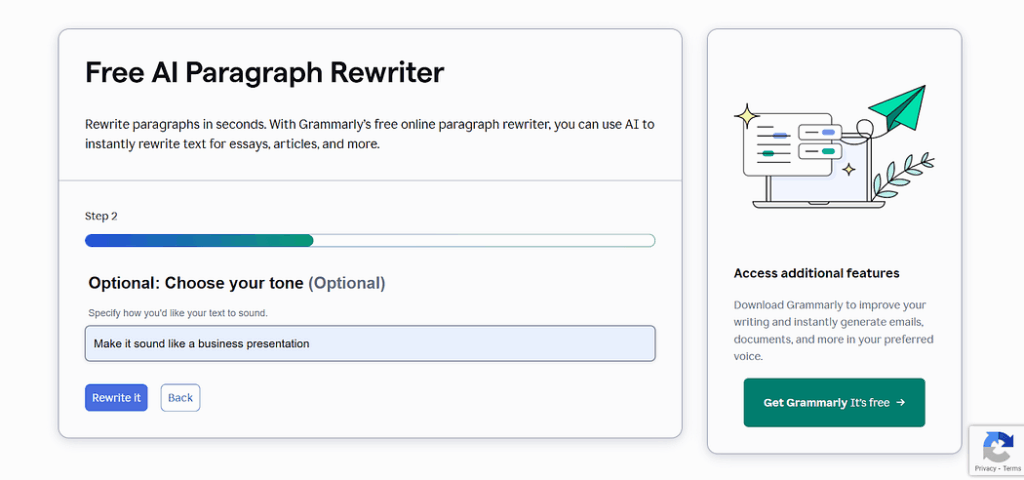
Step 6: Grammarly generated a pretty good result!
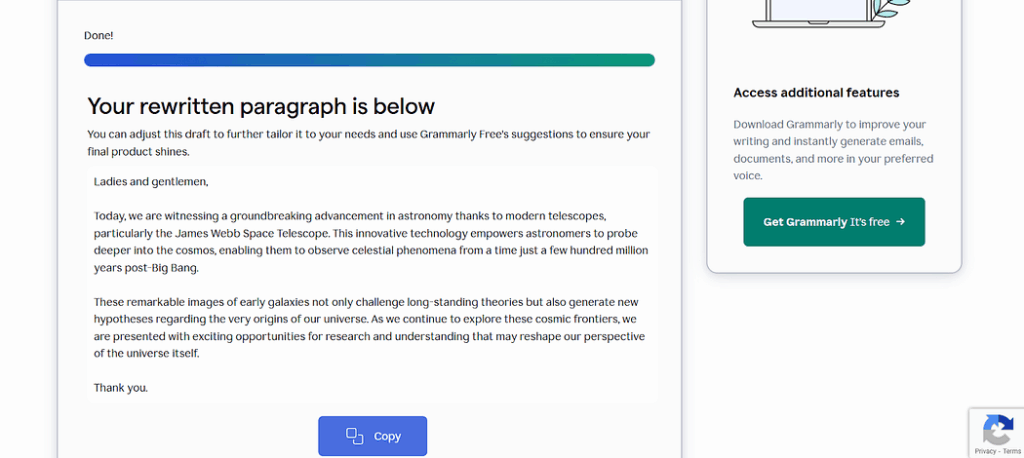
6. Semrush
What I liked about Semrush’s paragraph rewriter was how professional it sounded.
The tool rewrote my content with a smooth tone, perfect for business or formal writing. It helped elevate the text without losing its meaning.
Semrush Paragraph Rewriter is ideal for work emails, reports, or anything that needs a polished tone.
It doesn’t focus on being super creative.
But that’s what makes it great for clear, straightforward communication. It’s safe, clear, and always gets the job done.
Whenever I need a professional touch for my writing, I turn to this tool.
It’s simple to use and always delivers results that are perfect for any formal context.
Limitations: Only 3 attempts per day. 500 characters limit. No option for language translation. Not enough writing modes.
This is how I used the tool step by step:
Step 1: Got started by visiting Semrush’s AI Paragraph Writer.
Step 2: I pasted my text into the box and chose the mode I preferred.
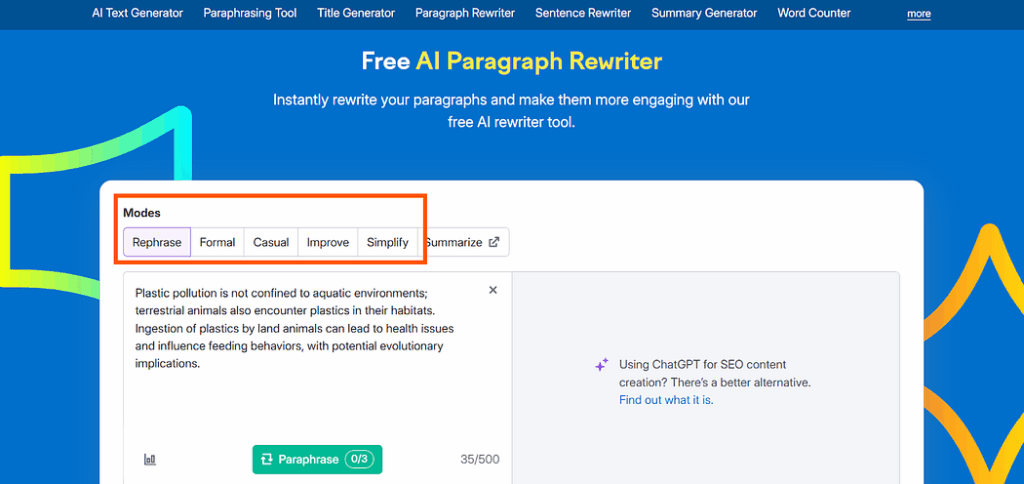
Step 3: Then, I clicked Paraphrase and got my result instantly.
Step 4: I copied the generated text by selecting the Double square.
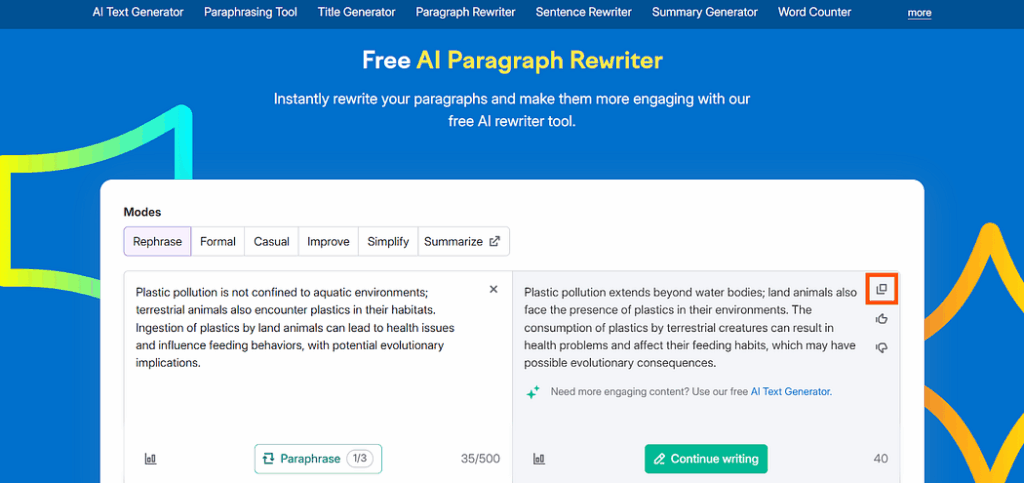
Step 5: Next, I used the Improve mode to clean up my grammar.
It fixed the issues, and I was really happy with the result!
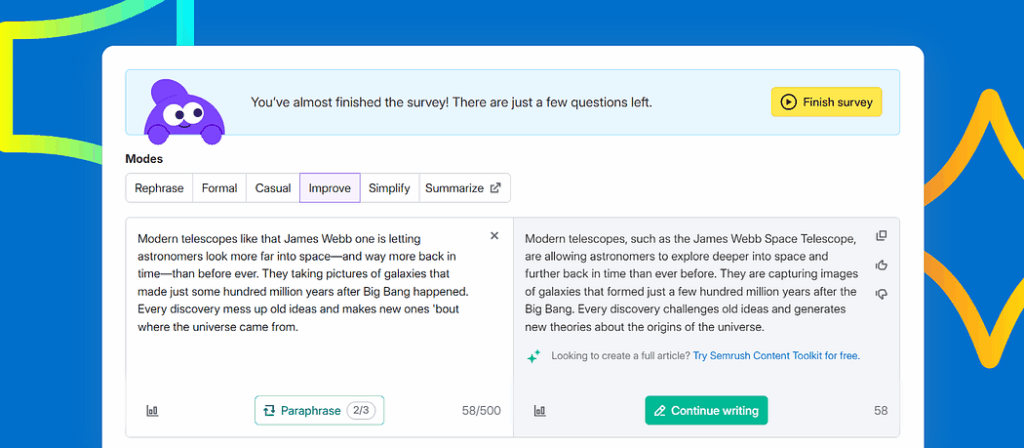
7. Writesonic
I gave Writesonic’s Paragraph Rewriter a try, and it’s fast and simple to use.
It’s perfect for rewriting short texts, like social media posts, website copy, or short emails.
The results were really good – clear, concise, and exactly what I needed.
It’s a tool that’s easy to use, even if you’re new to AI tools. You don’t need any experience to get great results.
Whenever I need to quickly improve short text, I use Writesonic. It saves me time and helps me sound better in just a few clicks.
I’d definitely recommend it if you want a fast and simple solution for rewriting.
Limitation: You can get 3 attempts for free unless you upgrade the plan.
This is how I used the tool step by step:
Step 1: I went to the Writesonic Paragraph Rewriter.
Step 2: I typed my text in the box with the prompt “Paraphrase it” and added my preferred tone. Then, I hit the Send button.
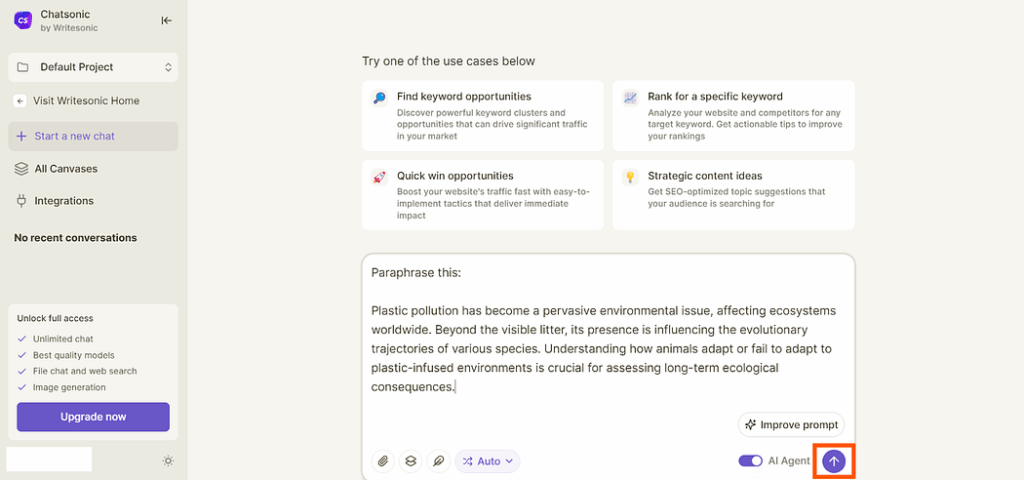
Step 3: I could either use the generated prompt or ask Writesonic to regenerate better options.
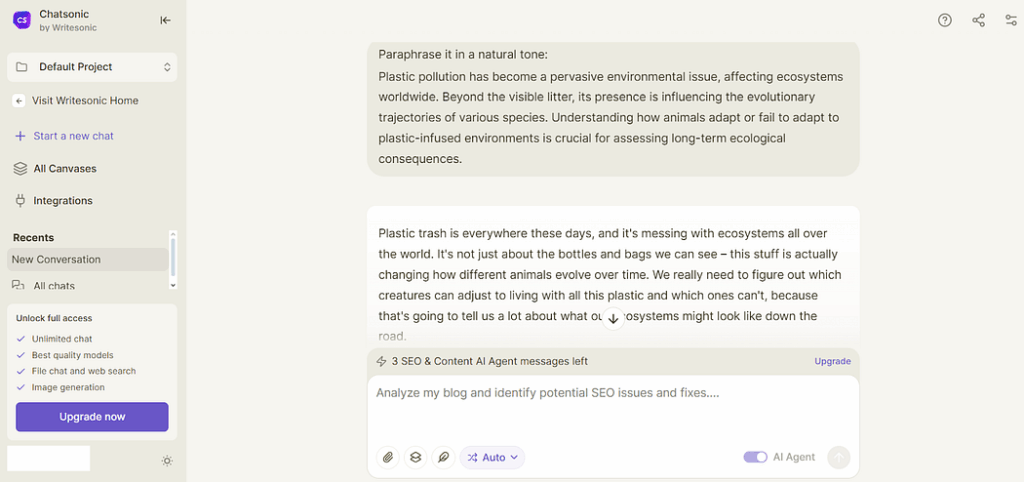
Step 4: I uploaded a 10 MB PDF and a 2500-word essay.
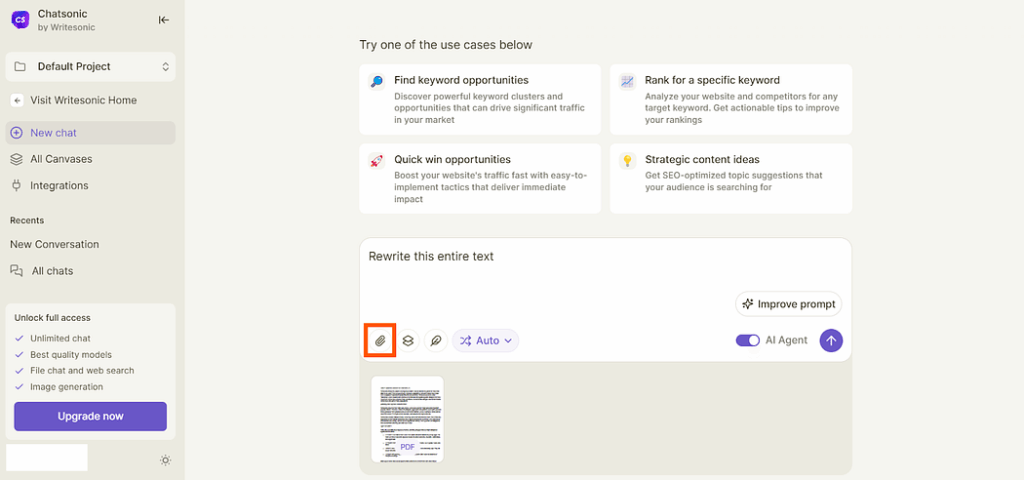
Step 5: Writesonic paraphrased it perfectly, turning it into 415 words!
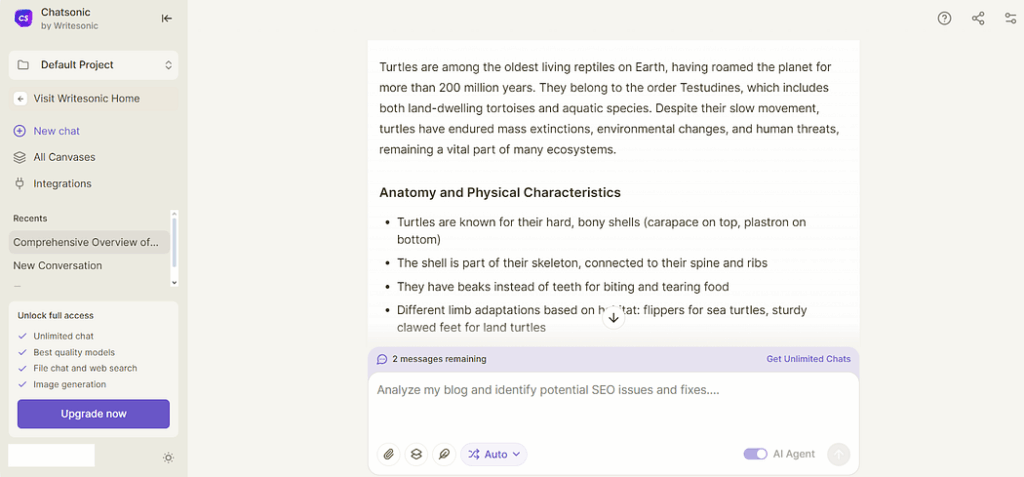
Step 6: To take it further, I wrote the prompt, “Rewrite in the Spanish language for a Science TV channel.” The result was impressive!
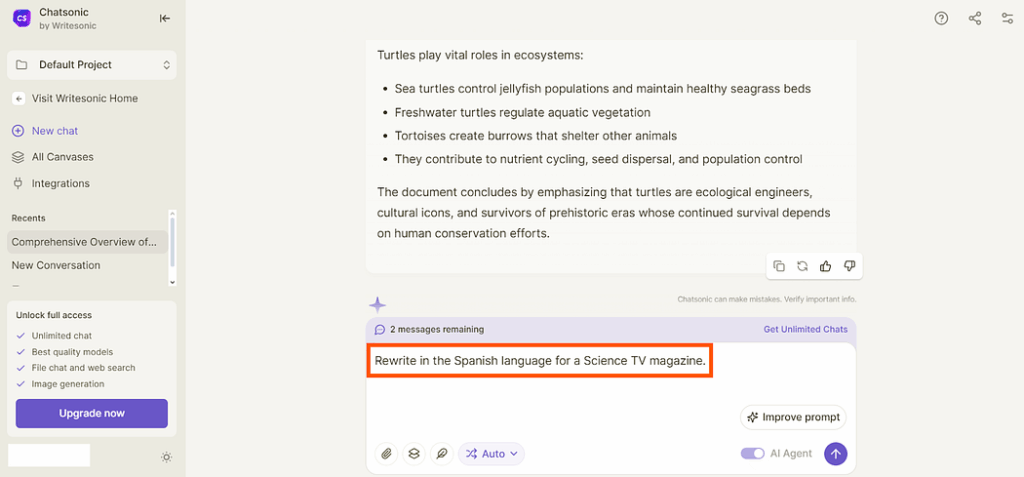
Step 7: The result looked like this:
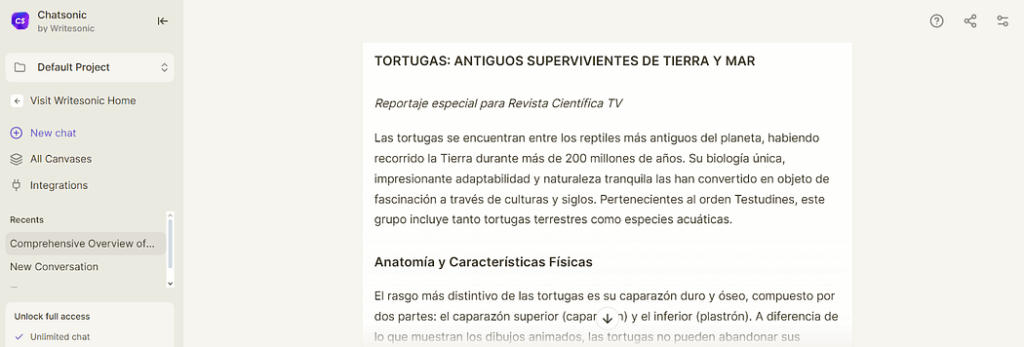
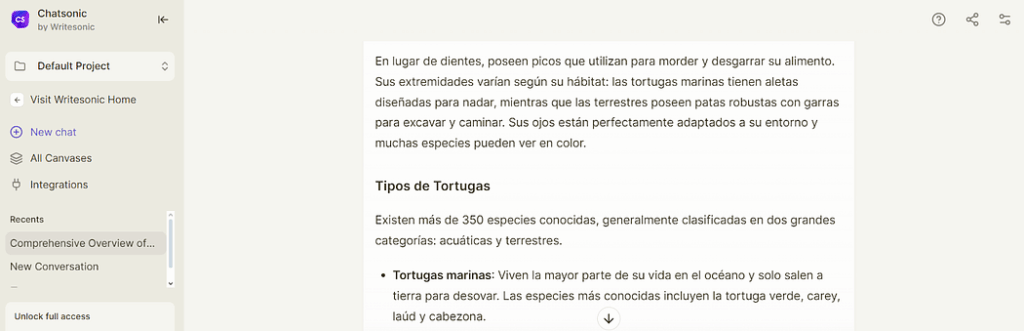
Step 8: I confirmed everything with ChatGPT, and it looked spot on.
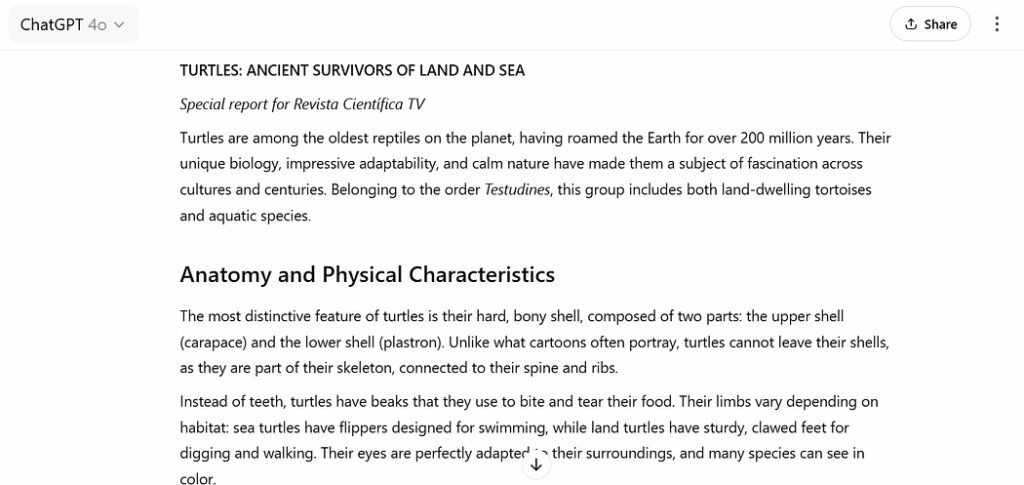
8. ChatGPT
I’ve used ChatGPT for rewriting, and it’s incredibly powerful.
The best part is that I can tell it exactly how I want the text to sound.
I can say, “Make this more formal,” or “Rewrite this to sound simpler,” and ChatGPT will follow my instructions perfectly.
It’s not automatic though.
ChatGPT needs me to be clear about what I want. It’s very flexible and smart in how it rewrites.
It understands tone, style, and complexity, and it gets the job done with ease.
I love using ChatGPT when I need to change the tone of my writing or make something more concise. It’s a great tool when I want to get exactly what I need from my text.
Limitation: A log-in is required to upload files and to save messages.
This is how I used the tool step by step:
Step 1: I opened ChatGPT on my browser.
Step 2: I typed my prompt, “Rewrite this paragraph in xxx tone,” and asked ChatGPT to use a natural, formal, or academic tone.
Step 3: Then, I hit the Up arrow button to generate the text.
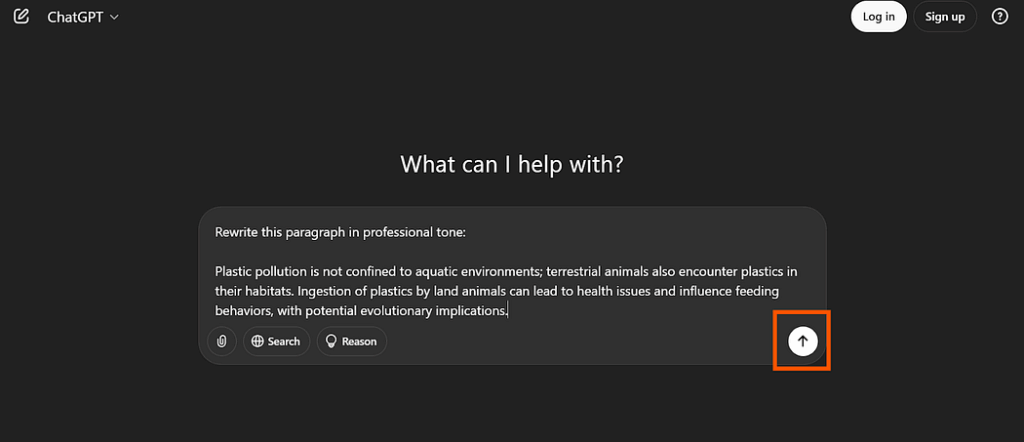
Step 4: If I wasn’t happy with the result, I simply asked ChatGPT to generate a few more variations.
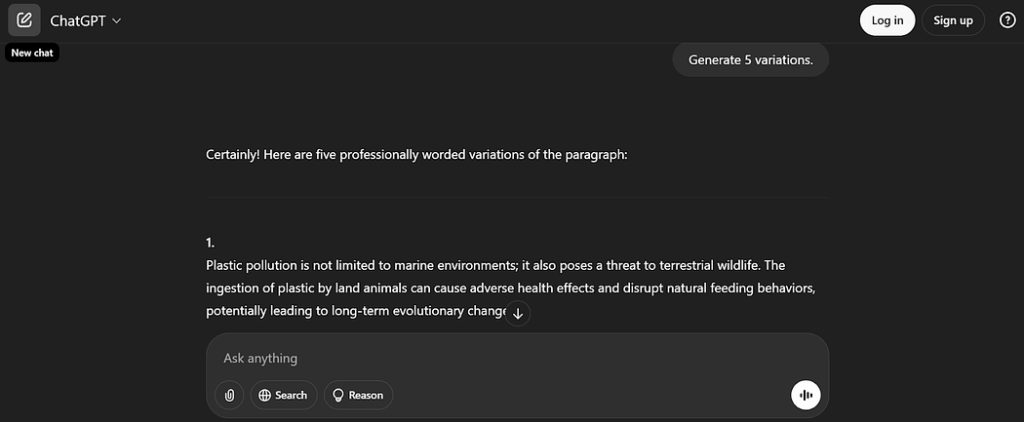
Step 5: To push the boundaries of paraphrasing, I tried something different.
I asked ChatGPT to “Rewrite this paragraph in the Korean language. Use a friendly tone. Use bullet points where applicable. Create 2 versions.”
Step 6: I uploaded a 2500-word essay.
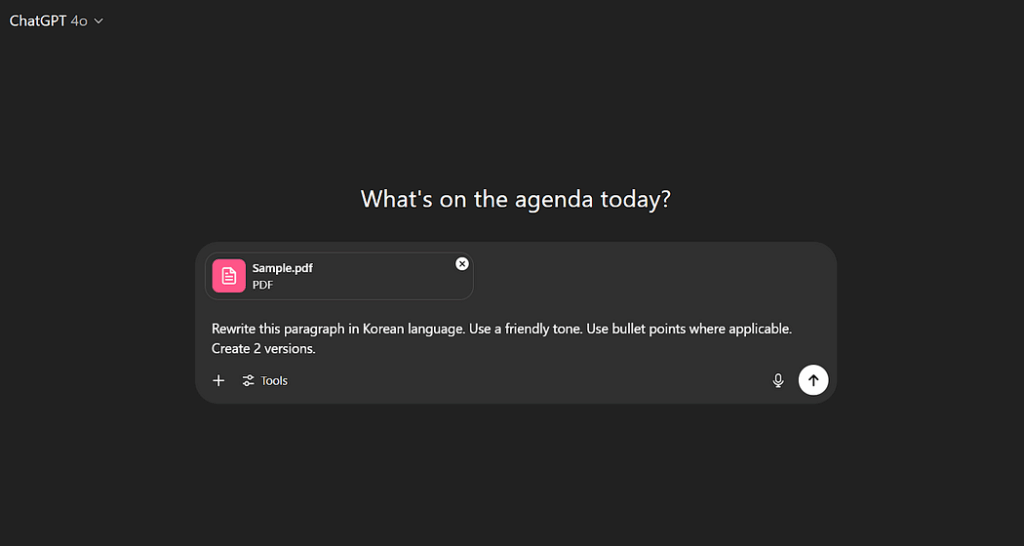
Step 7: The tool gave me two versions, each about 77 words long, with cute emojis.
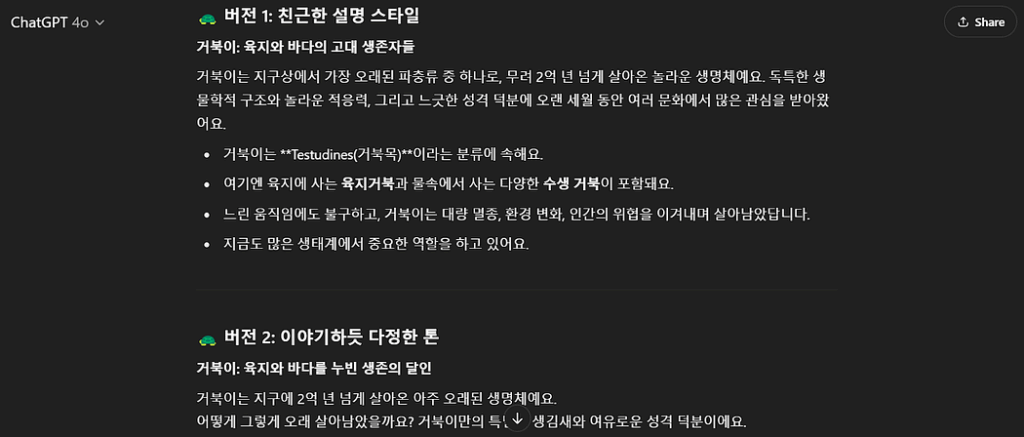
Step 8: Then, I asked ChatGPT to generate an English version of the paraphrased text, and it did it perfectly!
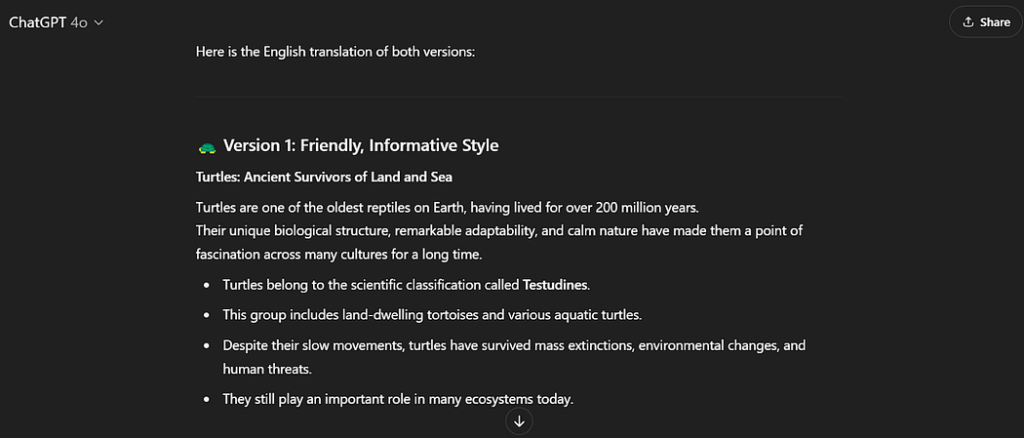
9. QuillBot
QuillBot lets me rewrite my text in different ways.
Unlike many other tools, QuillBot also lets me upload files for rewriting, which is super convenient.
It has modes like “Fluency” and “Humanize,” which change how the writing sounds. I use these modes when I want my writing to feel more natural or formal.
QuillBot also checks my grammar and helps smooth out my sentences, making them clearer.
I find it especially useful for school essays or any kind of formal writing.
It’s simple to use, and the results are always good, which is why I keep coming back to it for my writing tasks.
Limitations: 124-character limit. Most features are accessible through the Premium plan.
This is how I used the tool step by step:
Step 1: I opened the QuillBot app on my browser.
Step 2: I chose the language I wanted and then copied and pasted my text into the box.
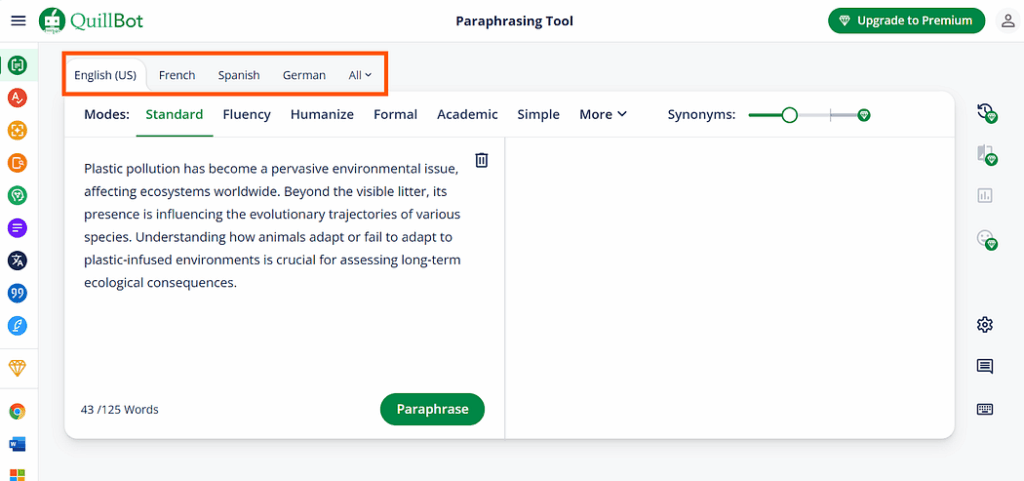
Step 3: Since I’m using the free version, I could only use the Standard mode. If I wanted to access other modes, I’d have to upgrade to the Premium plan.
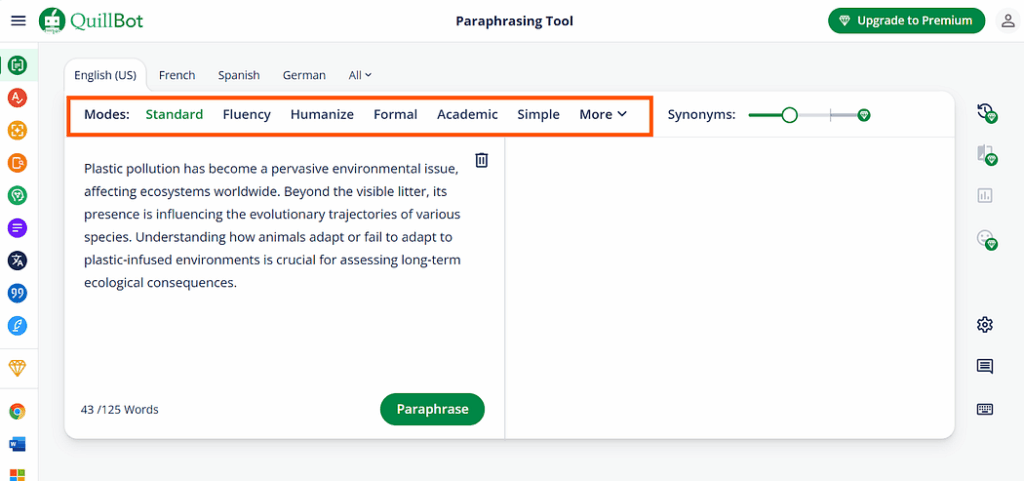
Step 4: Next, I adjusted the number of synonym substitutions QuillBot should make.
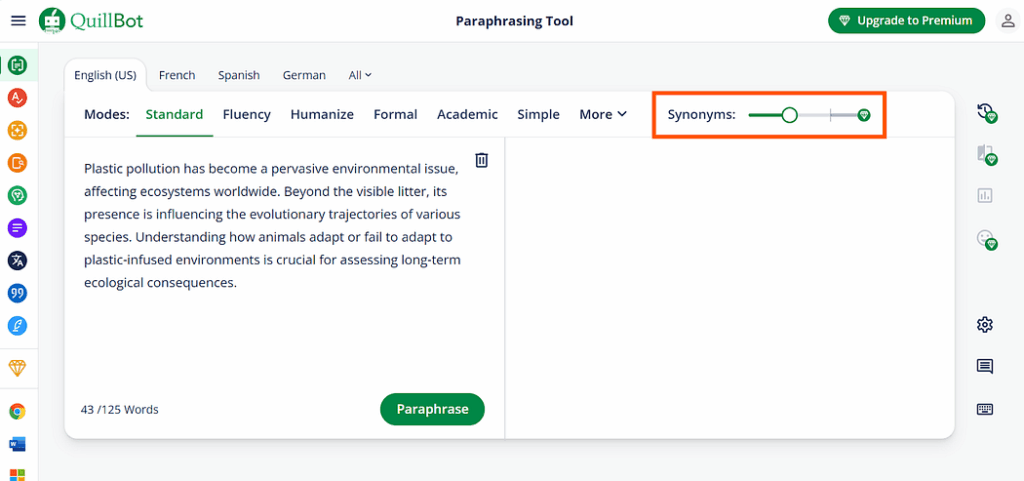
Step 5: After that, I clicked Paraphrase.
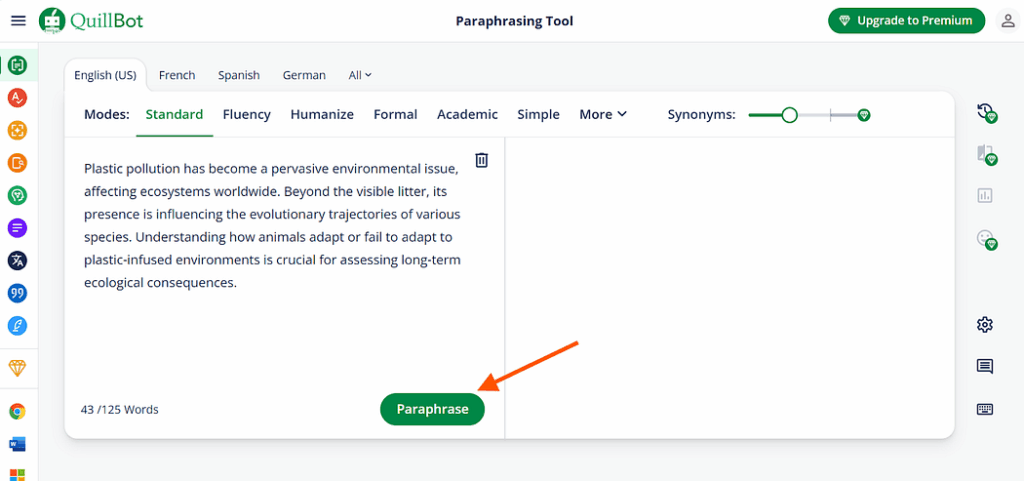
Step 6: Once it generated the text, I copied it and used it however I needed.
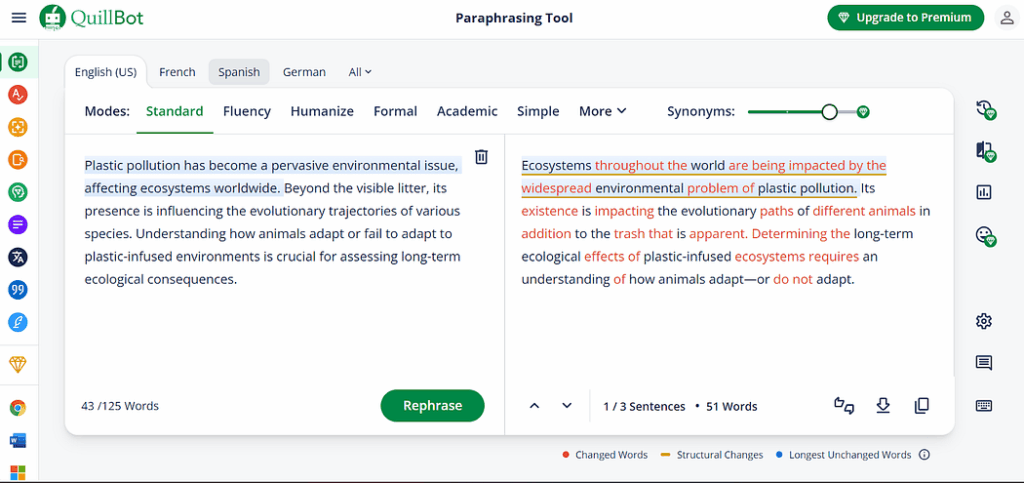
Step 7: I decided to try something new and asked QuillBot to rephrase my text in French.
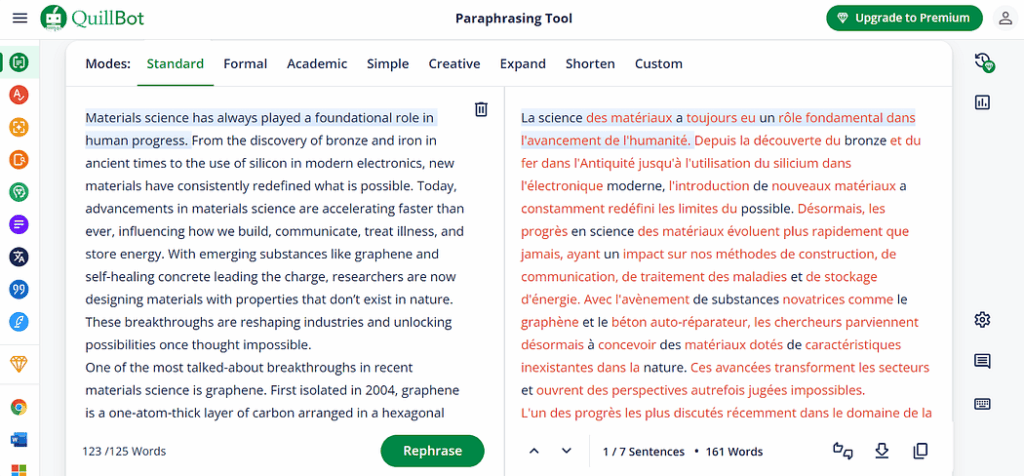
Step 8: Then, I checked it with ChatGPT to make sure the rephrasing was accurate. It looked legit, and I was happy with the result!
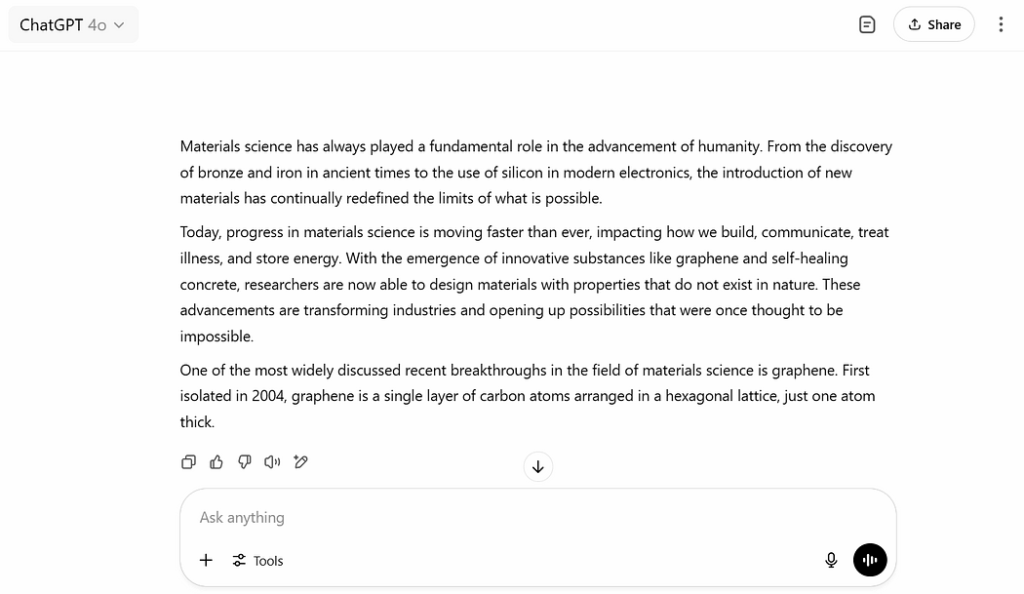
10. Simplified
I’ve been using Simplified, and it’s such a clean, easy-to-use tool. There aren’t too many buttons or complicated options, which makes it perfect for quick edits.
Whenever I need to improve a piece of writing and make it sound clearer or more polished, Simplified is my go-to.
It’s great for everyday writing, like emails or blog posts, where I just want to smooth things out without wasting time.
I love that it’s so straightforward, and I don’t have to deal with extra settings. It makes editing easier, and I can get back to writing in no time.
I’d recommend it to anyone who needs a fast and simple way to improve their text.
Limitations: The free version only paraphrases 240 words at a time. To translate to another language, sign up for the Premium plan.
This is how I used the tool step by step:
Step 1: I accessed the Simplified AI Paragraph Rewriter.
Step 2: I entered my text and selected the Rewrite Paragraph.
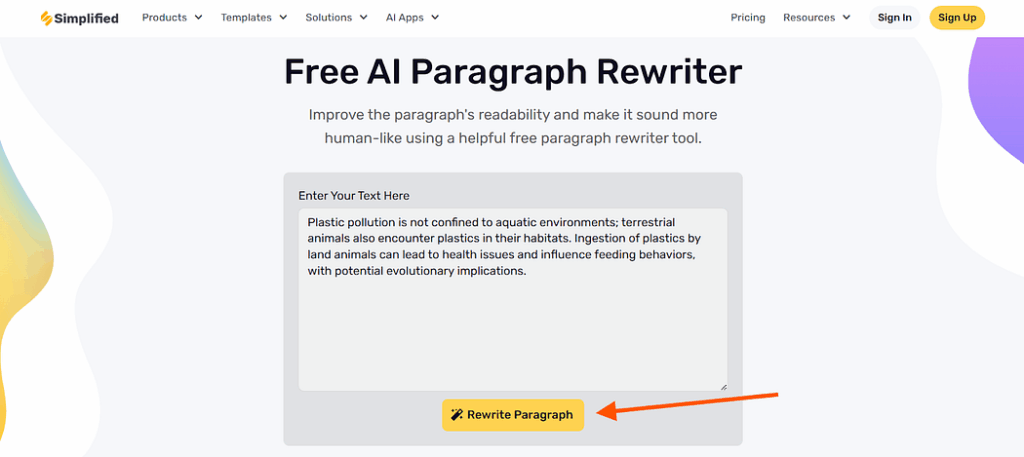
Step 3: A window popped up, and I signed up using my Google account.
Step 4: I chose the Creativity Level, Number of Results, Output Language, and Tone, then clicked Continue.
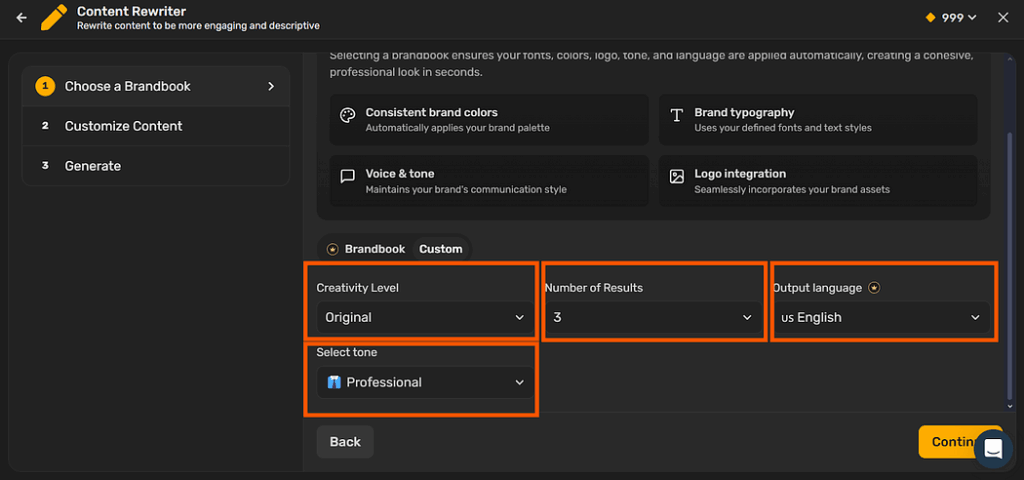
Step 5: Once the results were generated, I copied them and used them as needed.
If I wanted different results, I could adjust the parameters on the left and try again.
For example, I pasted a 240-word paragraph into the Simplified AI Paraphrase Rewriter.
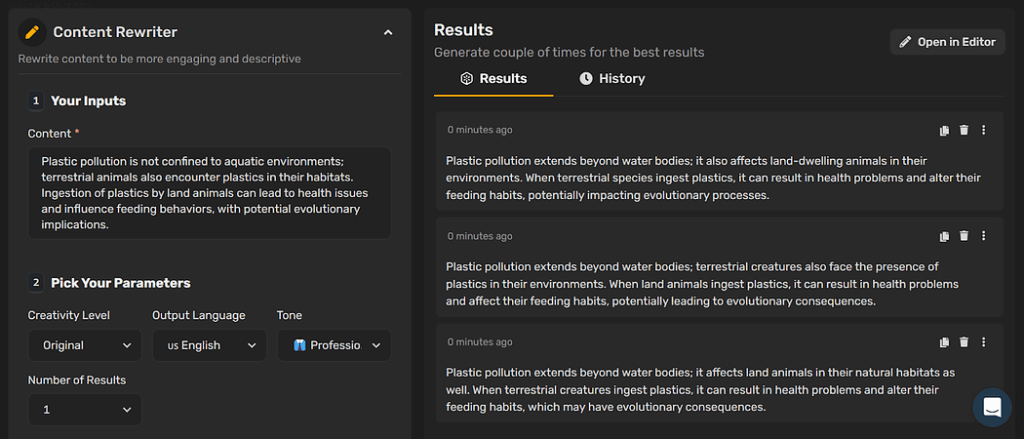
Step 6: I set the Creativity Level to Imaginative, selected 6 results, and chose a Happy tone.
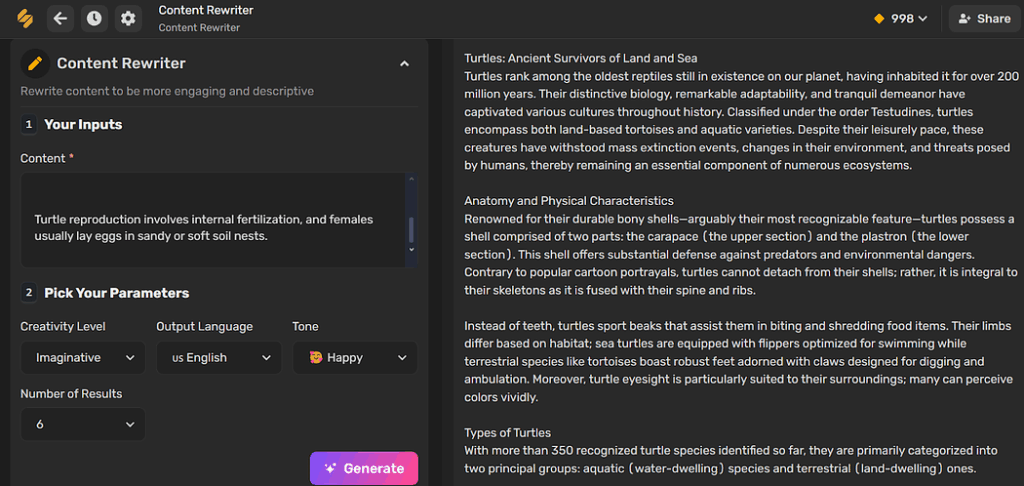
Following the instructions, I got 6 different results, and they turned out exactly how I wanted!
11. NoteGPT
NoteGPT is smart and balanced, and it doesn’t overdo anything.
It simply cleaned up my writing and made it easier to read.
I mainly use it for note summaries, short essays, and even social media captions.
It’s easy to use, and the best part is that it doesn’t require any login. I just paste my text, click, and get the results instantly.
NoteGPT makes my writing clearer without changing the meaning, and I love how simple it is.
Whether I’m working on school assignments or writing quick social media posts, it’s been a great tool to have.
Limitations: 5000 character limit. No language translation.
This is how I used the tool step by step:
Step 1: I opened the NoteGPT AI Paraphraser tool on the browser.
Step 2: I pasted my paragraph and chose a tone.
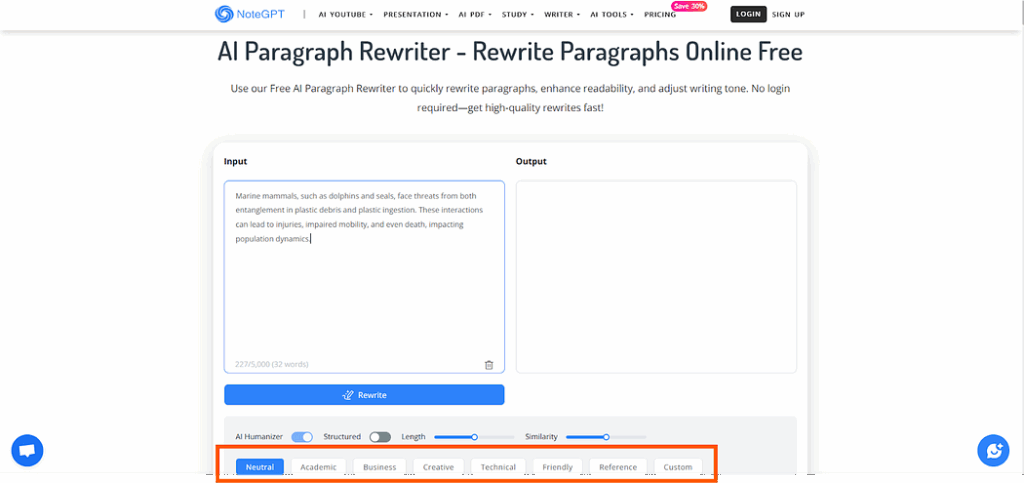
Step 3: Then, I added some Custom requirements.
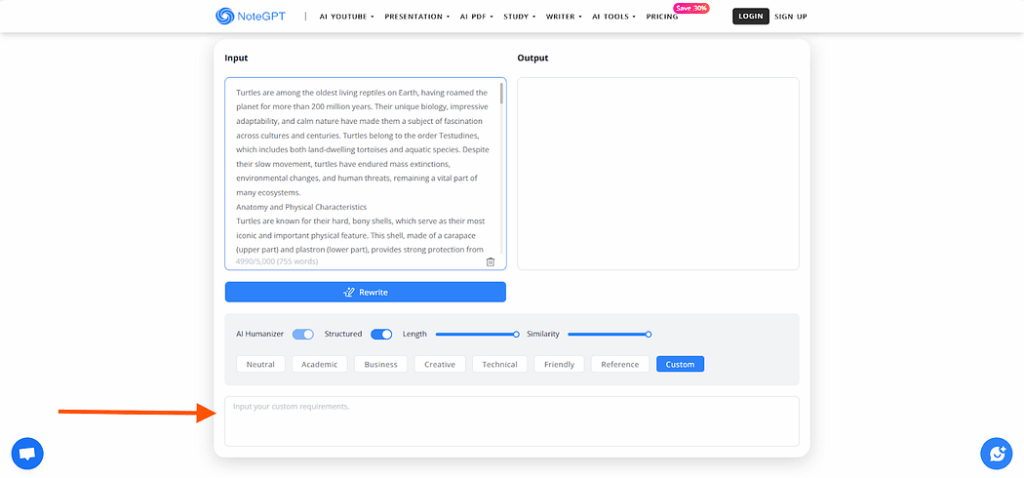
Step 4: I used the AI Humanizer, changed the structure, and adjusted the length and similarity density.
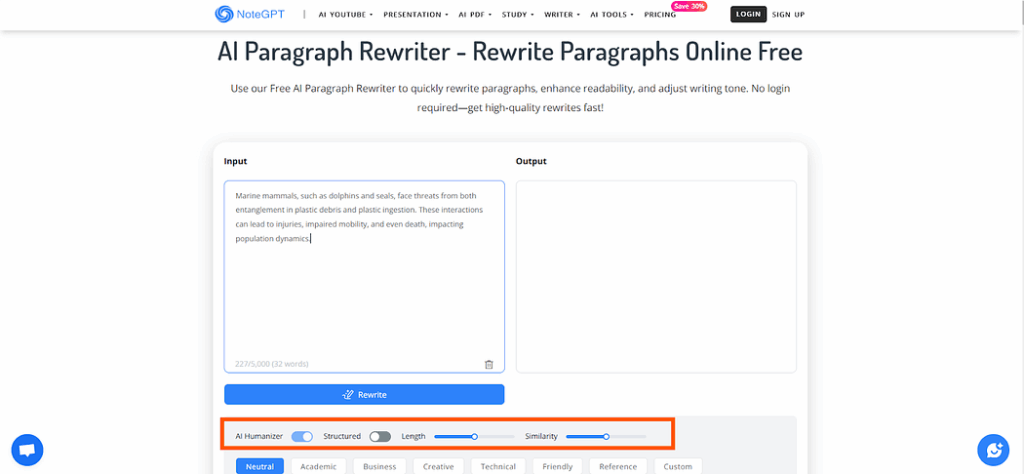
Step 5: After clicking Rewrite, the new version appeared right away. I could either regenerate the response or copy it to use in my writing.
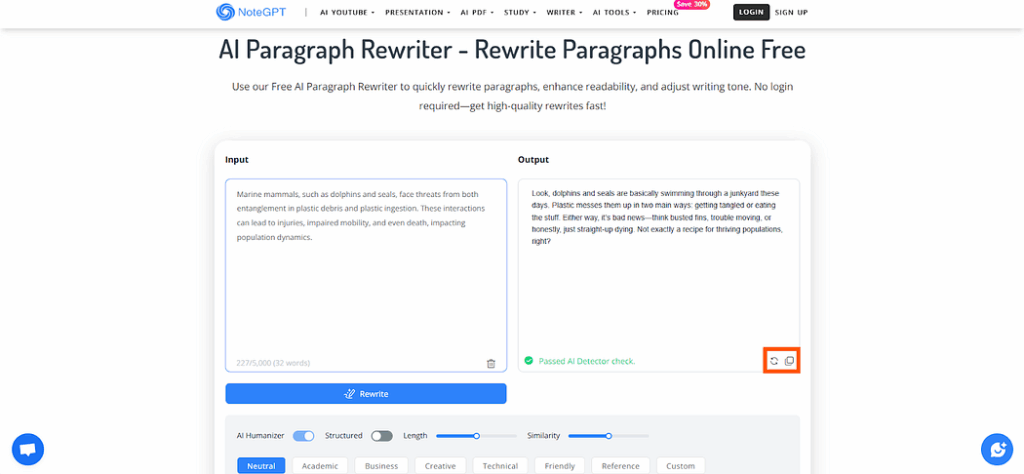
Step 6: To experiment with the features, I turned on Structured content, maximized the length and similarity, and selected the Business tone.
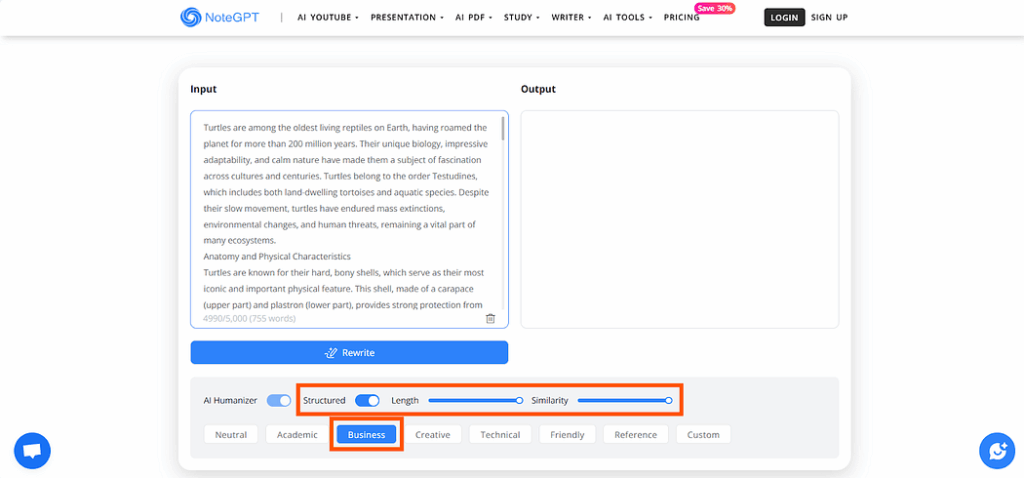
Step 7: The structured output looked much better than the original input.
Plus, the tool automatically scanned the output for AI detection, making sure everything was good to go.
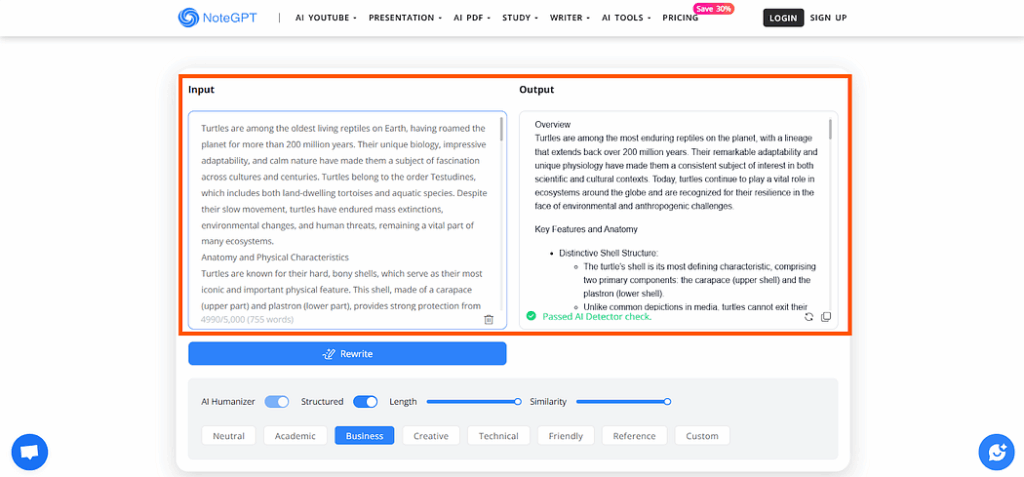
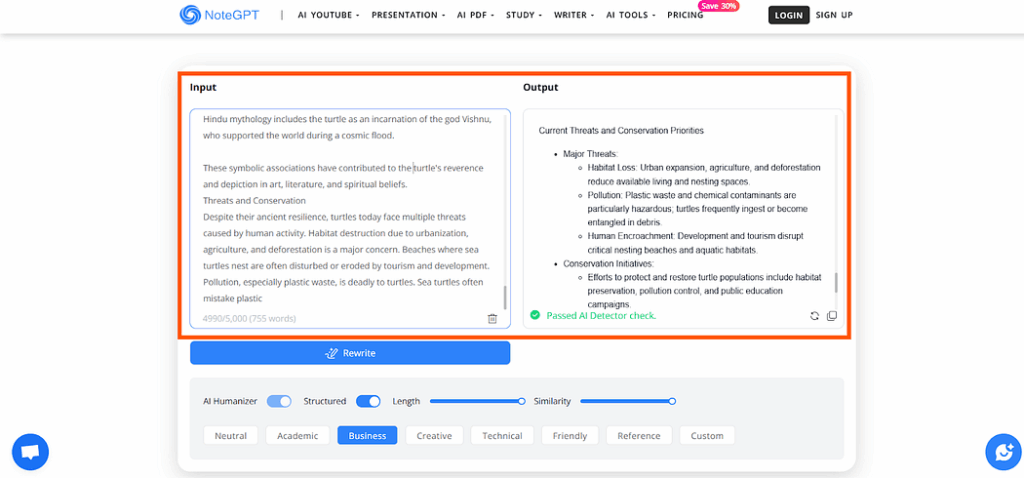
12. Copy.ai
I’ve been using Copy.ai for rewriting, and it’s been really helpful.
I like that it gives me several rewrite ideas at once. This is perfect when I’m not sure how to say something or when I need fresh ideas.
Instead of just getting one option, I can copy parts from each version or choose the one that works best for me.
It helps a lot when I’m feeling stuck and need to change up my writing.
I use Copy.ai when I need a variety of options to make my writing sound better. It’s easy to use, and I love how it gives me flexibility.
It’s like having a brainstorming partner whenever I need new ideas for my writing.
Limitation: The output text is too short.
This is how I used the tool step by step:
Step 1: I visited the Copy.ai Rewrite Tool’s website.
Step 2: I typed the paragraph I wanted to rewrite and described the changes I wanted to make. Then, I clicked Submit.
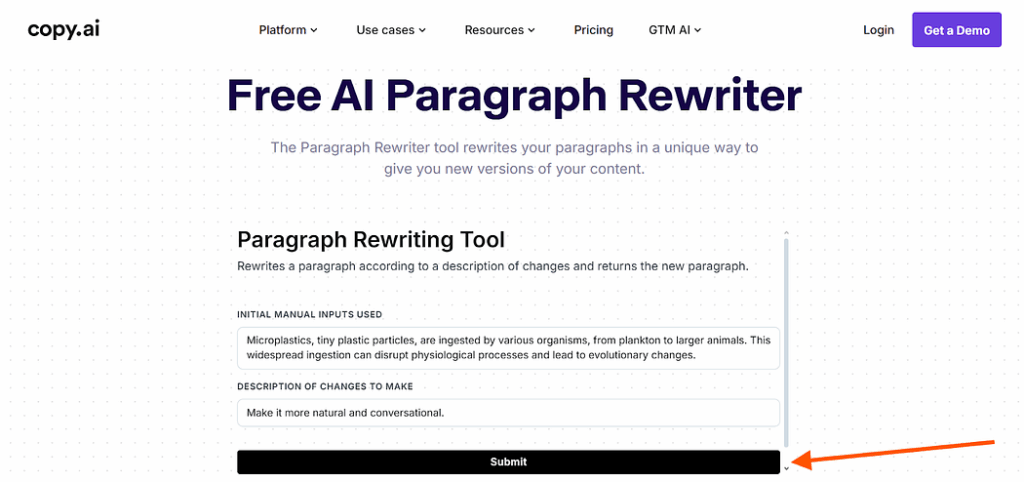
Step 3: If I wasn’t satisfied with the result, I could run it again or click Copy All Results to use elsewhere.
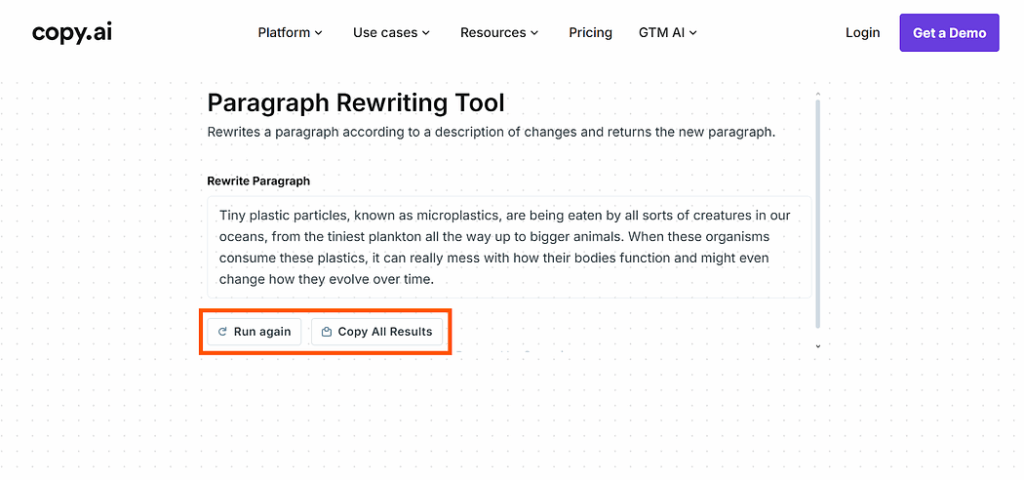
Step 4: I decided to experiment with a 1000-word essay, asking the tool to “Make it more casual and friendly, suitable for 5th graders.”
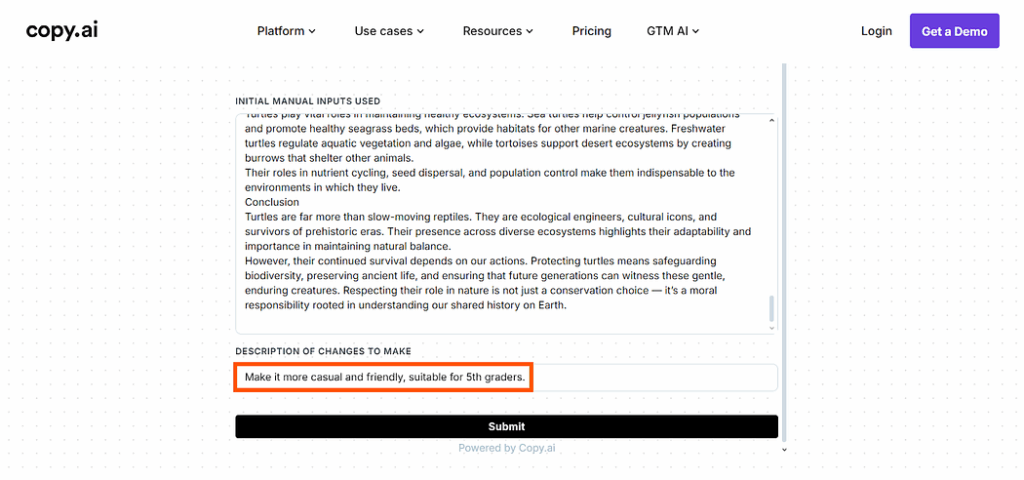
It rephrased it into just 87 words, which I wasn’t too happy with.
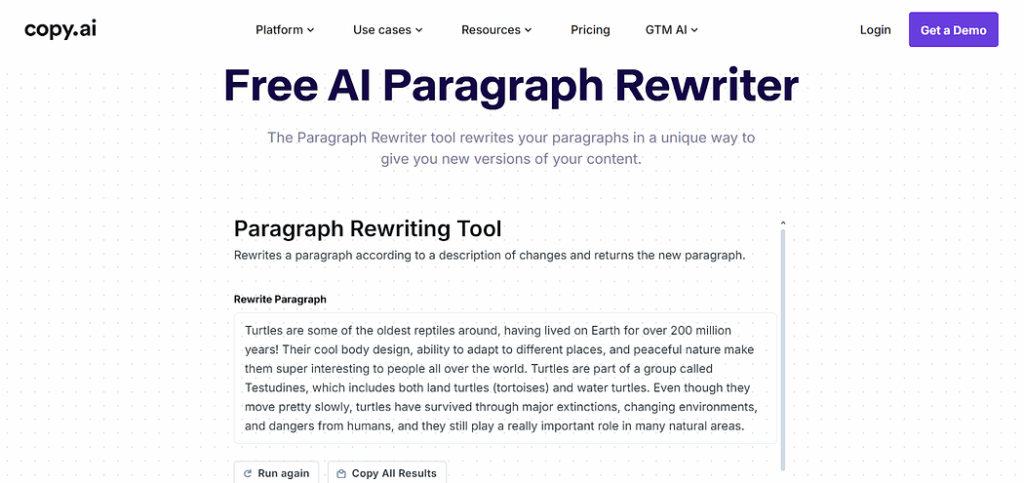
Step 5: Then, using the same 1000-word essay, I asked the tool to paraphrase the text in Korean.
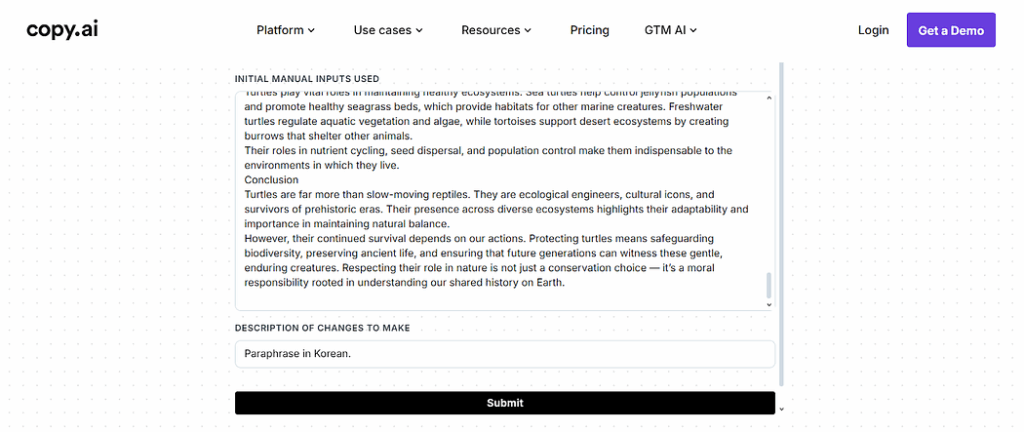
This time, the result was only 53 words.
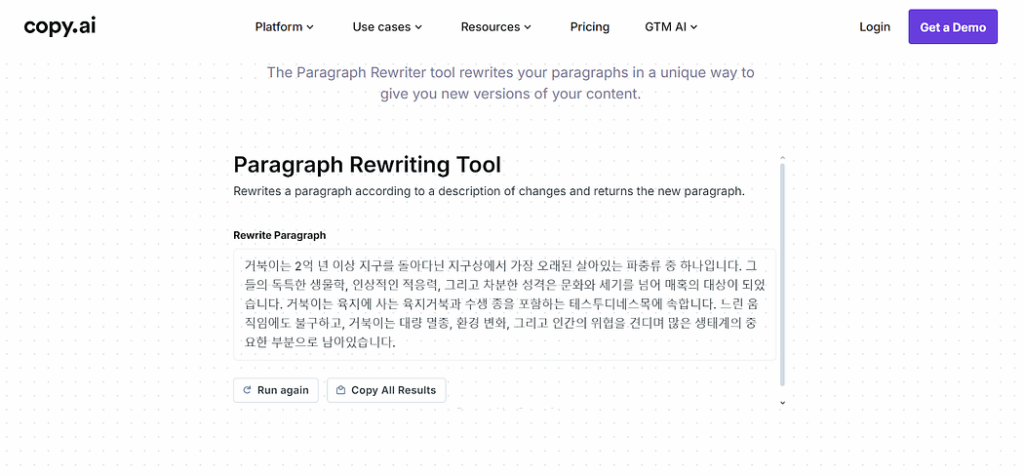
Step 6: To understand it better, I used ChatGPT to translate the Korean version back into English, and it worked perfectly!
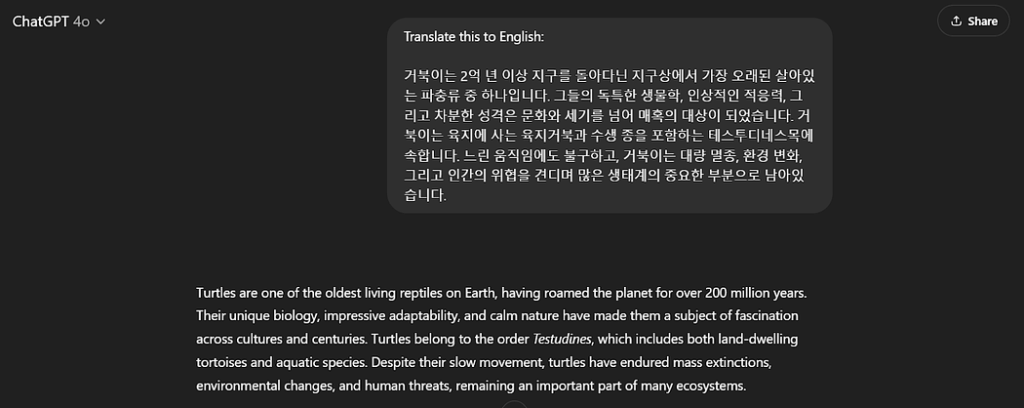
13. Smodin
I started using Smodin when I had to rewrite a long section of my school project.
I didn’t want to just change a few words, I needed it to sound clearer and smoother. Smodin made that easy.
I could pick how much I wanted it to change. It didn’t stuff the paragraph with extra words or try too hard to sound smart.
It kept the meaning but made everything more readable. I’ve used it for rewriting articles too, and it works just as well.
It feels like having a smart editor who helps me stay on topic.
Whether I need a quick fix or a full rewrite, Smodin gives me options.
I use it when I’m stuck or just tired of looking at the same paragraph over and over. It really helps.
Limitations: Restricted to 1000 characters. 5 free weekly uses.
This is how I used the tool step by step:
Step 1: I started by accessing Smodin AI Rewriter.
Step 2: I chose my output language from the list.
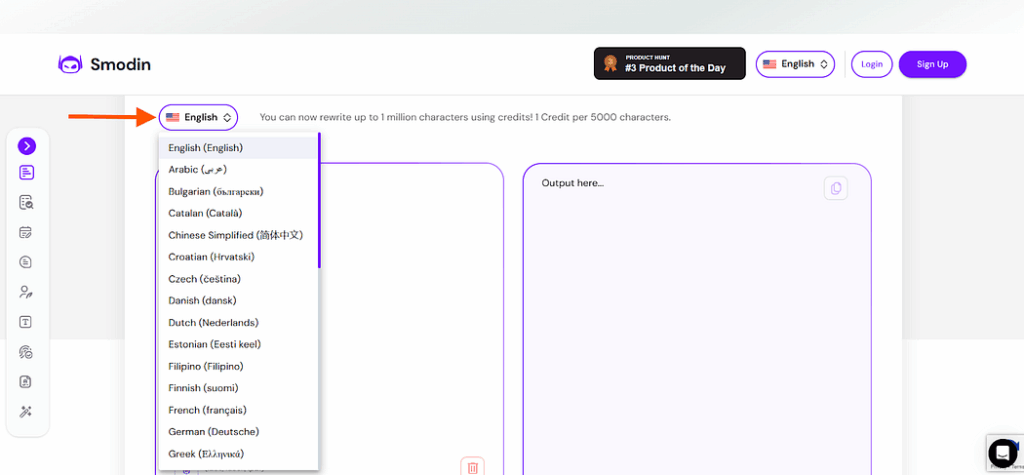
Step 3: Then I pasted my text and hit the Rewrite button.
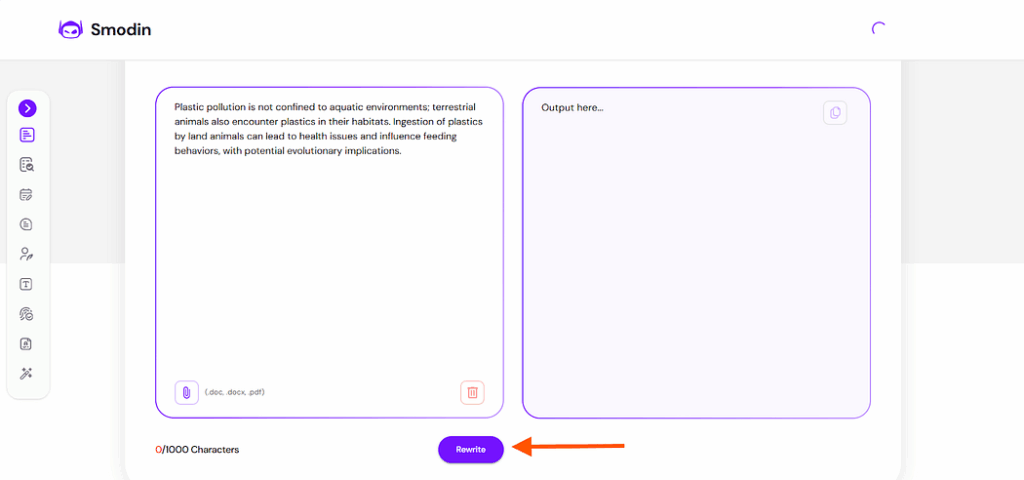
Step 4: When I liked the result, I just copied it and used it where I needed.
There wasn’t much to play around with, unlike other tools I’ve tried.
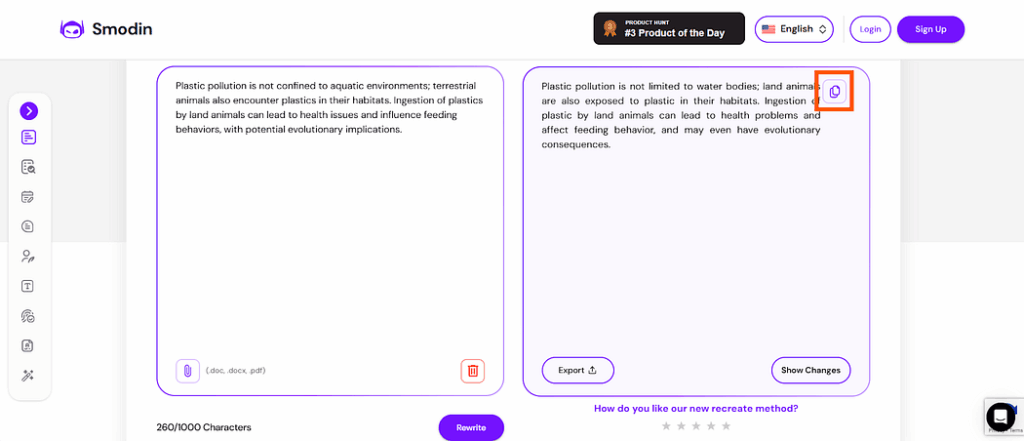
14. AI Summarizer
I found Summarizer’s AI Paragraph Rewriter also a handy option for restating paragraphs. It focuses on producing a clear, readable, fluent, and original rewritten version of the input text.
To do so, it replaces maximum words with synonyms, modifies sentences, and even eliminates repetitive or extra phrases.
The design is also simple, and no sign-up or registration is required. Simply land, and start rewriting paragraphs in an improved manner.
I personally find Summarizer’s AI paragraph rewriter really helpful for tackling writer’s block. This is because it produces a completely different version every time you rewrite a paragraph.
The tool even offers the facility to further rewrite the sentences in the output box, in case you are satisfied with them. This capability truly impressed me!
Limitations: Contains advertisements & security captcha
This is how I used this intelligent tool.
Step 1: First, I landed on the Summarizer’s AI Paragraph Rewriter webpage.
Step 2: I then pasted the required text into the dedicated input box.
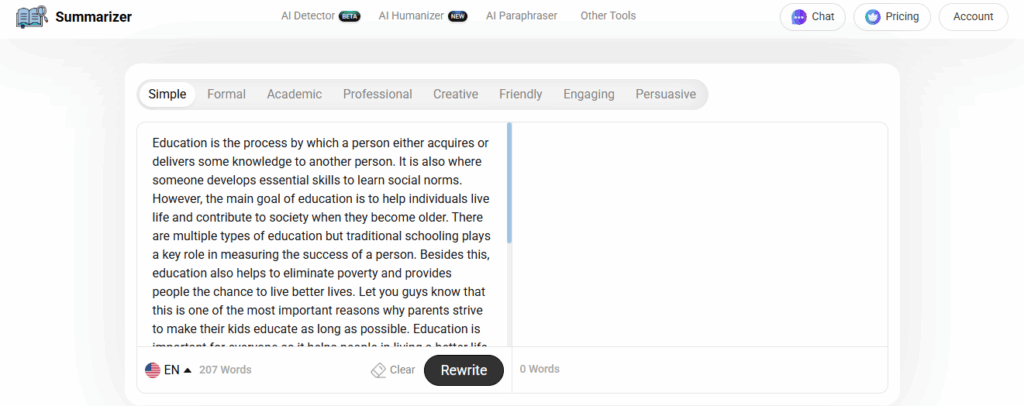
Step 3: Next, I selected the rewriting mode from the given options. I tried the Professional one.
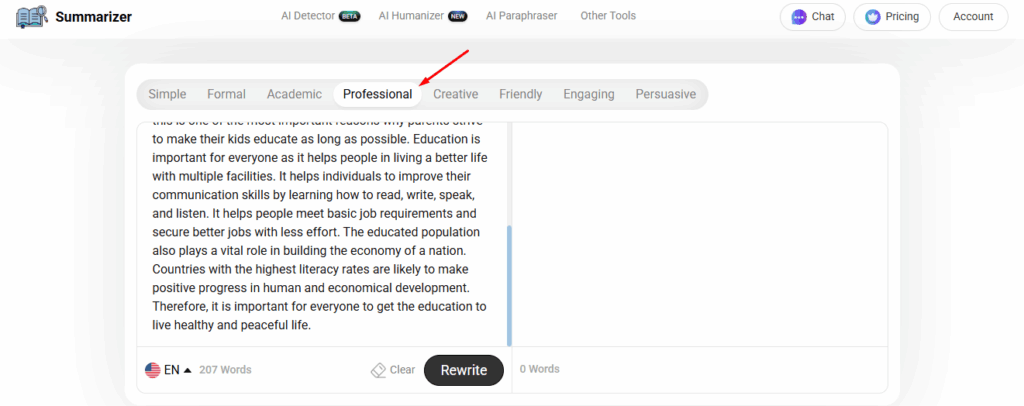
Step 4: Then, I clicked the “Rewrite” button to initialize the rewriting process.
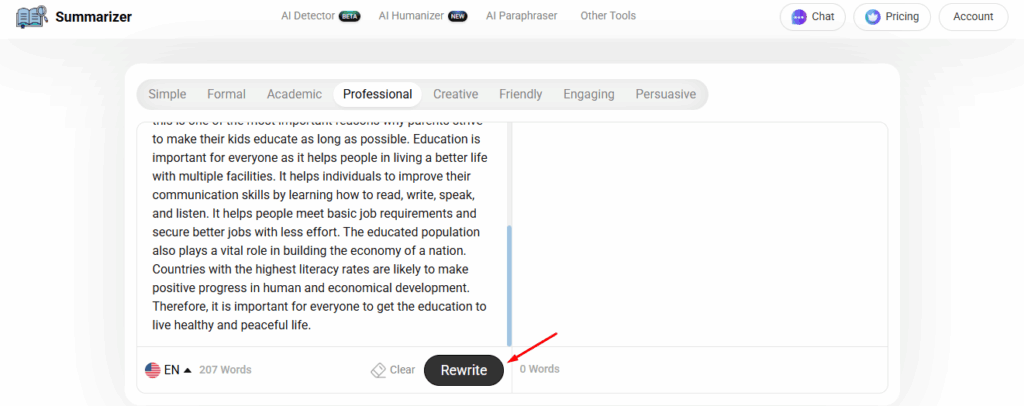
Step 5: I was genuinely captivated by the rewritten output results. The tool has not only improved word choice and sentence structure but also adopted a professional tone.
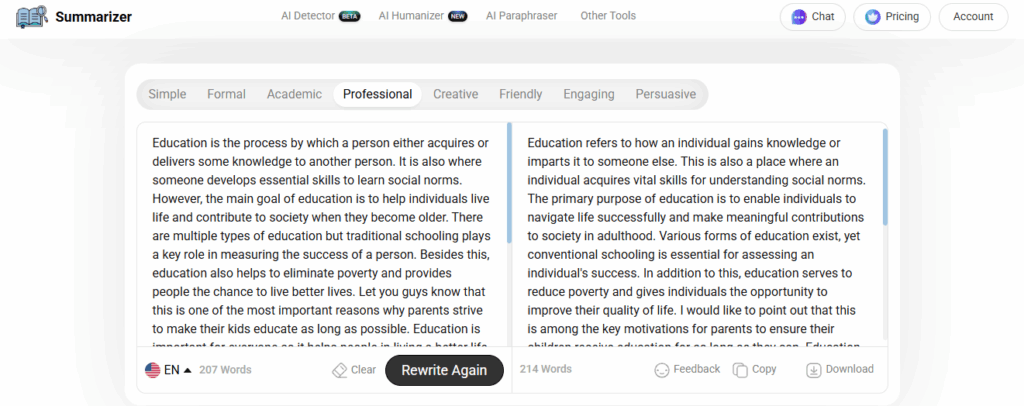
15. Wordtune
I started using Wordtune when I was stuck rewriting some email drafts.
I knew what I wanted to say but couldn’t get the tone right.
I pasted a sentence, and Wordtune gave me a few different options – some more casual, some more formal, and even a shorter one. I liked having those choices.
I didn’t have to guess how to make it sound better; I just picked the version that fit best.
Sometimes I clicked through a few suggestions until one clicked. It felt like working with a writing buddy who gives you quick rewrites on the spot.
It’s simple to use and doesn’t slow me down.
I go back to it whenever I want to say something clearly but in a slightly different way. It really helps smooth things out.
Limitations: 250-character limitation. 2 rewrites per day.
This is how I used the tool step by step:
Step 1: I began by going to Wordtune’s Rewriting tool.
Step 2: I typed my text into the box and clicked Rewrite.
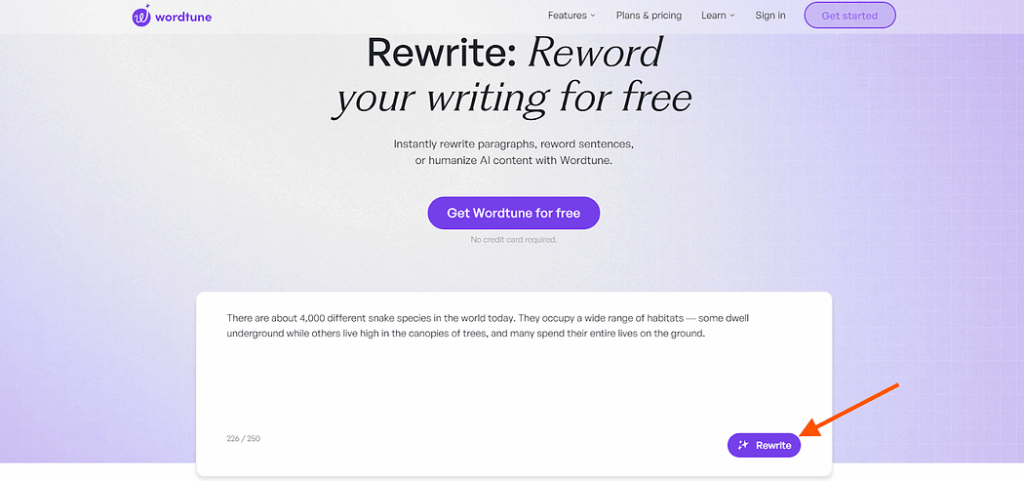
Step 3: It gave me up to 10 different versions to choose from.
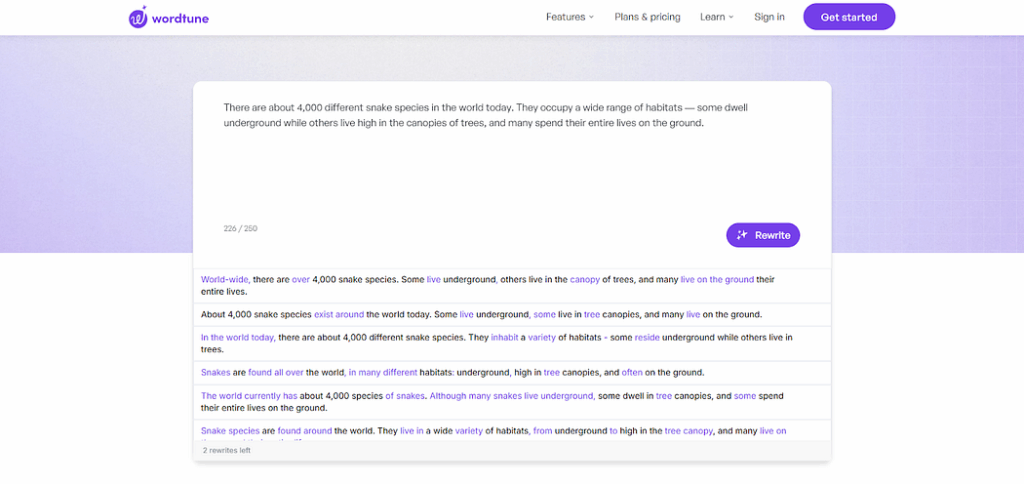
Step 4: There wasn’t much to adjust or explore, but that was fine. For quick and short rewrites, the tool worked really well.
FAQs
Are AI Paragraph Rewriters Safe to Use?
Yes, most are safe to use. Just don’t paste private or personal information into any tool, especially if it’s online.
Which AI Paragraph Rewriter is Best for School Essays?
WriterBuddy, QuillBot, and Grammarly are great for school use. They help clean up grammar and rewrite clearly without changing your meaning.
Do AI Paragraph Rewriters Change the Meaning of My Writing?
Usually not. Most of them try to keep the original meaning. Still, it’s a good idea to double-check the final version.
Can I Use AI Paragraph Rewriters for Free?
Yes, many of these tools have free versions, but some features might be limited. For full access, most of them offer paid plans.
Are AI Paragraph Rewriters Undetectable?
Not always. Some tools leave patterns that AI detectors may catch. Always review and make small edits to keep it natural.
Are AI Paragraph Rewriters Plagiarism-Free?
Most are plagiarism-free, but not perfect. It’s smart to run the text through a plagiarism checker before using it anywhere important.
Bottom Line
If you’ve ever stared at a paragraph wondering how to say it better, one of these tools will probably help.
Try a few, see what clicks for your style, and don’t be afraid to mix and match.
That’s what worked for me.
And remember – AI can give you a great start, but the final voice? That’s still yours.
Happy rewriting.