If you’re looking to structure your blog post in a way that answers the reader’s question and satisfies search engines like Google, read on.
The best blog post structure includes a captivating title, an introduction that aligns with the searcher’s goal and answers their question, and subheadings that cover different aspects of the title. Within these subheadings, savvy bloggers include visuals, FAQs, and call-to-action prompts.
Writing your first blog post is always challenging because you don’t know how to convey your ideas. In such a case, a blog post structure is your best bet.
It provides the framework for organizing your ideas and optimizing your blog post for both humans and search engines, which helps engage the readers and rank higher on Google to attract more traffic.
This guide covers best practices for structuring a blog post and some blog structure examples. Use it to create the ideal blog post that answers the searcher’s question exhaustively while helping search engines understand the content for higher rankings.
Let’s get started!
What is a blog post structure?
A blog post structure is how you format your blog post, organize ideas and present them to the searcher (reader).
It is a framework for writing a blog post that contains four basic elements:
- Title: Grabs attention and promises readers what to expect from the blog post. It should be 59 characters or less because search engines truncate everything after the 59th character on the search result page. The headline should also include your main keyword (preferably in the first part). And you can include the reader’s goal or challenge to get their attention.
This blog post’s title is a good example – Blog post structure (primary keyword placed first): Create the ideal blog post (searcher’s goal) Beginners (searcher’s challenge- zero experience)
If you’re struggling to create a captivating title, use our free title generator for fresh ideas.
- Introduction: Hooks the reader, drawing them in to tell them why they should continue reading. We’ll cover the blog post introduction in detail below. To save time, use our intro generator to knock the intro out in seconds.
- Main body: Contains subheadings that answer the question in the title in a logical and easy-to-read manner – more on this below. You can use our free Article Outline Generator to quickly generate subheadings for your topic.
- Conclusion: Highlights the takeaway from the blog post and prompts the reader to take a desired action – more on this below. We have a free Article Conclusion Generator that simplifies this process for you.
How to structure a blog post
Besides the title, a well-structured blog post has an introduction, subheadings, visuals, call to action (CTA) prompts, a conclusion, and FAQs.
Choose your blog post format
Before you start organizing your blog post, you should choose the format – whether it’ll be a how-to guide, comparison post, list post, review post, or opinion post.
The best way to determine your blog post format is by looking at the ranking blog posts on Google’s search results.
Simply google your primary keyword and look at the search results. For example, if the top 3 pages are how-to guides (e.g., How to mix paint), you should also format your post as a how-to guide.
Start with an introduction
The blog post introduction sets the tone for the entire piece, piques interest, and gives readers an overview of what to expect. Additionally, it can help introduce key topics and demonstrate the author’s overall knowledge in those areas.
It should be short (about 100 words) and concise, focusing on why the searcher is on that page in the first place.
Below are the critical parts of a blog post introduction:

1. Hook
The hook is your opening statement that should get your reader’s attention.
In the first one or two sentences of your blog post, align yourself with the reader’s problem or goal to show them that they’re in the right place.
Additionally, state your main search query (primary keyword) naturally because Google puts more weight on keywords that appear early on a page.
Aligning yourself with the searcher’s goal could mean stating the goal. For example, here’s everything you need to know to start a drop-shipping business and reduce delivery times. This route also restates the main search query naturally.
You can also ask a question about the searcher’s goal. For example, Are you looking to grow your YouTube channel and attract more views?
You can also narrate a scenario that highlights the reader’s challenge.
For example, Has this happened to you? You spend hours writing a post, racking your brains for the best ideas, and then crafting your words on the page. And then it falls flat (Mary Jaksch).
Another way to get your reader’s attention is to mention a startling fact. For example, In 1995, authors, experts, and influencers sold $10 million worth of eBooks through Amazon. Eighteen years later, that number has grown to $1.6 billion. (Jeff Bullas)
2. Problem
The problem is what your reader is trying to solve – which brings them to your page. Elaborate on the problem and the importance of solving it.
For example, It’s really hard to convert ice-cold traffic.
3. Solution
The solution tells the reader there’s an answer to their problem, and it’s in the article.
For example, But you can dramatically increase your YouTube views by targeting topics with search demand.
In this section, you can add proof that your solution works. For example, This approach helped us grow our YouTube channel from 10k views to 100k in one year (+ a screenshot of the results).
An alternative (and easier direction) for the solution is providing a high-level answer to the question in the title. Write a 40 to 60-word paragraph that answers the question in the title directly and bold it (as we have in this post’s intro).
Such paragraphs help your page rank faster through Google’s Definition Box – a type of Featured Snippet that appears for “what is” search queries, among others.
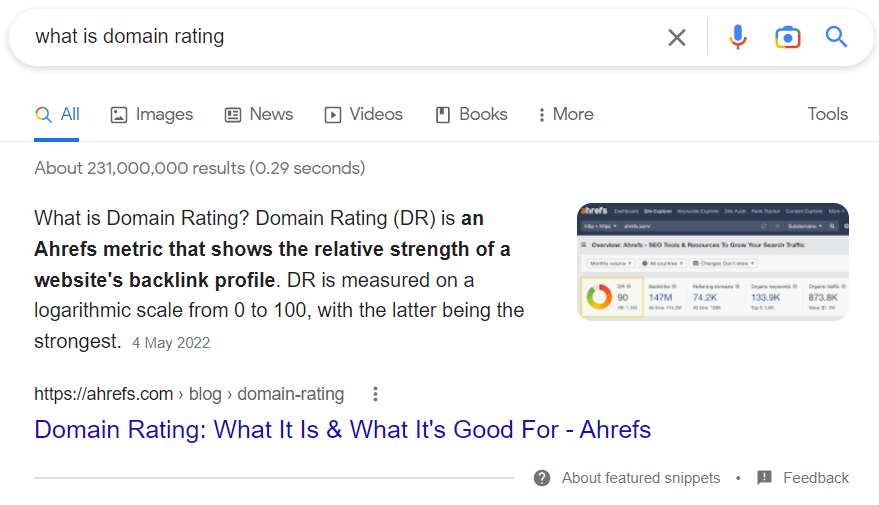
Consider what the reader needs to know, then write the main points in a formal and direct language (it shouldn’t look like an opinion, rather, it should look factual). The goal is to give Google an exact definition for that search query.
4. Promise
The promise tells the reader what your blog post will cover.
For instance, This guide will show you how to get to 100k YouTube views in 5 simple steps.
You can add phrases that appeal to emotions like gratification (e.g., With these tips, you’ll save thousands of dollars) or fear (e.g., Follow these steps to avoid losing your subscribers)
Use header tags to divide your main points
You can always break down your title into smaller subtopics that dive deeper into key points. When structuring blog posts, we use header tags to indicate headings and subheadings.
Header tags are HTML tags that guide a browser on how to display content on a webpage. They follow a hierarchy from H1 to H6, each looking distinct on a browser.
- H1 (heading 1) tags: Used for titles
- H2 (heading 2) tags: Used for main subheadings under the title
- H3 tags: Used for subheadings under H2s
- H4 tags: Used for subheadings under H3s. You’ll hardly need to go beyond H4. But if you do, follow the hierarchy for H5 and H6 tags too.
Headers improve the reader’s experience.
A study on how people read website content found that 79% scanned a new page, and only 16% read word by word. As such, you need to structure your blog post in a way that is easy to scan; using headers is one way to do it.
See how the heading below is easily visible.

Header tags also help search engines understand your content by providing the context of your page. For example, having the primary keyword in the H1 tells Google that the page is likely about that keyword.
You should include your primary keyword in the H1, at least once in an H2 tag, and some H3 tags. Avoid overusing the keywords because excessive repetition can turn off your readers.
Ideally, start with the subheading that directly answers the question in the title, then go down, adding closely related subheadings.
Keep your headings short (70 characters or less) and stick with one title case format throughout the post.
Choosing your subheadings
When breaking down your main search query into several subheadings:
- Consider the subheadings that the top 3 ranking blog posts have. The easiest way to tell what kind of subheadings Google considers relevant to the primary keyword is to look at the ranking pages. If you find similar headings in the top 3 pages, include them in your blog post.
- Next, consider how to outrank the competitors by adding more relevant subheadings. Look at Google’s People Also Ask section for more search queries.
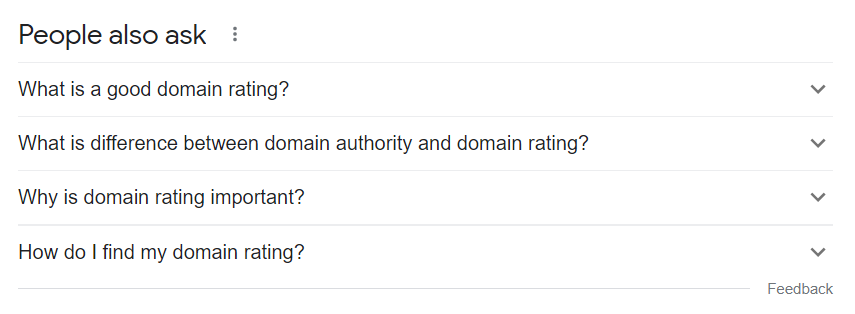
Before adding a query to your subheadings list, ensure that it’s closely related to (or part of) your title.
If you want Google to understand your page better, you shouldn’t have diverse subtopics on the same page. Instead, you want your page to be hyperfocused on your primary keyword.
So, verify that a potential search query addresses the same goal (search intent) as your main query by googling it in a separate tab.
If the results are similar to the primary keyword’s results, then Google has determined that the two search queries address the same goal. In that case, add it to your subheadings.
If you get different results, you can write the potential query as a separate article.
Organize your ideas into short, concise paragraphs
Walls of text are not scannable, especially when reading from a screen. You should write 1 to 3-sentence long paragraphs.
The following guidelines will help you create the best blog post structure:
- Start with the paragraph that answers the question in the subheading – it’s the most important information for the reader.
- Cover one idea per paragraph to avoid overwhelming the reader with many ideas.

- Use transitional words like similarly and therefore to flow from one paragraph to the next.
- Use a bullet list when listing more than three items (as we have done here)
To avoid long paragraphs, keep your sentences concise in the following ways:
- Stick to the topic by ensuring each sentence fits within the context of the paragraph. You can always link to external resources where the reader can dive deeper into related concepts.
- Avoid vague words; instead, use specific details. For instance, instead of writing, “After a short time,” you can write accurately as, “After two days.”
- Avoid unnecessary words and phrases such as “really,” “definitely,” and “generally.”
- Avoid lengthy explanations that justify your point. Instead, focus on the information the reader needs to solve their problem.
Add visuals to enhance the reader’s experience
The brain absorbs visual information 60,000 times faster than text or speech content. So compelling visuals can make readers remember information easily and encourage them to continue browsing your content.
Images are also helpful for SEO. For instance, alt text in images provides context to what the image informs and allows search engine crawlers to index the image properly.
Here are the best visuals to use for your blog post structure:
- Screenshots: Screenshots are best for describing specific operations performed on screen. For instance, they help people understand “How to” guides.
- Graphs and Charts: According to a Nielsen Norman Group study, graphs and charts provide more valuable content which people pay attention to than decorative images.
- Photos: Photos are great for sharing something specific, for instance, spectacular views for travel blogs.
- Infographics: One study found that blogs with infographics get 12% more traffic. You can also explore tools like an AI-powered image generator to quickly create high-quality visuals that complement your content without needing a designer
- Videos: People prefer watching videos four times more than reading about the subject.
Use CTAs (Call-to-Actions) to promote your offerings
A call-to-action prompts a reader to take a step that contributes to your business or content marketing goals. For example, signing up for a newsletter, viewing a product, or downloading a free guide to collect email addresses.
While it’s common practice to have the CTA at the end of a blog post, you don’t need to wait till the end because the average reader will read 25% of your article.
Did you notice how we told you about our free article-writing tools at the beginning of this post?
You should promote your product or service whenever possible – within the body, the conclusion, or even as a pop-up button.
The CTA should be direct and succinct. For example, if you are offering a discount, state the percentage. Or, if giving a free Book, mention the word “Free.”
You should also use an actionable verb like Join our newsletter, Subscribe to your deals, or Share this article.
End with a conclusion section
The conclusion is an opportunity to reiterate the main point you want to put across and ask the reader to take the next step.
After reading your blog post, what should the reader remember if they had to forget everything else? It could be a principle that should guide the reader when solving the problem you addressed in your article.
Highlight that takeaway in your conclusion. Alternatively, summarize the main points with a fresh perspective, especially when your post is very long.
Then end with a call to action to take a step that contributes to your business or marketing goals.
You can ask the reader to purchase a product, book an appointment, or call.
You can also ask a question to encourage interest and discussion.
For example, We’d love to hear from you: what works, what doesn’t? Did we leave anything out? Are there widget-buying strategies you’d like to see included here?
You can also use a cliffhanger to introduce a topic and encourage people to return to find out more. For example, Check back next week to find out!
Why is a blog post structure important?
A well-structured blog post is essential for delivering valuable content to your readers. It helps them quickly find the information they’re looking for while providing them with an enjoyable reading experience.
A good blog post structure also ensures that you include all the important points of your post and keep things easy to understand by having a dedicated section for everything. It allows readers to digest information in small chunks, making it easier for them to remember and use later.
Additionally, having a clear blog post structure makes it easier for Google to crawl and index your content, which can help with search engine optimization.
Blog post structure examples
As previously mentioned, you should lay out your blog post in the same format as your competitors (ranking articles).
While the framework is similar (introduction, body, and conclusion), you can structure your blog post as a how-to post, list post, review post, comparison post, what post, or why post.
How-to post (Backlinko)

A how-to post explains the steps necessary to accomplish an action. It can be anything from making a recipe to building a website. They typically have numbered headings (H2s or H3s) to provide step-by-step instructions, often accompanied by pictures, diagrams, or animated explainer videos.
List post (Hubspot)

Also called listicles, these posts are great for quickly providing readers with useful information. They are typically presented in an easy-to-read format, like a numbered H2 or H3 list that allows the reader to jump from one item to the next.
Review post (Backlinko)

A review post is all about giving an opinion on something. This post can be an opinion on a product, service, or other offerings. Reviews are great for helping readers decide whether something is worth their time and money. They typically have headings like features, pricing, performance, pros, and cons.
Comparison post (WPBeginner)
Source: WPBeginner
A comparison post is a great way to compare two or more topics. This type of post can be useful for research purposes and help readers come to their own conclusions about which option may be best for them. A comparison post could have H2 tags for each of the items you’re comparing (e.g., SEMRush, Ahrefs, Moz) and H3 tags to dive deeper into each item (e.g., Features, Ease of use, Pricing). They also have some sort of final verdict where you rate the best of the group.
What post (Search Engine Land)

A ‘What” post provides information about something your audience may be interested in. This type of post dissects the topic into various subsections to help the reader understand the topic. For example, what is SEO, why is SEO important, and How can I learn SEO?
Why post (Yelp)

A ‘Why” post explains why something works the way it does or why someone should choose one option over another. Such posts typically cover reasons or benefits.
Takeaway: Create your blog post structure with ease
When creating your blog post structure, consider how to satisfy your readers and search engines. That means answering the search query in depth while organizing your content in a way that search engines will easily understand the page’s theme.
A well-structured blog post should include an introduction, a main body of text that is logically divided into sections and subheadings, and a conclusion that ties everything together.
If you need help creating your blog post structure, take advantage of our free article outline generator to get your subheadings in seconds. We also have other free tools like an introduction generator, conclusion generator, article title generator, and more.
You may also like:
