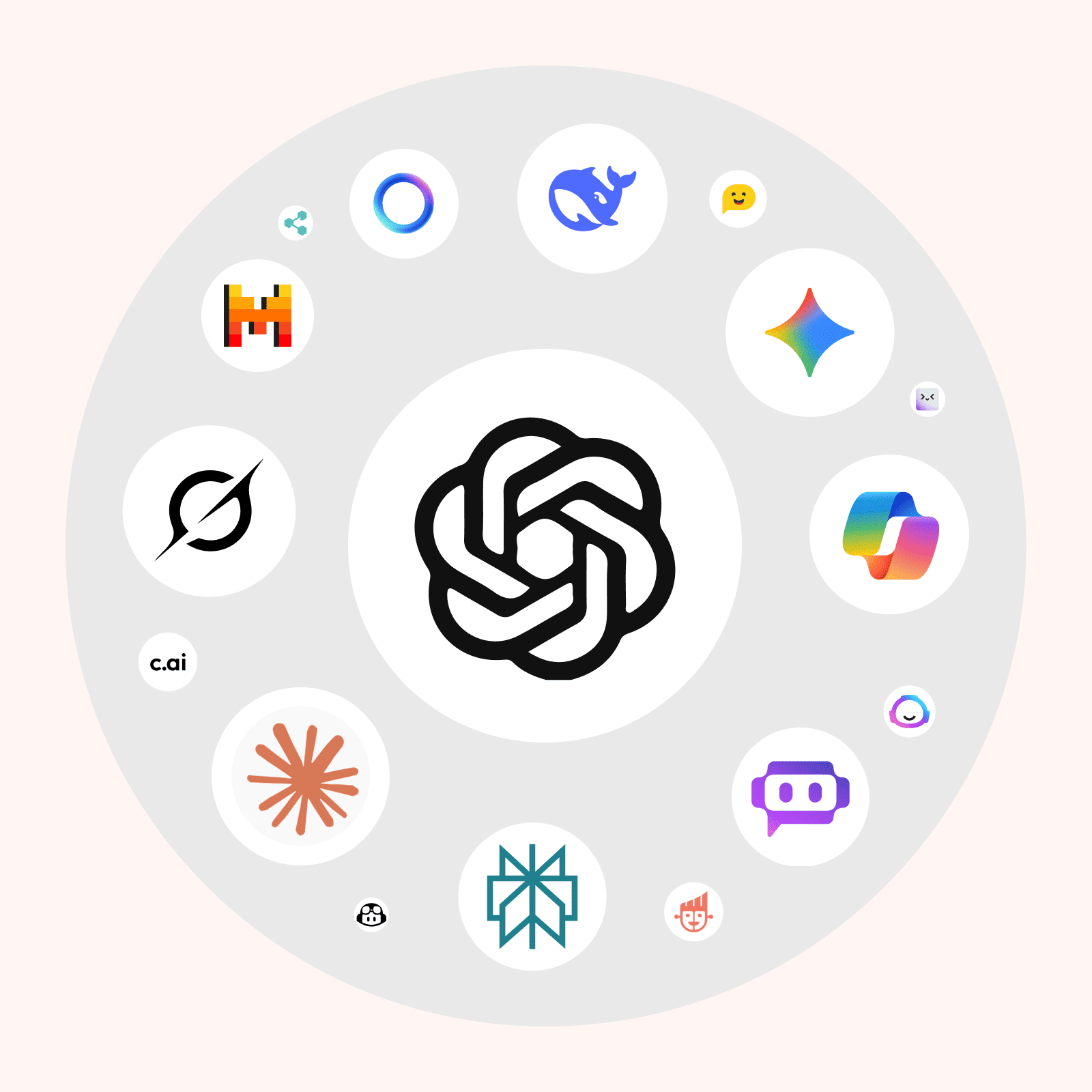I still remember the first time ChatGPT helped me finish a project in record time.
It felt like magic. Type a question, get a smart answer.
But then I started wondering. What else is out there?
As of July 2025, ChatGPT accounts for 48.36% of all AI web traffic across 10,500+ tools. That’s huge, but it also means over half the traffic goes elsewhere.
So I started exploring.
Over time, I tested other AI tools. Some were faster. Some were more creative. A few even did things ChatGPT couldn’t.
So I made a list.
These are the best ChatGPT alternatives in 2025. I’ve tested each one myself.
No hype. Just real results.
Table of Contents
At a Glance: The Best ChatGPT Alternatives
| Chatbots | Best Features | Limitations | Pricing | Experiment Result |
|---|---|---|---|---|
| Grok | Real-time X integration, witty tone, DeepSearch | Tied to the X platform, less polished than rivals | Free (limited), $8 – 40 via X tiers | Clear math, fun story, messy explanation |
| Gemini | Deep Google Workspace integration, multimodal | Hallucinates facts, fewer tools than rivals | Free, $19.99/mo Advanced | Clean, organized, playful, but too long. |
| Claude | Human-like writing, long text handling, Artifacts | No plugins/images, usage caps | Free, $20/mo Pro | Calm, clear, brief, and tidy |
| DeepSeek | Strong reasoning, step-by-step math/code, open-source | Censorship, no fancy tools, China servers | Free | Detailed, exact, but too heavy. |
| Perplexity | Live web answers with citations, multi-model support | Weak for chat/storytelling, short memory | Free, $20/mo Pro | Clear, warm, but repetitive. |
| Microsoft Copilot | Office/Windows integration, GPT-4 Turbo access | Limited outside MS ecosystem, some features delayed | Free basic, $20/mo Pro | Neat, catchy, but too promotional. |
| Poe | Hub for 100+ models (GPT, Claude, Gemini, Grok, etc.) | Depends on external models, usage caps | Free, Pro plans vary | Balanced, helpful comparisons, but generic |
| Mistral | Open-source LLMs, MoE models, coding/math strong | No single flagship app, dev-focused | Free (open models), API pricing | Complete, fun, but too packed. |
| Monica | Unified AI hub, integrates GPT, Claude, Gemini, DeepSeek | Feature-heavy, can feel cluttered | Free, Pro tiers | Family-friendly, cheerful, but missed uniqueness. |
| Zeno | Model switching, memory, multilingual, templates. | Free plan limits, not complex writing. | Free plan, paid starts at $12/mo. | Detailed, helpful, prepared, but slightly heavy. |
| You | AI search + chat, model switching, ARI research agent | Less creative, not great for casual chat | Free, Pro tier | Warm, detailed, kind, but too long. |
| Chatsonic | Real-time search, voice + image tools, marketing focus | Feels stiff for chat, prompt-dependent | Free, Pro tiers | Imaginative, heartwarming, but slightly long. |
| Pi | Empathetic, EQ-focused chat, continual learning | Not strong in reasoning or coding | Free | Motivational, encouraging, but too serious. |
| Deep AI | Versatile creative tools across many formats | Generalist outputs, lacks specialized advanced control | Free plus affordable Pro subscription | Touching, predictable, but less original. |
| Manus | Autonomous, multi-task agent | Upgrade required, stability issues, privacy concerns | Credit-based tiers, costly and burn quickly | Detailed, vivid, but slightly too slow. |
How Did I Choose the Best ChatGPT Alternatives?
I tested each tool myself before adding it to this list.
Here’s what I looked for while picking the best ChatGPT alternatives in 2025:
I ranked the top 9 ChatGPT alternative chatbots based on The AI ‘Big Bang’ Study 2025 by OneLittleWeb.
Meanwhile, I ranked some based on the best chatbots ranking by aitools.xyz, and the rest based on personal assessment.
Understandability
First, I checked how well the AI understood my questions.
Did it follow my prompts? Could it handle complex ideas? If the answers were off or confusing, I crossed them off my list.
Usability
Some tools were packed with features, but were hard to use.
I looked for AIs that did more than just chat. Research tools, coding help, and smart follow-ups were a big plus.
Ease of Use
If it took too long to sign up or the layout was messy, I moved on.
I like tools that just work. No confusion. No clutter. Just open and go.
Speed
Response time matters. I test how quickly the AI replies to my prompts.
If it lags or takes too long to load answers, it slows me down.
The best ChatGPT alternatives respond fast, even with complex queries.
How I Tested The Best ChatGPT Alternatives?
I used to think all AI chatbots were the same.
Then I started testing them side by side. That’s when the differences showed up.
Based on the output, I made a list of what really matters in the best ChatGPT alternative chatbot:
- It has to understand me. If I ask something tricky, it should think it through.
- It should be useful. Not just talk. I want it to write, code, explain, or solve real problems.
- It has to be easy to use. No endless logins or confusing menus. Just open and go.
- And finally, speed. If it lags or crashes, I move on.
I used the same complex prompt to see how well they handled problem-solving, reasoning, speed, and accuracy.
I ran Experiment 1 on the first 5 chatbots, Experiment 2 on the next 5, and Experiment 3 on the final 5.
Then, I compared their responses against ChatGPT’s response to the same prompt.
Here are the experimental prompts:
Experiment 1: Logic & Problem-Solving
Solve this problem step by step so a 12-year-old can understand:
A train leaves City A at 2 PM, traveling at 60 km/h. Another train leaves City B, 120 km away, at 3 PM traveling at 80 km/h toward City A. At what time will the trains meet? Answer briefly.
After solving, give the answer in three formats:
- Simple Explanation (for a 12-year-old)
- Technical Breakdown (for a math student)
- Creative Analogy or Story (to make it easy to remember)
Experiment 2: Real-World Planning
You are helping a family plan a one-day trip to Rome.
- They have two kids (ages 8 and 12).
- They want to see the Colosseum, eat authentic pizza, and enjoy one fun activity for the kids.
- Write a schedule that fits into one day (morning, afternoon, evening).
Finally, summarize the plan in one tweet (max 280 characters). Answer briefly.
Experiment 3: Creativity & Writing Style
Write a short bedtime story (5–6 sentences) about a dragon who is afraid of fire.
- Make it suitable for kids.
- Use simple language.
- End with a positive lesson.
ChatGPT Responses to Experiments
Experiment 1: Logic & Problem-Solving
Step-by-Step Solution
Distance between City A and B = 120 km
Train A leaves at 2 PM, speed = 60 km/h
By 3 PM, Train A has traveled 60 km, so 60 km remain.
Train B leaves at 3 PM from City B toward A at 80 km/h.
Now both move toward each other: combined speed = 60 + 80 = 140 km/h.
Time to cover the remaining 60 km = 60 ÷ 140 = 3/7 hours ≈ 0.43 hours ≈ 26 minutes.
They meet at 3:26 PM.
Answer Formats
Simple Explanation (for a 12-year-old):
Train A goes halfway before Train B even starts. Then both race toward each other and crash into the middle in about 26 minutes. They meet at 3:26 PM.
Technical Breakdown (for a math student):
At t = 1 hr (3 PM), Train A has covered 60 km. Distance left = 60 km. Relative speed = 140 km/h. Time = 60 ÷ 140 = 3/7 hr = 0.428 hr = 26 minutes. Meeting time = 3:26 PM.
Creative Analogy or Story:
Think of two kids running toward each other on a playground. One starts earlier and gets halfway. When the other joins, they run fast together and high-five in the middle at 3:26 PM.
Experiment 2: Real-World Planning (Rome, One Day with Kids)
Morning
8:30 AM – Visit the Colosseum (kids love the arena; explore for ~2 hours).
Quick walk around the Roman Forum if energy allows.
Afternoon
12:30 PM – Lunch at Emma Pizzeria (family-friendly, authentic pizza).
2:30 PM – Head to the Gladiator School (Via Appia Antica 18) for a 2-hour kids’ class with costumes, swords, and shields.
Evening
6:00 PM – Gelato treat at a nearby gelateria.
Leisure walk in Piazza Navona before heading back to the hotel.
Tweet (≤ 280 chars):
Rome in 1 day with kids 🇮🇹: Morning at the Colosseum 🏛️, authentic pizza lunch 🍕, then Gladiator School ⚔️. End with gelato + Piazza Navona stroll. History, food & fun packed in one day! #RomeTravel #FamilyTrip
Experiment 3: Creativity & Writing Style
Bedtime Story:
Once there was a dragon who was afraid of fire.
He never breathed flames like other dragons and felt shy.
One day, his friends showed him how fire could warm cold hands and cook food.
The dragon smiled and tried a tiny spark.
Everyone cheered!
He learned that being different can still be special if used kindly.
The Best 15 ChatGPT Alternatives (Ranked)
I tried dozens of AI chatbots so you don’t have to.
Here are the top 15 ChatGPT alternatives that stood out in 2025, ranked by how well they actually work.
1. Grok
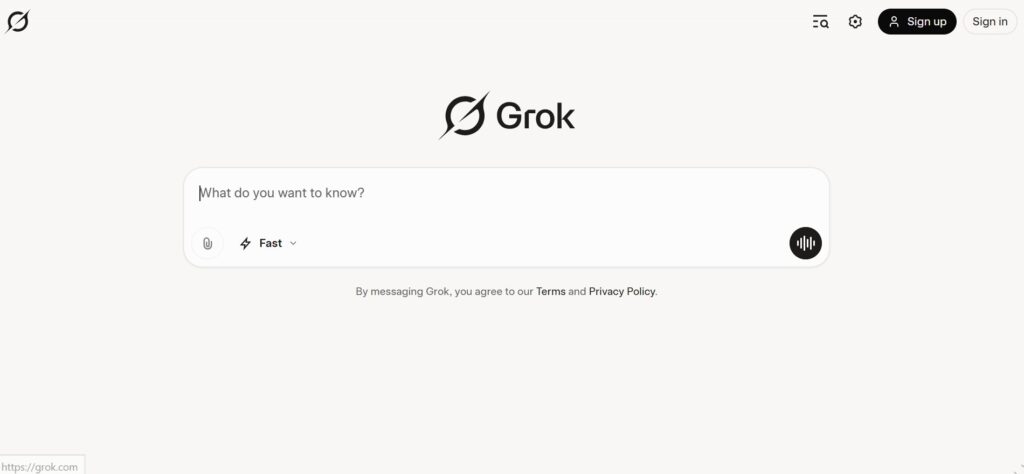
Grok’s popularity has been climbing fast, and the numbers prove it.
Grok averaged 57.2 million monthly visits over the full year, which surged to 129.8 million per month during the last quarter (May – July 2025), based on OneLittleWeb’s data.
That kind of growth makes sense once you actually use it. And I did.
Most chatbots just give general answers, but Grok can even pull content straight from X. I saw live posts, reactions, and updates during events.
It didn’t stop there. I tested it with reasoning and coding tasks of all kinds, and it handled them well.
DeepSearch helped it go deeper than a basic reply.
I even tried the voice input. Talking to it felt natural, especially when I was on my phone.
Grok Models & Updates as of Aug 2025
| Version | Release Date | Highlights |
|---|---|---|
| Grok 1 | Late 2023 | Initial release (open-source) |
| Grok 1.5 | March 2024 | Longer context, improved reasoning |
| Grok 2 | August 2024 | Chat, reasoning, image generation (Flux) |
| Grok-2 mini | Aug 2024 | Lightweight version of Grok 2 |
| Grok 3 | Feb 2025 | 10× compute, Think, DeepSearch, Big Brain modes |
| Grok 4 | July 2025 | Multimodal tools, 256K context, premium “Heavy” tier |
| Grok 2.5 | Aug 2025 | Open-sourced version; future open-source plans for Grok 3 |
Best Features of Grok
I first noticed how well Grok handles live events.
I asked about breaking news, and it pulled posts from X in real time. I could see updates and reactions as they happened. It felt alive.
Then I tried DeepSearch. Instead of giving me a shallow answer, it looked deeper.
It pulled context from different places and gave me something that felt closer to research.
I tested it with code too. I gave it small problems and some reasoning tasks. It didn’t nail everything, but it solved enough to be useful.
I liked the voice input. Sometimes I don’t want to type, especially on my phone. Talking to Grok felt smooth and quick.
Grok Pricing
There’s a free version with limited features, but to really use Grok, you’ll need to subscribe to X Premium or X Premium+.
SuperGrok starts at $30 per month. X Premium is $8 per month, and Premium+ is $40 per month — both of which include varying levels of access to Grok.
It’s not cheap. But if you’re already paying for X, it can feel like a bonus.
Limitations of Grok
Grok still feels unfinished in several areas. Its multimodal tools, safety filters, and reasoning often show flaws.
Usage caps, missing parameter controls, and inconsistent tone make it less polished than models like ChatGPT or Claude.
Grok’s Response to Experiment 1
The first train starts at 2 PM and travels for 1 hour alone until 3 PM, covering 60 km. That leaves 60 km between the trains at 3 PM. From then on, they’re closing that gap together at 60 km/h + 80 km/h = 140 km/h. So, the time after 3 PM is 60 km ÷ 140 km/h = 3/7 hours, which is about 25 minutes and 43 seconds. They meet at 3:25:43 PM.
1. Simple Explanation (for a 12-year-old):
Imagine two friends walking toward each other on a 120 km path. One starts at 2 PM walking 60 km each hour. By 3 PM, he’s walked 60 km, so there’s 60 km left. The second friend starts at 3 PM walking 80 km each hour the other way. Together, they close the gap super fast at 140 km per hour. It takes them about 26 minutes (actually 25 minutes and 43 seconds) to meet, so around 3:26 PM.
2. Technical Breakdown (for a math student):
Let t be the time in hours after 2 PM when the trains meet. The first train travels 60t km. The second train travels for (t−1) hours, covering 80(t−1) km. They meet when the sum equals 120 km:
60t + 80(t−1) = 120
Expand and solve:
60t + 80t − 80 = 120
140t = 200
t = 200 ÷ 140 ≈ 1.4286 hours
3. Creative Analogy or Story (to make it easy to remember):
Picture two hungry wolves racing toward a big pile of food 120 km apart. Wolf A bolts out at 2 PM, loping at 60 km/h. By 3 PM, he’s chomped 60 km closer. Wolf B wakes up at 3 PM and charges the other way at 80 km/h. They’re zooming toward each other at 140 km/h to snag the food, covering the last 60 km in just 3/7 of an hour, like a quick 26-minute sprint. They bump snouts at about 3:26 PM, sharing the feast!
I liked Grok’s clear math and how it even gave the exact second. The wolf story was fun too.
But the technical breakdown felt messy with repeated lines, and the “simple explanation” still sounded too much like math class.
It was accurate, just not smooth or kid-friendly enough.
2. Gemini
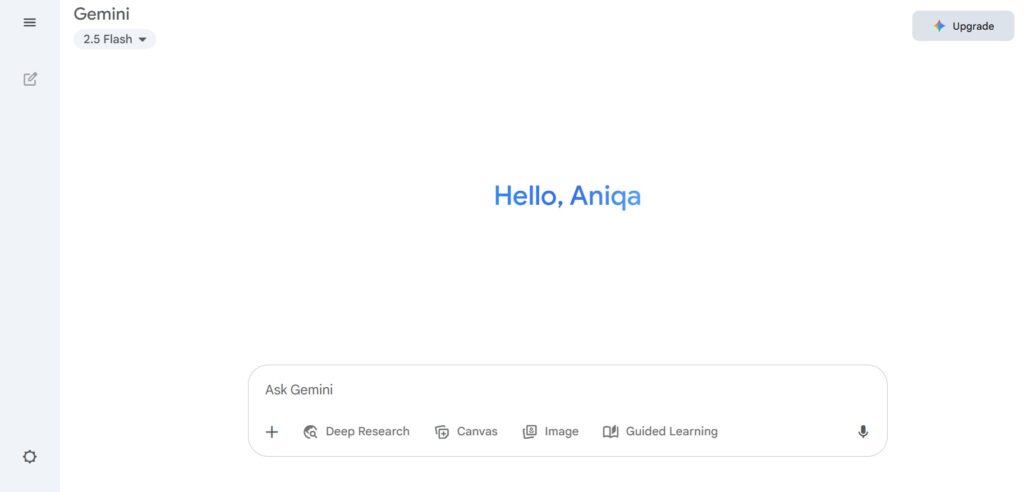
It’s not just hype. Gemini’s growth shows people are really using it.
Gemini recorded 1 billion visits growth year-over-year, translating to a 156% increase in traffic, reported by OneLittleWeb.
With numbers like that, I figured it was worth seeing what the buzz was about.
I’ve used a lot of AI tools, but when Google dropped Gemini, I knew I had to try it.
I mean, it’s Google. They already know my calendar, my inbox, my Docs, and pretty much everything else.
Why not let their AI help too?
So I gave it a go.
Gemini Models & Updates as of Aug 2025
| Version | Release Date | Highlights |
|---|---|---|
| Gemini 1.0 | Dec 2023 | Ultra, Pro, Nano variants; multimodal architecture |
| Gemini 1.5 | Feb 2024 | New architecture; 1M token context window |
| Gemini 1.5 Pro | Feb 2024 | Enhanced reasoning |
| Gemini Flash | May 2024 | Speed & multimodal |
| Gemini 2.0 | Late 2024 – Early 2025 | Real-time tools, spatial awareness, robotics UI |
| Gemini 2.5 | 2025 | Pro (advanced reasoning), Flash (balanced), Flash-Lite (fast/cost-efficient) and live streaming support |
Best Features of Gemini
The best thing about Gemini? It talks to my Google apps.
I asked it to summarize an email thread, and it did. I told it to find a doc from last year, and it found it in seconds.
It even helped me plan a trip by pulling info from Gmail, Google Flights, and Maps!
And when it comes to writing? Gemini surprised me. The tone felt more human, less robotic. For blog posts and emails, it actually beat ChatGPT a few times.
Also, Gemini has different models. I mostly used Gemini 2.5 Pro, which is fast and pretty accurate.
There’s also a Flash model, which is even quicker – great for brainstorming or short answers.
Gemini Pricing
There’s a free version, and it’s not bad at all.
You get access to Gemini 2.5 Pro (in “experimental” mode), though there are usage limits.
For full power, you’ll need Gemini Advanced. That’s $19.99 per month, and it gives you higher limits and more reliable performance.
I tested both. The paid version was faster, especially with longer tasks.
Limitations of Gemini
It’s not perfect.
Gemini sometimes hallucinates, especially with facts. I caught it making up small details now and then.
And while it writes well, it can miss instructions or drift off-topic.
There are also bugs. Nothing major, but enough to notice.
And compared to ChatGPT, it feels a bit unfinished – less polished, fewer tools, and no desktop app (yet).
Gemini’s Response to Experiment 1
Step-by-step solution for a 12-year-old:
The first train (from City A) starts at 2 PM. By the time the second train starts at 3 PM, the first train has already been traveling for one hour.
In that one hour, the first train travels 60 km/h × 1 hour = 60 km.
The total distance between the cities is 120 km. Since the first train has already covered 60 km, the remaining distance between them at 3 PM is 120 km − 60 km = 60 km.
Now, both trains are moving toward each other. To find out how fast they are closing the distance, we add their speeds: 60 km/h + 80 km/h = 140 km/h. This is their combined speed.
They need to cover the remaining 60 km. To find the time it takes, we divide the distance by their combined speed: 60 km ÷ 140 km/h ≈ 0.428 hours.
To figure out what this means in minutes, we multiply by 60: 0.428 × 60 ≈ 25.7 minutes. Let’s round it to 26 minutes for simplicity.
Since they started moving toward each other at 3 PM, they will meet about 26 minutes later. So, the time they meet is approximately 3:26 PM.
1. Simple Explanation (for a 12-year-old):
Imagine two trains heading toward each other. The first train gets a one-hour head start and travels 60 km. This means there are only 60 km left between them. Since both trains are now moving toward each other, they close the distance much faster. By adding their speeds, we see they close the gap at a rate of 140 km every hour. It will take them a little less than half an hour to cover the remaining 60 km, so they will meet around 3:26 PM.
2. Technical Breakdown (for a math student):
Let t be the time in hours after 3 PM. Train A’s distance traveled: 60(t+1) Train B’s distance traveled: 80t The sum of their distances must equal the total distance between the cities: 60(t+1) + 80t = 120.
60t + 60 + 80t = 120
140t = 60
t = 60/140 ≈ 0.428 hours
To convert to minutes, we multiply by 60: 0.428 × 60 ≈ 25.7 minutes.
The trains will meet approximately 26 minutes after 3 PM, which is 3:26 PM.
3. Creative Analogy or Story:
Imagine a hungry dog (Train A) and a cat (Train B) on a path 120 km long. The dog gets a one-hour head start and runs 60 km. Now the cat starts running toward him. Both are now racing to meet each other, covering the last 60 km together. Because they are running toward each other, they meet in a flash—just 26 minutes after the cat started running!
When I read Gemini’s answer, I liked how clean and organized it was.
The steps were clear, and the math made sense without looking messy.
I liked the dog and cat story too; it felt playful and easy to imagine.
But at times, the explanation felt longer than needed, almost like a textbook.
3. Claude
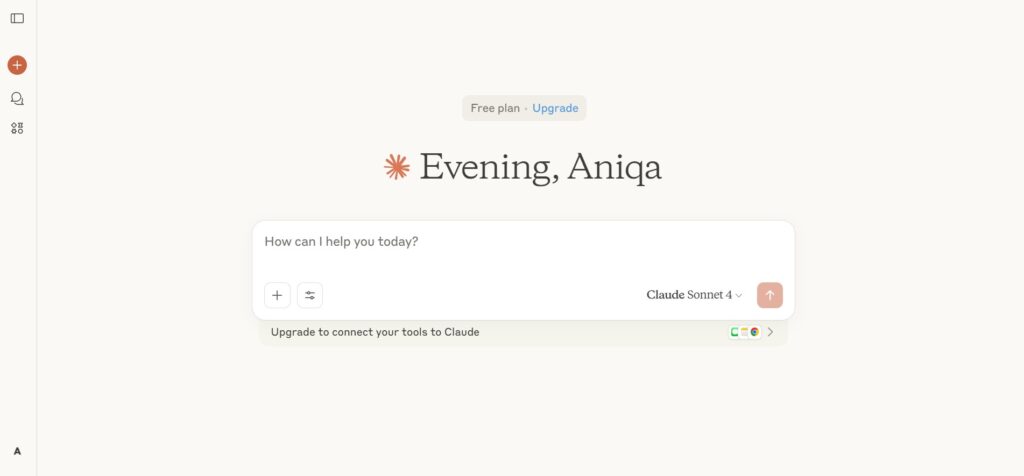
Anthropic’s Claude has built a reputation as one of the most thoughtful and safety-conscious AI chatbots on the market.
According to OneLittleWeb, it grew 771.1 million visits year-over-year, a solid 201% growth rate.
That kind of momentum made me curious to see what it was really like to use.
Claude didn’t strike me as flashy when I first tried it. The interface is simple, and it doesn’t come with extra tools to grab your attention.
But the more I used it, the more I noticed its strengths.
At its core, Claude is built for usability and efficient handling of complex language tasks.
Claude Models & Updates as of Aug 2025
| Version | Release Date | Highlights |
|---|---|---|
| Claude (1.0) | Mar 2023 | Original model, basic capabilities |
| Claude Instant | Mar 2023 | Lightweight and fast version |
| Claude 2 | Jul 2023 | Public release |
| Claude 2.1 | Nov 2023 | Expanded context window (~200K tokens) |
| Claude 3 (Haiku, Sonnet, Opus) | Mar 2024 | Multimodal input; tiered performance levels |
| Claude 3.5 Sonnet | Jun 2024 | Artifacts, Desktop interaction, improved coding & visuals |
| Claude 3.5 Haiku | Oct 2024 | Artifacts, Desktop interaction, improved coding & visuals |
| Claude 3.7 Sonnet | Feb 2025 | Hybrid reasoning; Claude Code preview |
| Claude 4 (Opus, Sonnet) | May 2025 | Advanced tools, memory, multi-step workflows, native search |
| Claude Opus 4.1 | Aug 2025 | Best coding/reasoning performance, agentic readiness |
Best Features of Claude
Claude produces text that feels natural, consistent, and context-aware.
When I tested it with emails, blog drafts, and scripts, the edits required were minimal.
Unlike many models that overproduce or inject filler, Claude adapts closely to my tone.
One of its standout capabilities is processing large text inputs.
I tested it with a 15-page report, and it parsed and summarized the content without performance issues.
That’s an area where other models, including ChatGPT, often run into limits.
Claude also introduces unique productivity tools.
“Artifacts” allow me to create small applications or structured outputs inside the chat, which helps when experimenting with formats or sharing drafts.
“Projects” keep related conversations and documents organized, so I don’t need to re-upload or restate context repeatedly.
Claude Pricing
Claude has a free plan, which is solid for casual use.
But if you want more power, go for Claude Pro. It’s $20 per month, and you get 5× more usage and access to the best model.
For me, it’s been worth it, especially when working on long docs or multiple projects.
Limitations of Claude
Claude doesn’t include add-ons like image generation or third-party plugins, which some competitors now provide.
It’s slower to roll out new features compared to ChatGPT.
While web access is now available, it struggles with breaking news or rapidly changing data, making it less reliable for real-time research.
Even on the Pro plan, I ran into usage caps more quickly than expected.
For heavy users, that can be disruptive, especially with long-form projects or continuous workflows.
Claude’s Response to Experiment 1
Step-by-step solution:
First, let’s figure out where Train A is when Train B starts moving:
- Train A travels for 1 hour before Train B starts (2 PM to 3 PM)
- Distance covered by Train A: 60 km/h × 1 hour = 60 km
- Remaining distance between trains at 3 PM: 120 km − 60 km = 60 km
Now both trains are moving toward each other:
- Combined speed: 60 km/h + 80 km/h = 140 km/h
- Time to meet: 60 km ÷ 140 km/h = 0.43 hours = 26 minutes
Answer: The trains will meet at 3:26 PM
1. Simple Explanation (for a 12-year-old):
Imagine you and your friend are walking toward each other from opposite ends of a football field.
The first train gets a head start and covers some ground first. Then when both trains start moving toward each other,
they’re like you and your friend walking faster and faster until you meet in the middle.
Since they’re going really fast combined, they meet in just 26 minutes!
2. Technical Breakdown (for a math student):
- Initial conditions: d = 120 km, v₁ = 60 km/h, v₂ = 80 km/h, Δt = 1 hour
- Position of Train A at t = 1 hour: x₁ = 60 km
- Remaining distance: 120 − 60 = 60 km
- Relative velocity: 60 + 80 = 140 km/h
- Meeting time: t = 60 ÷ 140 = 3/7 hours ≈ 25.7 minutes
3. Creative Analogy:
Think of two hungry kids running toward an ice cream truck parked between their houses.
The first kid (Train A) gets excited and starts running early, while the second kid (Train B) is faster but starts later.
Even though the second kid is speedier, the first kid’s head start means they both reach the ice cream truck at exactly the same time –
like two friends who were meant to share that ice cream together!
When I read Claude’s answer, I liked how neat and clear the steps were. It felt smooth, almost like a teacher calmly writing on the board.
The ice cream truck story was sweet and easy to picture, which I enjoyed.
But I didn’t like that the technical part used too many symbols and looked a bit stiff.
Compared to ChatGPT, Claude was very tidy and logical
4. DeepSeek
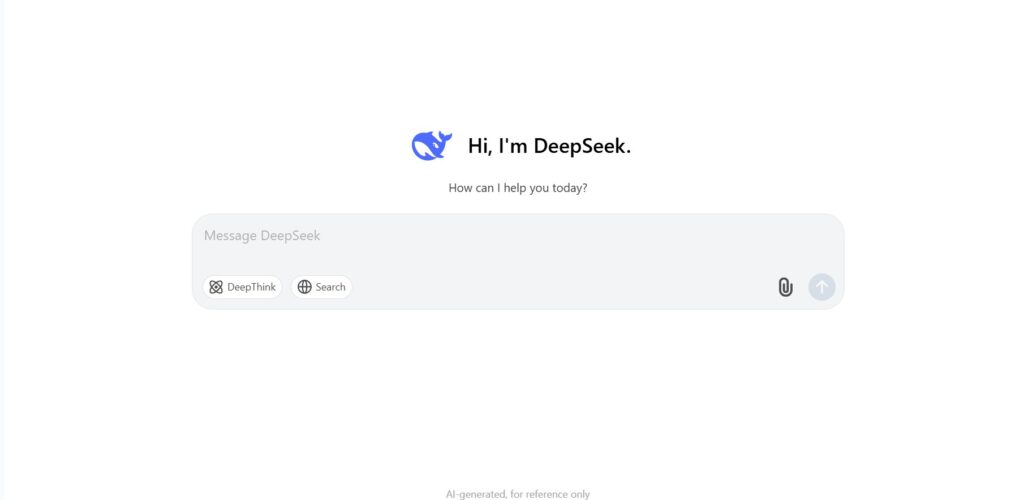
No other chatbot saw growth quite like DeepSeek.
DeepSeek saw an unprecedented 2.7 billion visit increase YoY, equaling a 48,848% growth rate — the highest across all chatbots in OneLittleWeb’s study.
Its explosive rise peaked my curiosity.
I still remember the day DeepSeek’s R1 model dropped. People were shocked. Stocks dipped.
And I sat at my desk thinking — “Wait, this thing is free?”
I had to try it.
DeepSeek Models & Updates as of Aug 2025
| Version | Release Date | Highlights |
|---|---|---|
| DeepSeek-Coder | Nov 2023 | Code-focused LLMs with large context (16K) |
| DeepSeek-LLM | Nov 2023 | General LLMs (7B/67B), improved performance |
| DeepSeek-MoE | Jan 2024 | MoE architecture with energy efficiency |
| DeepSeek-Math | Apr 2024 | Math-specialized reasoning capabilities |
| V2 & V2 Variants | May & Dec 2024 | Broader LLM functions, improved writing and search integration |
| R1 Models | Jan 2025 | Strong open-source reasoning models, R1-Zero, distilled models |
| V3 & R1-0528 | Dec 2024 & May 2025 | Enhanced reasoning, reasoning + direct output, tool integration |
| V3.1 Hybrid | Aug 2025 | Dual-mode reasoning, fastest thinker, best overall performance |
Best Features of DeepSeek
What makes DeepSeek R1 different is the way it processes information.
The model doesn’t just generate text instantly. It pauses to reason through problems before producing an answer.
I tested it with logic puzzles, math equations, and code. Instead of jumping to conclusions, it broke tasks down step by step.
It explained its reasoning and showed how it arrived at the final answer. For structured problem-solving, it often felt sharper than ChatGPT.
Another strength is efficiency. R1 runs well on smaller hardware, which makes it accessible to more users.
For technical users, it’s even possible to deploy it locally, avoiding reliance on cloud-only access.
DeepSeek Pricing
Still 100% free with certain advanced features billed per‑million‑tokens.
No subscriptions. No pop-ups. I just opened the page and started chatting.
For this level of power? That’s rare in 2025.
Limitations of DeepSeek
DeepSeek comes with notable constraints. Because it is funded and developed in China, responses to politically sensitive topics are filtered or blocked.
On certain queries, the model simply refuses to generate output.
Privacy is another concern. Data is routed through servers in China, which may discourage users from handling sensitive information.
Feature-wise, it is limited. R1 doesn’t include extras like image generation, voice interaction, or plugin ecosystems.
Compared to ChatGPT or Claude, the overall experience feels less polished, even though the reasoning performance is strong.
DeepSeek’s Response to Experiment 1
Step-by-Step Solution
First, let’s figure out where Train A is when Train B starts moving:
- Train A travels for 1 hour before Train B starts (2 PM to 3 PM)
- Distance covered by Train A: 60 km/h × 1 hour = 60 km
- Remaining distance between trains at 3 PM: 120 km − 60 km = 60 km
Now, both trains are moving toward each other:
- Combined speed: 60 km/h + 80 km/h = 140 km/h
- Time to meet: 60 km ÷ 140 km/h = 0.43 hours ≈ 26 minutes
Answer: The trains will meet at 3:26 PM
1. Simple Explanation (for a 12-year-old):
Train A starts at 2 PM and by 3 PM, it has gone 60 km. So, at 3 PM, the trains are 60 km apart.
Then both move toward each other: Train A at 60 km/h and Train B at 80 km/h,
so they’re closing the gap at 140 km/h. To cover 60 km at 140 km/h, it takes about 26 minutes.
So, they meet at about 3:26 PM. (Exactly 3:25 and about 43 seconds, but 3:26 is close enough for a kid.)
2. Technical Breakdown (for a math student):
Let t be the time in hours after 3 PM when the trains meet.
At 3 PM, Train A has traveled 60 km (from 2-3 PM), so the distance between them is 120 – 60 = 60 km.
After 3 PM, Train A travels 60t km, Train B travels 80t km.
They meet when: 60t + 80t = 60 => 140t = 60 => t = 3/7 hours ≈ 0.4286 hours.
3/7 hours = (3/7)*60 = 180/7 ≈ 25.714 minutes = 25 minutes + (0.714*60) ≈ 25 min 42.86 sec.
So, they meet at 3:00 PM + 25 min 42.86 sec = 3:25:42.86 PM.
3. Creative Analogy or Story:
Imagine two runners on a 120-meter track. Runner A starts early at 2 PM at 60 m/h. By 3 PM, he’s run 60 meters. Now Runner B starts from the opposite end at 80 m/h toward Runner A. At 3 PM, they’re 60 meters apart. Now, they run toward each other: every hour, they get 140 meters closer.
So, to cover 60 meters, it takes 60/140 = 3/7 of an hour (about 26 minutes).
So, they high-five at about 3:26 PM!
Final Answer (briefly):
The trains meet at 3:25:43 PM (approximately). Exactly at 3 PM + 3/7 hours.
I liked that DeepSeek explained every step carefully and even gave the exact second, which showed confidence in the math.
But I didn’t like how long it took to get to the point.
It felt heavy, almost like reading a research note instead of a simple answer.
Copying the format wasn’t smooth.
5. Perplexity
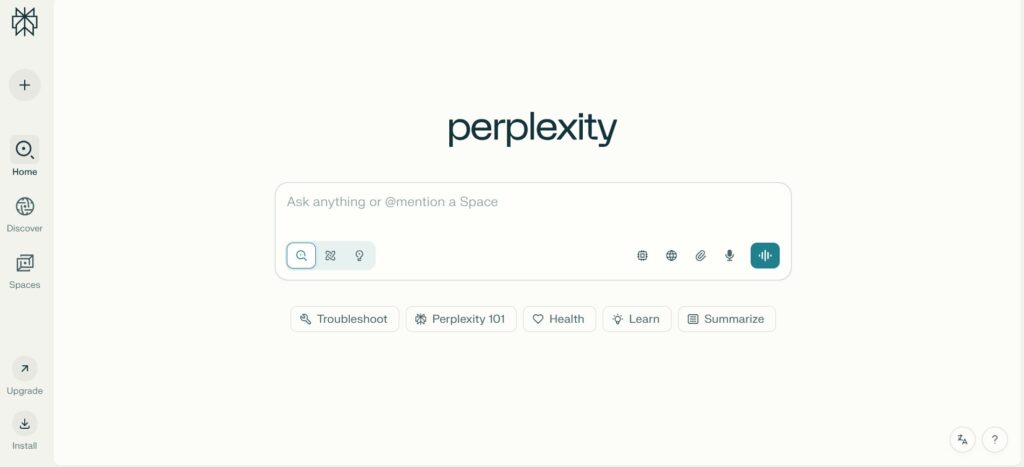
Perplexity’s rise hasn’t been loud. It’s been consistent.
Between August 2024 to July 2025, Perplexity steadily grew across web visits, engagement, and recognition, as stated by OneLittleWeb.
That steady momentum made me want to see how it stacked up against the flashier tools.
Perplexity isn’t like the other AI tools I’ve tested.
It feels less like a chatbot and more like a super-smart search engine.
Honestly, the first time I used it, I felt like I’d unlocked a faster, cleaner version of Google with better answers.
Perplexity Models & Updates as of Aug 2025
| Feature | Highlights |
|---|---|
| Multi-Model Access | GPT 5, Claude 4.0, Gemini 2.5 Pro, Grok 4, Sonar |
| Free Plan | Live web search with citations, basic filters, basic AI interaction |
| Pro Tier | Enhanced models, API, faster responses |
| Changelog Innovations | Voice assistant, image generation, Spaces, F1, finance, web UI improvements |
| Finance & Shopping Tools | Real-time financial data, AI shopping hub |
| Perplexity Assistant | Task automation, mobile multimodal input, multi-language support |
| Comet Browser | AI-native browsing with summarization, research, and content creation features |
Best Features of Perplexity
Perplexity pulls live results straight from the web and always shows the sources. I can click and see exactly where the data came from.
It even lets me filter the type of sources I want.
Sometimes I choose Reddit for real user opinions. Other times, I look at academic papers or the wider internet.
Another strong feature is model switching. Inside the same interface, I can pick GPT-4.1, Claude 3.5, Gemini, or Perplexity’s own Sonar model.
That flexibility makes it feel more like a research lab than a single AI.
Perplexity Pricing
The free plan is strong. I still get access to live web results, Deep Research, and multiple AI models without paying.
I upgraded to the Pro plan for $20 a month. That gave me priority access and the latest GPT-4 versions without usage limits.
When I’m on a deadline or running deep research sessions, the upgrade pays off.
Limitations of Perplexity
Perplexity doesn’t handle everything well.
For creative writing, brainstorming, or storytelling, it feels rigid. It also struggles with memory.
It forgets what we talked about earlier, so building on a longer conversation is difficult.
I found it best to use Perplexity for research, then switch to another model like Gemini or ChatGPT when I want to actually write or expand on the material.
Perplexity’s Response to Experiment 1
Problem Recap:
Train 1 leaves City A at 2 PM, going 60 km/h.
Train 2 leaves City B at 3 PM, 120 km away from City A, going 80 km/h toward City A.
Question: At what time do the trains meet?
Step-by-Step Solution:
Understand the setup:
City A and City B are 120 km apart.
Train 1 starts at 2 PM from City A.
Train 2 starts at 3 PM from City B.
What happens between 2 PM and 3 PM?
Train 1 has already been moving for 1 hour before Train 2 starts.
Distance Train 1 covers in 1 hour = speed × time = 60 km/h × 1 hr = 60 km.
So, by 3 PM, Train 1 had traveled 60 km from City A.
At 3 PM:
Distance left between the two trains = total distance – distance Train 1 already covered
= 120 km – 60 km = 60 km.
Now both trains move towards each other, starting at 3 PM.
Speed of Train 1 = 60 km/h (heading toward City B).
Speed of Train 2 = 80 km/h (heading toward City A).
Combined speed = 60 + 80 = 140 km/h (they’re closing in at this rate).
Calculate time to meet after 3 PM:
Distance to cover between trains = 60 km.
Time = distance / combined speed = 60 km / 140 km/h = 3/7 hours ≈ 0.43 hours ≈ 26 minutes.
Find the actual meeting time:
Train 2 started at 3 PM.
They meet 26 minutes after 3 PM.
Meeting time ≈ is 3:26 PM.
Final answer:
The trains will meet at about 3:26 PM.
1. Simple Explanation (for a 12-year-old):
One train starts an hour earlier and travels 60 km by the time the other train starts.
Then they both move toward each other and get closer really fast, like running to give a high-five.
They meet around 26 minutes after the second train starts, so at about 3:26 PM.
2. Technical Breakdown (for a math student):
Train 1 departs at 2 PM and travels for 1 hour before Train 2 leaves, covering 60 km (60 km/h × 1 h).
At 3 PM, the gap reduces to 60 km. Both trains approach each other with a relative speed of 60 + 80 = 140 km/h.
The time to meet after 3 PM is distance divided by relative speed: 60 / 140 = 3/7 hours ≈ 0.43 hours (26 minutes).
Therefore, the meeting time is 3:26 PM.
3. Creative Analogy or Story:
Imagine two friends who live 120 km apart. One friend starts walking from City A at 2 PM at a steady pace.
An hour later, the second friend starts running from City B toward City A.
Because the first friend has a head start, by the time the second friend starts, they are only 60 km apart.
Running toward each other, they quickly close the distance and meet after about 26 minutes—a little after 3 PM—
where they happily chat and share snacks.
Perplexity’s answer was organized and easy to follow.
The snack-sharing story at the end was warm and easy to imagine.
But I didn’t like that it repeated some steps too much.
Also, I had to format the text manually while pasting, which made it feel a bit tiring.
6. Microsoft Copilot
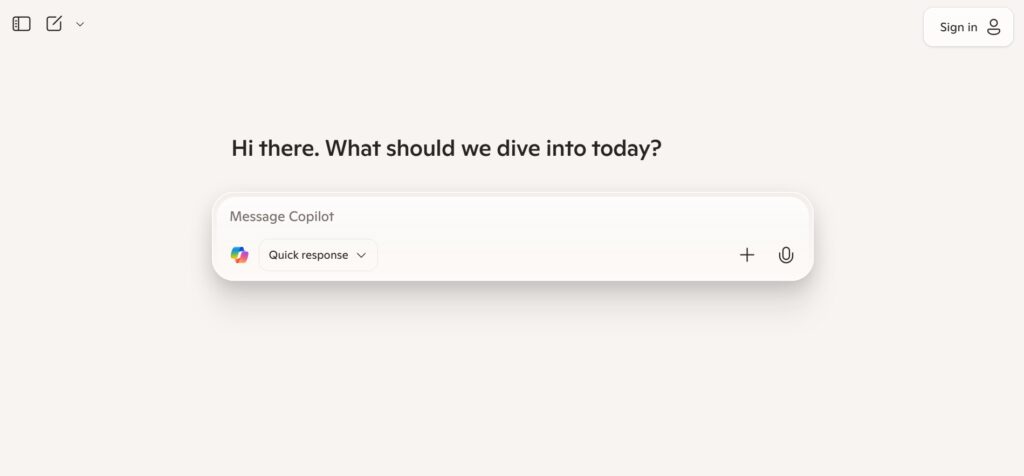
Copilot has quietly become a powerhouse, especially in the workplace.
OneLittleWeb reported that Copilot drew 957.19 million total web visits — with the majority stemming from enterprise users.
That level of traction made me rethink my initial expectations.
I didn’t expect to like Microsoft Copilot as much as I do. At first, it felt like “just Bing Chat with a new name.”
But the more I used it, especially inside Microsoft Edge and Word, the more useful it became.
Copilot Models & Updates as of Aug 2025
| Model | Release Date | Highlights |
|---|---|---|
| Prometheus | Feb 2023 | Core foundation for all Copilot experiences |
| Microsoft 365 Copilot | Mar 2023 | Integrated productivity across Office apps |
| Windows Copilot | Late 2023 | Taskbar AI on Windows 11, rebranded as Microsoft Copilot |
| Copilot Pro | Jan 2024 | Paid tier, GPT-4 Turbo access, early Copilot Labs privileges |
| Recall & GPT-4o | May – Sept 2024 | Desktop memory retrieval & upgraded reasoning models |
| Copilot Labs | Oct 2024 | Think Deeper, Visual Input, experimental 3D generation |
| Model Switching & Smart Mode | Jan 2024 & Mar 2025 | Flexible model use, moving toward auto model selection with GPT-5 |
Best Features of Copilot
The best thing about Copilot? It’s everywhere inside Microsoft tools.
I was writing a report in Word, and Copilot popped up with suggestions that actually made sense.
Then, while working in Excel, it helped me write a formula I had no clue how to build.
That’s when I realized: Copilot isn’t trying to be a fancy chatbot, it’s more like a quiet assistant that shows up right where you need it.
I also love using it in Microsoft Edge. It sits in the sidebar, ready to answer questions about the page I’m reading.
If I’m researching, I just highlight something and ask Copilot about it, no need to leave the page.
And yes, you get GPT-4 Turbo and DALL·E 3 (for images) just like in ChatGPT Pro.
But here, it’s wrapped into the tools I already use daily — Word, Excel, Teams, Outlook.
Copilot Pricing
Copilot has a free plan, and it’s pretty good. You can use it on the web, Windows, Mac, and even iPad.
But to unlock full power, you’ll want Copilot Pro, which costs $20 per month.
That gives you priority access to GPT-4 Turbo, better image tools, and full integration inside Microsoft 365 apps.
First month’s free, so it’s easy to test.
Limitations of Copilot
Copilot’s not perfect.
The biggest issue? Chats don’t save.
If you ask something today, it’s gone tomorrow unless you copy it somewhere. That makes it tough to track longer conversations.
It also feels less stable than ChatGPT at times.
Features change, and things can be inconsistent depending on where you’re using it — Word vs. Edge vs. the web.
And while it uses the same models as ChatGPT, Copilot still lags behind on features like plug-ins, memory, and advanced workflows.
Copilot’s Response to Experiment 2
Rome Day Trip Itinerary for a Family with Kids
🕗 Morning
9:00 AM: Visit the Colosseum (Piazza del Colosseo, 1) for a guided tour and epic gladiator stories.
11:30 AM: Grab pizza at La Prezzemolina, right near the Colosseum.
🕒 Afternoon
1:00 PM: Head to Explora – Il Museo dei Bambini di Roma for hands-on fun and learning.
3:30 PM: Gelato breaks nearby.
🌆 Evening
5:00 PM: Stroll through Piazza Navona or Trevi Fountain.
6:30 PM: Dinner at Ristorante Pizza Forum Roma for wood-fired Roman classics.
Tweet Summary
Family Rome day: 🏛️ Colosseum tour, 🍕 pizza at La Prezzemolina, 🎉 kids fun at Explora museum, 🍨 gelato, 🌆 evening stroll & dinner at Pizza Forum. History, flavor & fun—all in one day! 🇮🇹 #RomeWithKids #FamilyTravel
The schedule felt neat, with times, places, and even emojis that made it fun.
The tweet summary was catchy, too.
But I didn’t like that it sounded more like a travel ad than a warm plan for a family.
7. Poe
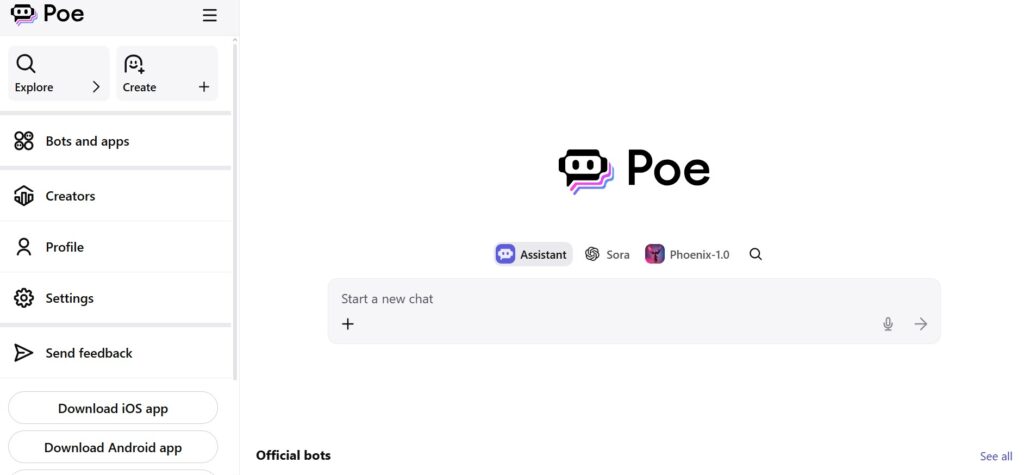
Poe might not make headlines like some of the bigger names, but it’s gaining real traction.
Poe drew 378.05 million total web visits in the past year, based on OneLittleWeb’s research.
That kind of usage made me curious to see what was behind the numbers.
As for the user experience, I didn’t expect Poe to be so helpful. I mostly thought of it as just another AI app.
But once I started using it, I realized Poe isn’t just a chatbot. It’s a full platform.
And for someone like me who’s always testing different AI tools, it quickly became a favorite.
Poe Models & Updates as of Aug 2025
| Version | Release Date | Highlights |
|---|---|---|
| GPT-5 | Aug 2025 | Advanced model with multimodal capabilities |
| Claude Opus 4.1 | Aug 2025 | Improved coding and reasoning, GitHub Copilot support |
| Poe API | Aug 2025 | Access to 100+ AI models, including GPT-4.5 and Claude |
| Claude Sonnet 4 | May 2025 | Optimized for creative writing and reasoning |
| Claude Opus 4 | May 2025 | Powerful coding and reasoning model |
| Claude 3.7 Sonnet | Feb 2025 | Enhanced reasoning and creative writing abilities |
| Claude 3.5 Sonnet | June 2024 | Strong performance in creative tasks |
Best Features of Poe
The best thing about Poe is that it gives me access to multiple AI models in one place.
One day, I’m using GPT-4 to draft an article. Next, I’m switching to Claude+ to rewrite it with a different tone.
I’ve even tested Llama and PaLM just to see how they compare.
Poe makes it easy. I can view responses side by side and pick the best one for the task.
It also lets me create custom bots, share conversations, and explore pre-made prompts when I need inspiration.
I like that I can use it on my phone while commuting and then continue on my laptop without missing a beat.
This kind of flexibility makes Poe feel more like a creative lab than a simple chatbot. It’s fast, simple, and incredibly versatile.
Poe Pricing
Poe offers a free plan with access to basic models, which is great for light use.
Poe’s subscription plans include multiple tiers starting at $4.99 per month up to $249.99 per month. The $19.99 per month plan provides 1M points per month.
That’s what I use now, and for the variety it unlocks, I think it’s worth the price.
Limitations of Poe
Poe isn’t perfect.
Some of the best models are behind the paywall, and the quality can vary between them.
Sometimes Claude gives a better answer. Other times GPT-4 comes out on top.
You need to play around a bit to find the right fit. But honestly, that’s part of what makes Poe so interesting to use.
Poe’s Response to Experiment 2
One-Day Trip Schedule to Rome
Morning:
9:00 AM: Arrive at the Colosseum. Explore and take a guided tour (2 hours).
Afternoon:
11:30 AM: Walk to a nearby pizzeria for authentic pizza (1 hour).
12:30 PM: Visit the Roman Forum (1 hour).
1:30 PM: Enjoy a fun activity at a local park or playground (1 hour).
Evening:
2:30 PM: Gelato treat at a famous gelateria (30 minutes).
3:00 PM: Stroll through the historic streets and visit Piazza Navona (1 hour).
4:00 PM: Head back or enjoy a leisurely dinner in Trastevere.
Tweet Summary:
One-day Rome adventure: Explore the Colosseum, savor authentic pizza, and enjoy a fun park activity with the kids! Don’t forget gelato and a stroll through historic streets! 🍕🇮🇹 #RomeTrip #FamilyFun
The schedule felt balanced, and the tweet summary was cheerful. I also liked that it kept things short without overloading details.
But I didn’t like that the plan felt a bit generic, almost like a standard tourist guide.
However, I liked that at the bottom, Poe suggested options to compare the answer against other AI chatbots, with extra questions to guide the user.
8. Mistral
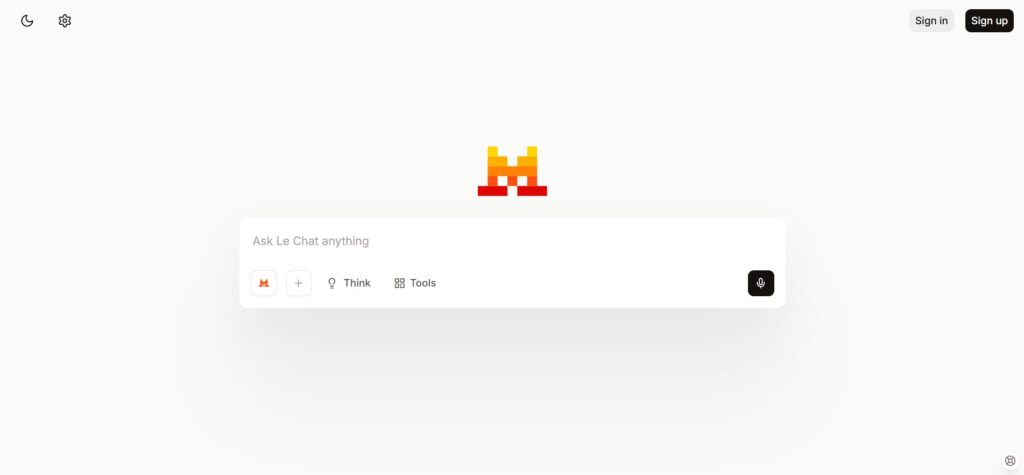
Mistral may not be as widely known as some competitors, but it’s definitely making waves in the AI space.
Mistral recorded 101.39 million total web visits over the past year (Aug 2024 – Jul 2025), OneLittleWeb data reveals.
That made me pay closer attention.
I first heard about Mistral from a developer friend. He told me it was fast, powerful, and perfect for serious AI work.
At first, I thought it was just another techy tool built for engineers. But then I tried it.
And I understood why it’s getting so much attention.
Mistral Models & Updates as of Aug 2025
| Version | Release Date | Highlights |
|---|---|---|
| Mistral 7B | Sep 2023 | Efficient base model, strong benchmark results |
| Mixtral 8×7B | Dec 2023 / Apr 2024 | Sparse MoE architecture, high performance, Apache 2.0 |
| Codestral / Mathstral / NeMo | Mid – 2024 | Specialized open models for coding, math, and general-purpose tasks |
| Large 2 & Pixtral | Jul 2024 & Nov 2024 | Large-scale multimodal/multi-context models |
| Ministral variants | Late 2024 | Compact, efficient models |
| Small 3 & Small 3.1 | Jan & Mar 2025 | Upgraded small models, extended context, improved multimodal understanding |
| Medium 3 | May 2025 | Enterprise-grade performance via API and cloud platforms |
| Magistral Family | Jun 2025 | Chain-of-thought reasoning — open (Small) and enterprise (Medium) |
| Devstral Family | June 2025 | Agentic coding — open & proprietary, leading open model performance |
Best Features of Mistral
I used Mistral Chat to work through a dense research project. It handled long context and complex ideas without slowing down.
When I tested its code generation, it got things right on the first try!
There are different models too. “Le Chat” is their conversational bot. It feels smooth, quick, and surprisingly accurate across languages.
Then there’s Mistral Large, which is more advanced. It’s designed for enterprise use, and you can tell. It solves problems with detail and depth.
If you’re into open-source, Mistral also offers 7B and 8x7B models. You can even use them commercially.
The platform is also secure. I noticed the focus on privacy right away, especially compared to other enterprise tools.
Mistral Pricing
Mistral has a free chat interface for testing things out. That’s how I started.
But if you need more power or want to use their API, pricing depends on usage. They also offer custom plans for large teams or enterprise projects.
For individuals, it’s affordable to test. For companies, it’s competitive with other enterprise tools.
Limitations of Mistral
Mistral is not for beginners.
To get the most out of it, you need to use the API. That means coding, setup, and a bit of time.
Some features are only available this way, which may turn off casual users.
Also, while the tool is powerful, the documentation could be better. I had to dig around to find certain things.
Once I figured it out, it was fine. But clearer guidance would help.
Mistral’s Response to Experiment 2
One-Day Rome Itinerary for a Family with Kids
Morning:
8:30 AM: Breakfast at a local café near the hotel.
9:30 AM: Visit the Colosseum (pre-book tickets to skip the line).
11:30 AM: Explore the Roman Forum (right next to the Colosseum).
Afternoon:
12:30 PM: Lunch at L’Antica Pizzeria da Michele (authentic Neapolitan pizza).
2:00 PM: Fun activity for kids – Gladiator School (learn to be a gladiator for an hour).
3:30 PM: Gelato break at Giolitti (famous gelateria).
Evening:
5:00 PM: Stroll through Piazza Navona and enjoy street performers.
7:00 PM: Dinner at La Montecarlo (family-friendly, great pizza and pasta).
8:30 PM: Return to the hotel.
Tweet:
“Family day in Rome: Colosseum & gladiator school for the kids, authentic pizza at L’Antica Pizzeria, gelato at Giolitti, and a stroll in Piazza Navona. Perfect day! #RomeWithKids”
I liked how complete the schedule was. It included meals, breaks, and even the gladiator school – perfect for kids.
The tweet summary was short and fun.
But I didn’t like that it felt a bit packed, almost like too much for one day.
9. Monica
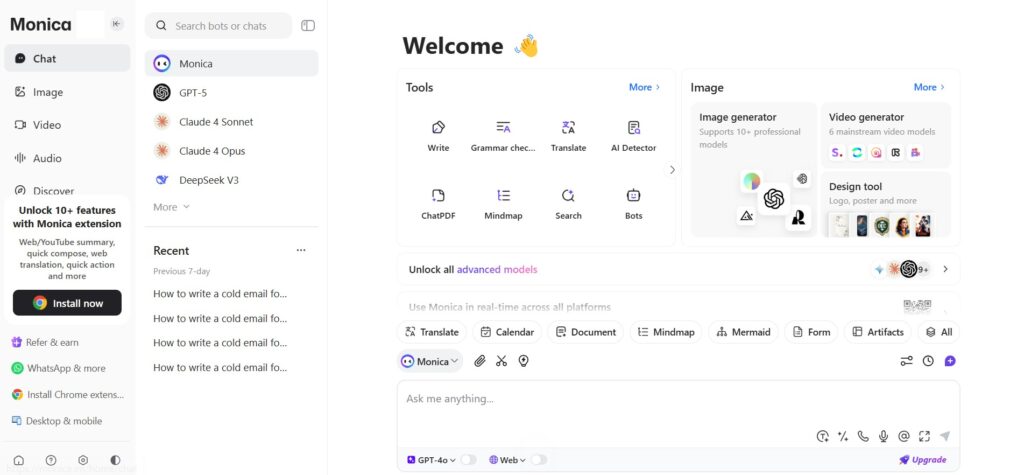
I added Monica to Chrome without thinking much about it. Just a quick test, I told myself.
But a few questions in, I noticed something. I was using it for everything.
Instead of jumping between tabs or apps, Monica stayed right where I needed it in the browser.
Monica Models & Updates as of Aug 2025
| Version | Release Date | Highlights |
|---|---|---|
| Multi-Model | Oct 2023 | Model switching (GPT-4, Claude 3, Gemini 1.5); AI sidebar for summaries, translations. |
| Productivity Tools | Jan 2024 | 80+ tools: webpage summaries, email drafting, code, translation, AI art (DALL-E 3). |
| Chatbot Integrations | Mar 2024 – Mar 2025 | DeepSeek R1 & V3, Claude 3.5 Sonnet, Llama 3.1 70B, Gemini 2.5 Pro, DeepSeek Bots and Claude 3.7. |
| Artifacts & Charts | May 2025 | Artifact generation (charts, webpages); enhanced image editing (DALL-E 3, Flux). |
| Voice Mode & API | Jul 2025 | Voice mode (iOS/Android); Monica API; SOC2/GDPR team features. |
Best Features of Monica
Monica lives in my browser, so I could highlight text and ask it questions on the spot. Whether I was reading an article, drafting an email, or doing research, Monica jumped in to help.
It handled summaries, translations, explanations, and rewrites in seconds.
There’s also an AI chat sidebar, and it supports multiple models like GPT‑4o, Claude 3.5 Sonnet, Gemini 2.5 Pro, Llama 3.1 70B, and others.
I could switch depending on the task.
My favorite feature? The YouTube summarizer. I dropped a link, and it gave me the key points without watching the whole video.
Monica Pricing
Monica has a free plan with daily limits.
The Pro plan starts at $8.30 per month, and you can unlock more features like higher model access, longer replies, and priority support.
For what it does, it’s well-priced.
Limitations of Monica
Monica isn’t built for heavy-duty creative work.
It’s not great for writing full articles or working on complex projects. The sidebar is helpful, but it’s not as flexible as a full AI app.
Also, the free version has strict limits. I hit the cap pretty fast on busy days.
Monica’s Response to Experiment 2
One-Day Trip Schedule to Rome
Morning
8:00 AM: Breakfast at a local café (try cornetti and cappuccino).
9:00 AM: Visit the Colosseum (book tickets in advance to skip the line).
Afternoon
12:00 PM: Lunch at a pizzeria (try authentic Roman pizza).
1:30 PM: Explore Villa Borghese (rent bikes or pedal boats for fun).
Evening
5:00 PM: Gelato break at a nearby gelateria.
6:00 PM: Stroll through the Spanish Steps and Piazza Navona.
7:30 PM: Dinner at a family-friendly restaurant.
Tweet Summary
“One day in Rome: Start with breakfast, then explore the Colosseum. Enjoy authentic pizza for lunch, followed by fun at Villa Borghese. End with gelato & a stroll through the Spanish Steps. Perfect family adventure! 🍕🇮🇹 #RomeTrip #FamilyFun”
I liked that the response felt calm and family-friendly.
Adding breakfast and Villa Borghese made it different from the others, and I could picture kids enjoying bikes or boats.
The tweet was cheerful and easy to read.
But I didn’t like that it skipped something more unique for kids, like the gladiator school, which felt like a missed chance.
10. ZenoChat
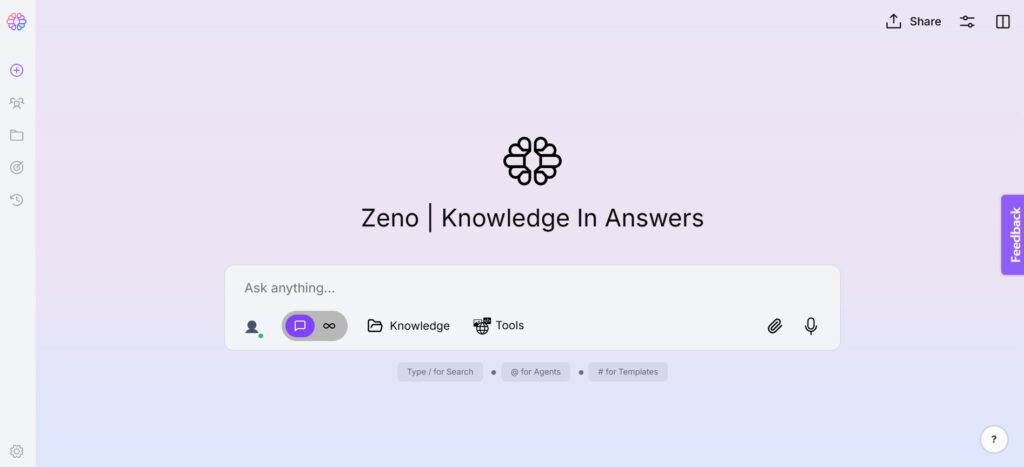
I first opened ZenoChat just to see how it felt compared to other AI tools. A quick test, I thought.
But a few conversations later, I realized I was sticking with it more than expected. The interface felt light, and switching between models was surprisingly smooth.
I didn’t have to juggle apps. It worked right in the flow of my tasks.
ZenoChat Models & Updates as of Aug 2025
| Version | Release Date | Highlights |
|---|---|---|
| Model Integrations | Mid-2024 | Claude 3.5 Sonnet, GPT-4o, Mistral, Gemini added. |
| Enterprise & API | Early 2025 | GDPR-compliant API, enterprise features, 30K+ platforms. |
| Sophos 2 Update | Jun 2025 | Enhanced Sophos 2, 128K context, GPT-5, Claude 3.7. |
| Voice Mode (Planned) | Late 2025 | Voice chat planned, not active as of Aug 2025. |
Best Features of ZenoChat
ZenoChat has its own model called Sophos 2, but I could also switch to OpenAI, Claude, Llama, Gemini 2.5 Pro, Mistral, or DeepSeek R1.
That gave me a good choice.
It remembered past conversations, so the chat felt natural and connected.
There is a prompt marketplace with ready templates. It made writing, brainstorming, and editing faster.
It also supports many languages. English, Italian, French, and Spanish all worked with automatic detection.
ZenoChat Pricing
ZenoChat has a free plan with limits.
The paid plans start at about $5.59 per month. Higher plans give more use, access to premium models, and team features.
The price feels fair for what it offers.
Limitations of ZenoChat
Zeno is good for quick chats and daily tasks. But it is not the best for long, complex writing or heavy research.
The free plan runs out fast on busy days.
Some features, like voice mode are still planned but not active yet.
ZenoChat’s Response to Experiment 2
Schedule:
Morning (9:00 AM – 12:00 PM):
9:00 AM – 11:30 AM: Colosseum & Roman Forum. Start early to beat the crowds. Book tickets online in advance to skip the line (crucial!). Consider a family-friendly tour to keep the kids engaged with stories and interactive elements. The Roman Forum is adjacent to the Colosseum and is worth a walk-through.
11:30 AM – 12:00 PM: Walk to Lunch. Stroll towards the Monti neighborhood, enjoying the sights along the way.
Afternoon (12:00 PM – 5:00 PM):
12:00 PM – 1:00 PM: Pizza Lunch in Monti. Head to a traditional pizzeria in the Monti neighborhood (e.g., Ai Tre Scalini — though check reviews for kid-friendliness) known for its authentic Roman-style pizza. Let the kids pick their toppings!
1:00 PM – 3:30 PM: Fun Activity: Explora Children’s Museum. Take a taxi or the metro to the Explora Children’s Museum. This interactive museum offers hands-on exhibits designed to engage kids of all ages. It’s a great way to let them burn off some energy and learn in a fun environment. (Consider pre-booking tickets!)
3:30 PM – 5:00 PM: Gelato Break & Piazza Navona. After the museum, take a taxi to Piazza Navona. Enjoy delicious gelato while admiring the beautiful fountains and street performers. The kids will love the lively atmosphere.
Evening (5:00 PM – Onward):
5:00 PM – 6:00 PM: Pantheon Visit (Optional). If time allows and the kids aren’t too tired, walk to the Pantheon (it’s free to enter). The architecture is impressive, and it’s a quick visit.
6:00 PM: Dinner near Pantheon/Piazza Navona. Find a restaurant near Piazza Navona or the Pantheon for a more relaxed dinner. Look for a Trattoria with outdoor seating.
7:30 PM / 8:00 PM: Head back to the Accommodation. Depending on the location, take a taxi or use public transport to return to your hotel/apartment.
Tweet Summary:
Rome with kids! 🇮🇹 Colosseum (book ahead!), authentic pizza in Monti, Explora Children’s Museum for fun, & gelato at Piazza Navona. One amazing day! #Rome #FamilyTravel
I liked the detail about booking tickets online, family-friendly tours, and the Explora Children’s Museum.
It gave me options and made me feel prepared.
But at the same time, it felt a bit heavy.
11. You
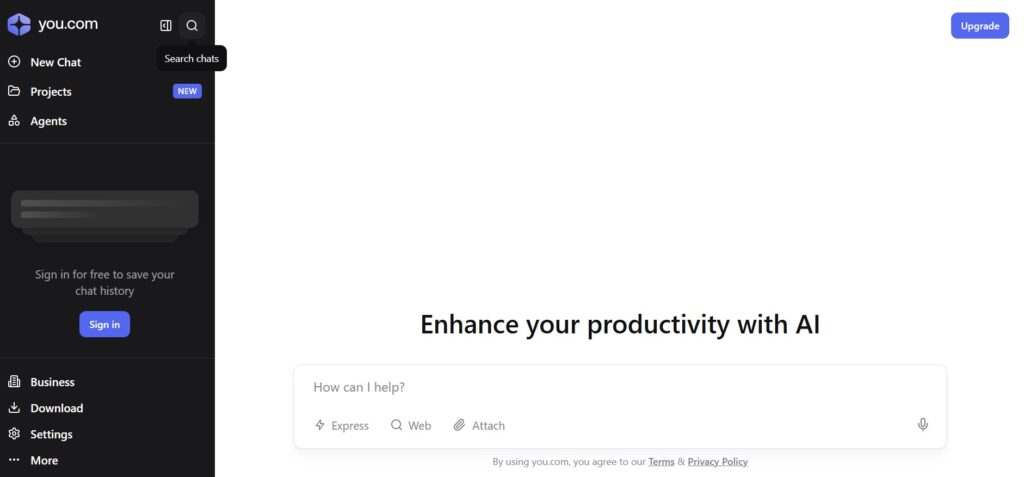
I found You.com while looking for faster ways to fact-check content. I didn’t expect much. Just another AI chatbot, right?
But then I saw it do something ChatGPT doesn’t.
It searched the web while we talked.
And that changed everything.
You Models & Updates as of Aug 2025
| Version | Release Date | Highlights |
|---|---|---|
| YouChat (GPT-3.5) | April 2022 | Chatbot with real-time web search and citations |
| YouChat 2.0 (C-A-L) | Mar 2023 | Rich output formats with Apps & Links integration |
| YouChat 3.0 | Aug 2023 | Live content integration from forums & media |
| AI Modes | 2023 | Custom assistant modes: Smart, Genius, Research, Create |
| YouPro & Model Selector | Jun 2023 onwards | Access & switch between top-tier AI models |
| ARI Agent | Early 2025 | Advanced research with visuals and citations |
Best Features of You
You.com felt more like a search-savvy assistant than a basic chatbot.
When I asked questions, it pulled real-time info from the internet. I saw sources and links as it answered. That made it great for current events, product research, and trending topics.
It also gave me a mix of answers. I could switch between chat-style responses and a more Google-like layout. That made the comparison easy.
The tool was very casual and flexible, especially for research or writing help.
There are also built-in tools for coding, summarizing, translating, and even solving math problems.
You Pricing
You.com offers a free tier, which is good enough for casual use.
There’s also a Pro plan that starts at $15 per month.
It gives you faster answers and more advanced tools.
Limitations of You
The real-time browsing is useful, but sometimes it pulls in outdated or low-quality sources. I had to double-check facts a few times.
Also, while it’s good for research, the writing quality can feel basic. It’s not as creative or natural as tools like GPT-4 or Claude.
Still, if you want to search and chat in one place, You.com is a smart pick.
You’s Response to Experiment 3
Bedtime Story: The Dragon Afraid of Fire
Once upon a time, there was a little dragon named Daisy who was scared of fire. While other dragons loved to breathe big, warm flames, Daisy would hide whenever she saw even a tiny spark.
One day, her friends helped her practice by blowing soft puffs of smoke instead of fire. Slowly, Daisy felt braver and learned that being different was okay.
In the end, she found her own special way to shine without flames. The lesson is: it’s good to be yourself, even if you’re different from others!
I liked that You gave the dragon a name and a gentle story.
It felt sweet and easy for kids to follow.
The lesson at the end was clear and kind.
But I didn’t like that it stretched the story a bit too long, which made it lose some of its bedtime simplicity.
Compared to ChatGPT, You was warmer and more detailed.
12. Chatsonic
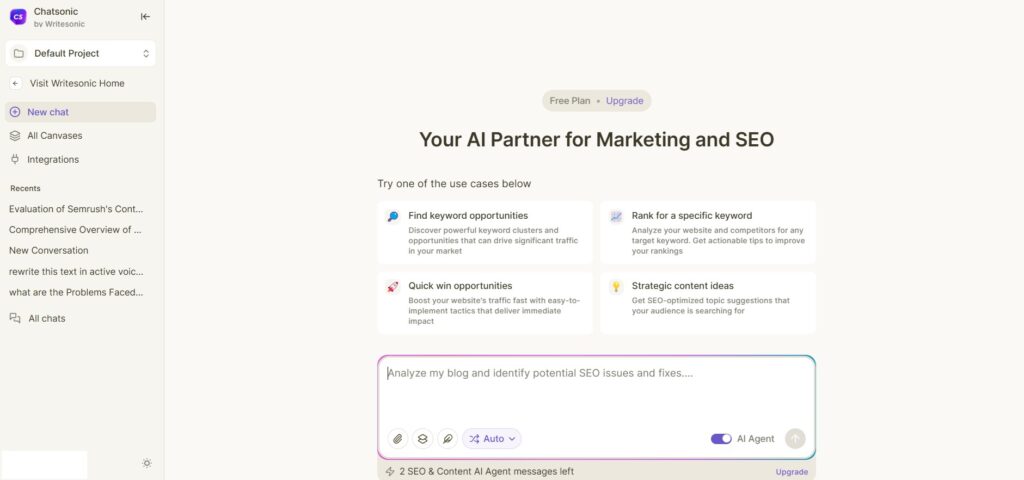
When I first tried Chatsonic, I thought it would be just another ChatGPT copy.
I was wrong. This tool felt like hiring a full marketing team… without actually hiring one.
Let me walk you through what I loved most.
Chatsonic Models & Updates as of Aug 2025
| Feature | Details |
|---|---|
| Multiple AI Models | GPT-4o, o1, Claude 3.5 Sonnet, Gemini 2.5 Pro, Flux 1.1 |
| Real-Time Search | Google-powered live data and citation support |
| Voice & Visual Tools | Voice commands, audio responses, and in-chat image generation |
| Canvas + Artifacts | Enhanced writing and coding workflows with an editable canvas and artifacts |
| Marketing Platform Integration | Ahrefs, Google GSC, WordPress integrations |
| File Analysis | Supports PDFs, images, PPTs, CSVs, etc. |
| Prompt Optimization | Auto-tuning of user prompts for better output |
| Extensions & Mobility | Available via Chrome extension and mobile-friendly interface |
Best Features of Chatsonic
I used Chatsonic to plan and publish a blog post — keyword research, competitor analysis, writing, and even posting to WordPress.
The AI Marketing Agent stood out. I asked for backlinks, and it used Ahrefs to build a full strategy.
I liked the multi-model setup too. Switching between GPT-4o, Claude, Gemini, and o1 gave me flexibility for writing and research.
It also handled image creation with Flux 1.1 and DALL·E 3, and matched my brand voice after analyzing just a few samples.
The Canvas made collaboration easy, giving me one space to plan and organize content.
Chatsonic Pricing
I started with the free trial, which gave me 25 generations right away.
After that, I upgraded.
Paid plans begin at $16 per month when billed annually. It’s affordable for solo creators and strong enough for growing teams.
Limitations of Chatsonic
Chatsonic offers a lot of features, so there’s a bit of a learning curve.
The interface is packed with tools. If you’re used to simpler chat apps, it might feel overwhelming at first.
Also, while the AI works quickly, some features like brand voice training need a bit of setup. You’ll need to spend some time up front to get the best results.
That said, once everything is set up, it’s one of the most complete AI tools I’ve used for content marketing.
Chatsonic’s Response to Experiment 3
The Brave Little Dragon
Once upon a time, there lived a small green dragon named Pip who was afraid of fire, even though all the other dragons loved to breathe flames. Whenever the dragon family had fire-breathing practice, Pip would hide behind the big rocks and watch from a safe distance.
One day, Pip discovered that his cool breath could make beautiful ice sculptures that sparkled in the sunlight, which made all the other dragons gather around in wonder. “Your special gift is different, but just as wonderful,” said Pip’s mother as she hugged him close.
Pip learned that being different wasn’t something to fear, but something that made him special in his own unique way.
Giving the dragon a name like Pip made it easy to connect with, and the ending felt heartwarming.
But I didn’t like that the story felt a bit long for a quick bedtime read.
Compared to ChatGPT, Chatsonic was more imaginative.
13. Pi
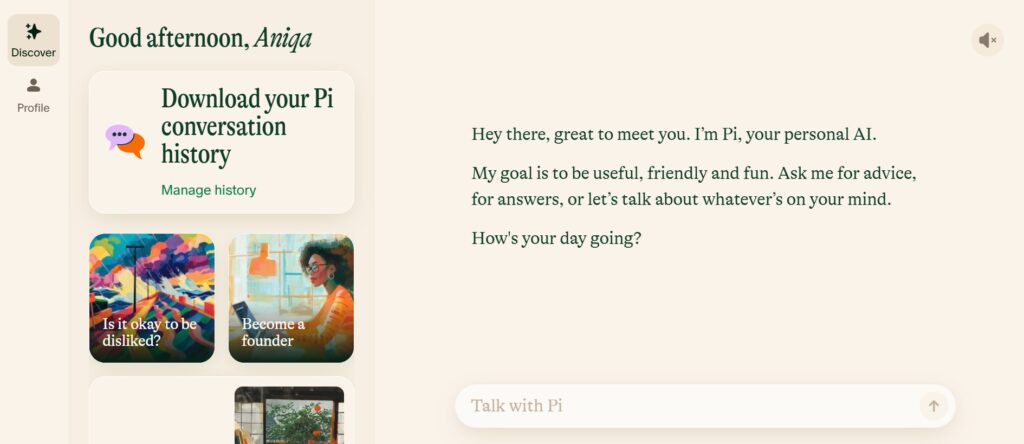
I didn’t open Pi to get answers. I just wanted someone to talk to.
I had a long day, and out of curiosity, I typed, “I’m feeling a little off today.”
What came next surprised me. Pi didn’t rush to fix it. It asked how I felt. It responded like someone who cared.
Pi Models & Updates as of Aug 2025
| Features | Details |
|---|---|
| Inflection-2.5 Model | Upgraded model with GPT-4-like performance and high efficiency |
| Continual Learning | Model updates in real-time based on interactions and data |
| Emotional Intelligence | Designed for empathetic and supportive conversation |
| Multi-Platform Access | Available via browser, mobile apps, and desktop interface |
Best Features of Pi
Pi feels more like a thoughtful friend than a smart assistant.
It doesn’t just give facts. It reflects, asks follow-up questions, and holds space for your thoughts.
I used it for journaling, venting, and even pep talks before stressful meetings. It helped me rehearse tough conversations and reframe my thoughts when I felt stuck.
The voice options are a standout. I tested all six, but Pi 3 and Pi 4 felt the most natural.
I also liked that I could switch tones and moods. Whether I needed something supportive, playful, or serious, Pi adjusted.
Pi Pricing
Pi is completely free right now.
No subscriptions. No credit card needed. Just open the site or app and start chatting.
Limitations of Pi
Pi is not built for productivity.
It won’t help you write blog posts, fix code, or explain scientific topics in depth. Also, don’t expect live data or news.
Sometimes, Pi asks personal questions that feel a bit too direct. And while the conversations are deep, it can forget past context.
Pi’s Response to Experiment 3
Once upon a time, in a land far away, there lived a dragon named Flamy.
Flamy was different from other dragons because he was afraid of fire. He would hide whenever there was a flame nearby, which made it hard for him to fit in with the other dragons.
One day, Flamy decided to face his fears and learn to control fire. With a lot of practice and patience, he was finally able to do it.
Flamy learned that with determination, anything is possible. The moral of the story is: Never give up on your dreams, even if they seem impossible!
I liked that there was a strong moral at the end.
It felt motivational and encouraging.
But I didn’t like that it leaned more toward an inspirational speech than a soft bedtime story.
14. DeepAI
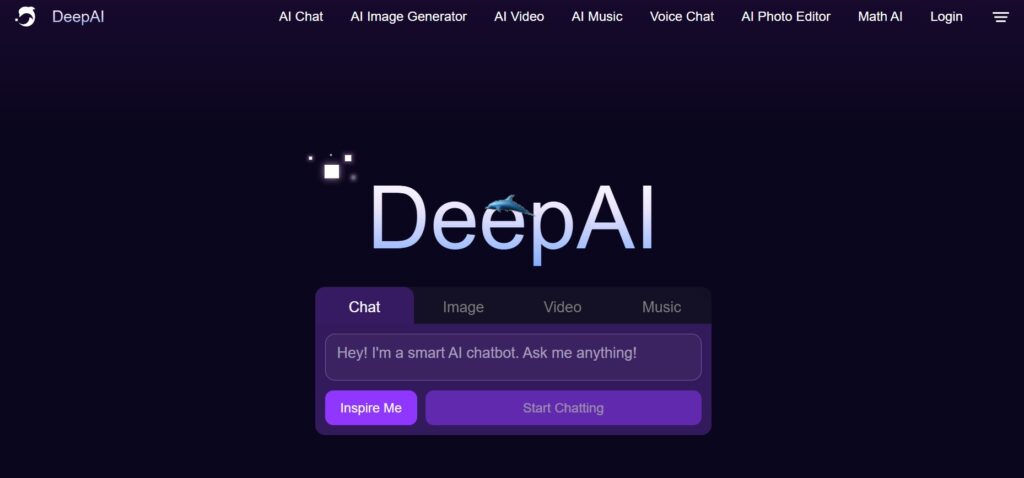
I wasn’t looking for poetry or therapy. I just needed fast, smart answers.
So I gave DeepAI a try.
I typed, “Summarize this article in one line.”
Within seconds, it was done.
No fluff. No back-and-forth. Just the answer I needed.
DeepAI Models & Updates as of Aug 2025
| Version | Release Date | Highlights |
|---|---|---|
| AI Image Generator | May 2017 | Text-to-image generation using diffusion models |
| AI Chat Launch | Early 2023 | Transformer-based LLM |
| DeepCORE Model | Jun 2023 | Flagship model for text, images, video |
| Genius/Math/Online Modes | Mid-2024 | Enhanced reasoning (Genius), math solving (Math), web browsing (Online) |
| AI Video Generator | Early 2025 | Text/image to video for education/storytelling |
| API Enhancements | Mar 2025 | Expanded APIs for text/image processing |
| UI & Accessibility Update | Jul 2025 | Streamlined interface, mobile responsiveness, accessibility features |
Best Features of DeepAI
DeepAI is all about control.
I used it to generate product descriptions, summaries, and even outlines for reports. It didn’t add opinions or extra style. Just clean, usable content.
What stood out? The custom model builder.
I uploaded a few sample paragraphs and trained my own mini-model. It took 15 minutes. The results were good enough to use on a client project.
The API is super fast, especially for text classification. I used it to sort customer feedback, and it saved me hours.
DeepAI also has a clean interface. No distractions. No chat bubbles. Just a box and a result.
DeepAI Pricing
DeepAI has a free plan, but it’s limited.
You get 500 requests per month and access to the basic models.
The Pro plan starts at $12 per month. That unlocks faster response times, advanced model access, and priority API use.
There’s also a custom enterprise tier if you need a high-volume or private model training.
Limitations of DeepAI
DeepAI doesn’t do conversation.
It won’t remember what you said before. It doesn’t ask follow-ups or care about your mood.
Also, the answers can feel dry. Useful, but not creative.
DeepAI’s Response to Experiment 3
Once upon a time, there was a little dragon named Danny who was afraid of fire. Every time he saw flames, he would hide behind a big rock. But one day, Danny’s friends needed help to warm their cave. Even though he was scared, Danny took a deep breath and gently blew a tiny spark. To his surprise, the spark turned into a warm, cozy fire that helped everyone feel safe. Danny learned that even if you’re scared, trying your best can help you do wonderful things.
The moment when Danny helped his friends felt touching and kid-friendly.
But I didn’t like that the story felt a little predictable, almost like many other bedtime tales I’ve read.
Compared to ChatGPT, DeepAI was sweet and safe, while ChatGPT felt a bit fresher and more original.
15. Manus
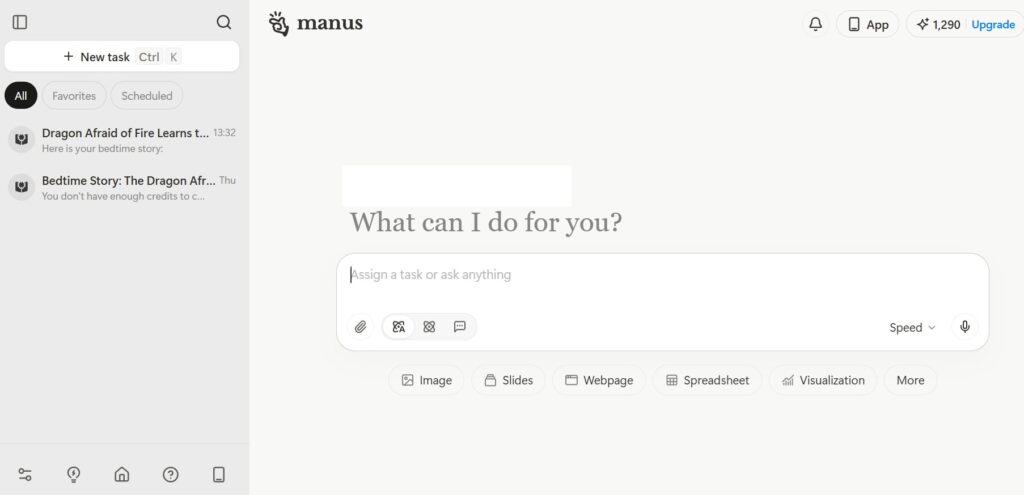
I didn’t plan to use Manus AI for creative writing. I just needed help turning a messy idea into something solid.
So I opened the app and typed, “Can you help me write a short story intro?”
What came next felt sharp. Manus didn’t overthink it. It gave me a clean first paragraph in one go.
It sounded like something I’d actually write myself.
Manus Models & Updates as of Aug 2025
| Version | Release Date | Highlights |
|---|---|---|
| DeepSeek Integration | May 2025 | DeepSeek R1/V3 for fast, cost-efficient text and automation |
| Artifacts & Transparency | May 2025 | Artifact generation (reports, websites); “Manus’s Computer” for task visibility |
| Multi-Agent Enhancements | Jul 2025 | Improved Planner/Execution agents; async task execution |
| Open-Source Commitment | Aug 2025 | Plans to open-source select models; no releases yet |
Best Features of Manus
Manus feels like a writing partner.
It doesn’t take over. It nudges you forward.
I used it for blog intros, story drafts, and even Instagram captions. It kept my tone casual when I wanted it to, but formal when I needed it to be.
The style mirror is the best part. I pasted in an old blog post, and it mimicked the voice almost perfectly.
There’s also a focus mode that hides everything but your current paragraph. That helped me stay in the zone.
And Manus gives real-time feedback. Short tips. Simple suggestions. Nothing that kills your momentum.
Manus Pricing
Manus has a free plan, good for light users.
You get 10,000 words a month and access to the base model.
The Pro plan is $15 per month, which unlocks the real-time editor, tone matching, and longer word limits.
There’s also a Team plan for writing groups or content teams. That starts at $30 per month per user.
Limitations of Manus
Manus is not great at research.
It won’t pull in facts or summarize articles for you. It’s focused on writing, not answering questions.
Also, it doesn’t remember past sessions. Each writing task is a fresh start.
And while it’s great for tone and voice, it’s not built for code or data.
Manus’s Response to Experiment 3
Once upon a time, in a cozy cave, lived a little dragon named Sparky. Unlike other dragons, Sparky was very scared of fire. He worried about accidentally breathing fire and burning his favorite mossy bed.
One day, a tiny firefly got stuck in a spiderweb near his cave entrance. Sparky, even though he was scared, carefully used his tail to free the firefly. The firefly glowed brightly, showing Sparky that even small lights can be helpful and not scary.
Sparky learned that facing your fears can lead to wonderful new discoveries.
Manus’s response was longer and painted a clearer picture.
I could see Sparky’s mossy bed and the little firefly on the web.
I liked the detail. It made me imagine the scene more easily.
But at the same time, it felt a little stretched out, almost slower than I wanted.
FAQs
Are These ChatGPT Alternatives Free?
Many are free or have free versions. Some also offer paid plans with extra features.
Can I Use These ChatGPT Alternatives without Signing Up?
Yes, some like YesChat, Pi AI, and You let you chat without creating an account. Others may need sign up for full features.
Do These ChatGPT Alternatives Work on Mobile Phones?
Yes, most work on mobile browsers. Some also have apps or are built into other mobile tools.
Which ChatGPT Alternatives are the Best for Coding?
DeepSeek, Blackbox AI, Claude, and Microsoft Copilot are great for coding. They help with debugging, explanations, and writing clean code.
Which ChatGPT Alternatives are the Best for Creative Writing?
Claude, Pi AI, and Gemini are great for writing. They help with blogs, stories, emails, and editing.
Which ChatGPT Alternatives are the Best for Answering Live Web Questions?
You and Perplexity both use real-time web data to answer current questions.
Bottom Line
I’ve spent hours testing different ChatGPT alternatives.
In the end, I found tools that actually helped me work faster and write better. They didn’t just copy ChatGPT. They brought something new.
Now, I use these alternatives every day. Some for writing. Some for research. Some just for fun.
You don’t have to settle for just one AI. Try a few. See what fits your style.
You might find something better than you expected.