We all know AI is playing a huge role in content creation today. From businesses to academic papers, it’s making its mark.
But let’s be honest — AI-generated content can often feel stiff, hard to read, and even harder to relate to.
In fact, some institutions flag it for lacking true originality.
I thought spotting AI content would be simple, but it turned out to be more complicated than I imagined.
So, I spent hours testing various AI detectors, using both the free and paid versions, to see which ones truly get the job done.
In this post, I’ll show you the top 15 AI detectors that can help you easily identify AI-generated content without all the marketing fluff.
Table of Contents
What are AI Detectors?
AI detectors are tools that try to find out if a piece of writing was done by a human or by an AI.
You paste the text into the tool, and it looks at things like word choice, sentence style, and patterns to make a guess.
Some tools give you a score, like 85% human and 15% AI. Others show which parts look like they were written by a machine.
Teachers, editors, and hiring managers often use them to check if someone used an AI writer. But these tools are not always correct.
Sometimes they think human writing is AI, and sometimes they miss AI writing. Still, they can give you a basic idea.
If you use AI to help you write, these tools can help make sure your writing still sounds like you.
At a Glance
| Tools | Free Word Limit | AI Detection Accuracy | Humanizer | Cost of Upgrade |
|---|---|---|---|---|
| GPTZero | 10,000 characters | Excellent | No | Starting from $8.33/month |
| SurgeGraph | 12,000 characters | Excellent | Yes | Starting from $33.33/month |
| QuillBot | 1,200 words | Excellent | Yes | Starting from $4.17/month |
| AI Undetect | 250 words | Excellent | Yes | Starting from $5/month |
| Monica | 3,000 words | Excellent | Yes | Starting from $8.3/month |
| Phrasly | 2,000 words | Excellent | Paid | Starting from $12.99/month |
| Copyleaks | ~ 3,000 words | Excellent | No | Starting from $7.99/month |
| Originality | 750 words | Excellent | No | Starting from $12.99/month |
| Sapling | 2,000 characters | Excellent | No | Starting from $25/month |
| Quetext | 250 words | Excellent | No | Starting from $11.99/month |
| Merlin | 30,000 characters | Excellent | Paid | Starting from $15/month |
| Crossplag | 3,000 words | Excellent | No | Free |
| ZeroGPT | 15,000 characters | Good | Paid | Starting from $7.99/month |
| Undetectable AI | 10,000 words | Good | Paid | Starting from $5/month |
| Grammarly | 10,000 characters | Bad | No | Starting from $12/month |
| Smodin | 5,000 characters | Bad | No | Starting from $9/month |
How I Tested These AI Detectors
To make sure my test was fair, I started with the same piece of text for every tool.
I generated a 1000-word essay and used it across all the detectors to ensure they had the same starting point. This way, I could see how well each one worked with the same content.
I paid close attention to how accurate the detectors were in identifying AI-generated text. Some tools nailed it, while others missed the mark.
But I didn’t stop with just the detection accuracy.
I also wanted to see if the tools offered any extra features.
Some detectors had an AI humanizer that helped make the content feel more natural, while others had bonus tools like an AI chatbot, plagiarism checker or grammar correctors.
I also checked how much I could do without paying.
Some tools let me test a lot of features for free, while others had strict word limits unless I upgraded.
I wanted to know what was available without having to pay and what extra perks came with the paid plans.
In the end, I rated each tool based on several factors:
- Detection accuracy
- Free word limit
- AI humanizer
- Extra features
How Do You Choose The Best AI Detectors?
Choosing the best AI detector was simple once I knew what to look for.
Accuracy
Next, I focused on accuracy. A good detector should identify AI content without mistakes. Some detectors did this well, while others missed the mark.
Free Word Limit
First, I checked the free word limit. Some tools restricted how much free text I could use. I needed a tool that handled long content without cutting me off too early.
AI Humanizer
I also looked for an AI humanizer. These tools helped make the AI-generated text feel more natural and less robotic.
Extra Features
Finally, I checked for extra features. Some tools included plagiarism checkers and grammar fixers. These extras were important for me to get well-rounded results.
The Best 15 AI Detectors (Ranked)
After testing many tools, I finally narrowed down the top 15 AI detectors that stood out. Each one offers unique features, and I’ll share which ones performed the best in my tests.
1. GPTZero
GPTZero was simple to use. I just pasted my text, and it quickly showed how likely it was written by a human or a bot.
I liked that it gave me a clear score and even highlighted parts of the text that seemed more robotic.
I used it often when writing essays or blog posts with AI help and wanted to make them feel more natural.
With the 10,000-character limit, I could scan long pieces without cutting them down.
It saved me time and gave me peace of mind.
GPTZero became my go-to tool whenever I needed to be sure my content still sounded like me, not just another AI.
Limitation: 10000 characters limit in the free plan. No humanizer.
This is what I did step by step:
Step 1: As usual, I started by accessing GPTZero AI Detector.
Step 2: I pasted a 1000-word essay in the box and hit the Scan button. I also had the option to upload a file. I decided to save that for later.
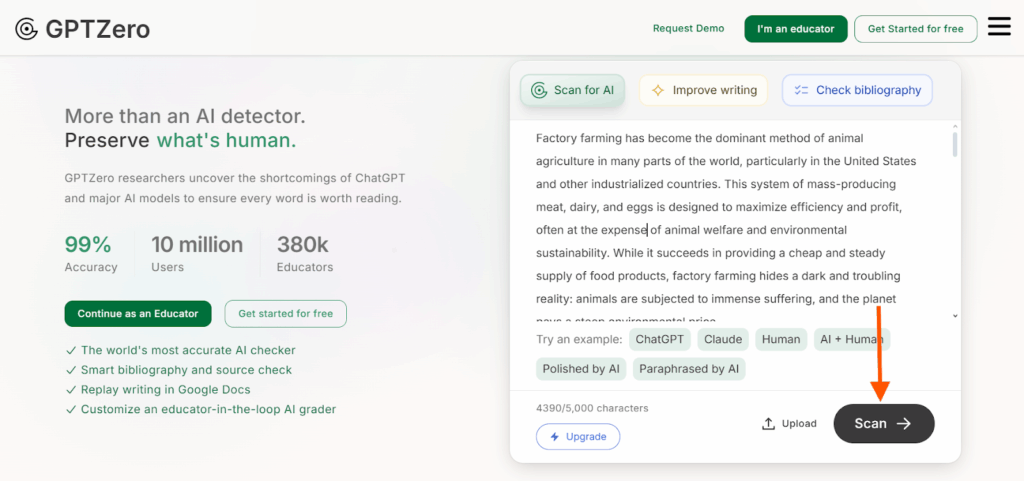
Step 3: This tool precisely calculated that the content was 100% AI-generated.
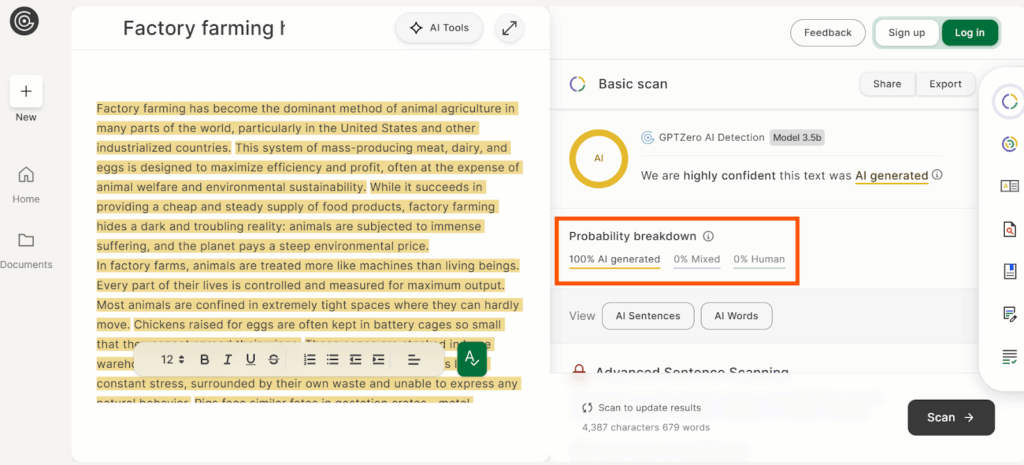
Step 4: I can see which sentences are most AI and which ones are not if I log in. So I logged in.
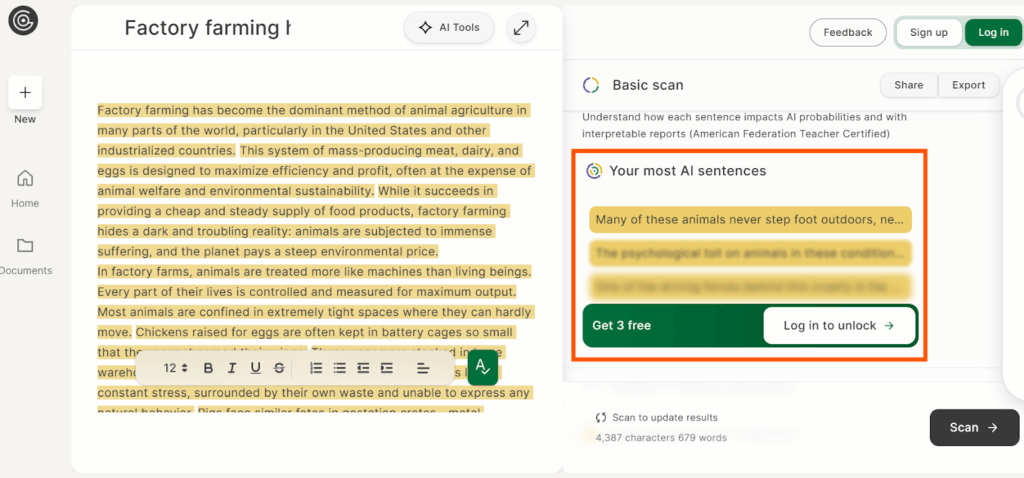
Step 5: The tool allowed me to share or export the text based on my needs by clicking the buttons highlighted in orange.
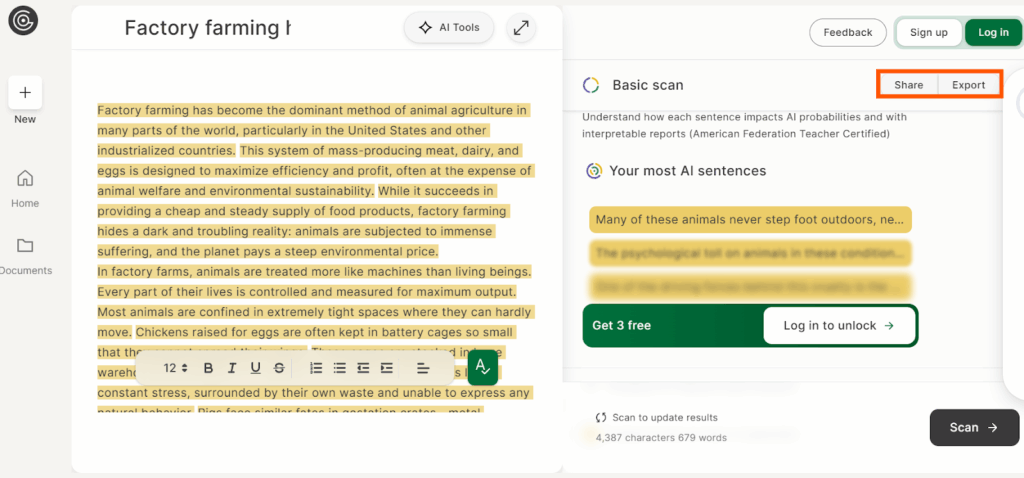
After upgrading to GPTZero’s Premium plan, I could scan full reports and essays with ease.
The 300,000-word limit was perfect for my writing and client work. I loved uploading multiple files at once and getting detailed, sentence-level reports.
It showed me which parts looked human and what needed editing.
The built-in plagiarism checker also saved me time. I no longer needed a separate tool. Everything was in one place.
2. SurgeGraph
Using SurgeGraph AI Detector has been a smooth experience for me.
Although its AI detection capacity could be a little better, the built-in humanizer feature is a game-changer.
It automatically converts AI-generated text into something that sounds much more human, which I really appreciate.
The tool also has a generous 12,000-character limit, which isn’t too bad at all. This gives me plenty of room to test longer pieces of text without hitting any restrictions too quickly.
The results are clear and help me refine content to make sure it’s authentic and original.
Overall, it’s a solid tool that simplifies my workflow when checking for AI-generated text.
Limitation: Detection capacity can be improved.
This is what I did step by step:
Step 1: At first, I accessed SurgeGraph AI Detector on my computer.
Step 2: I filled the box with a 1000-word essay and hit the Detect button.
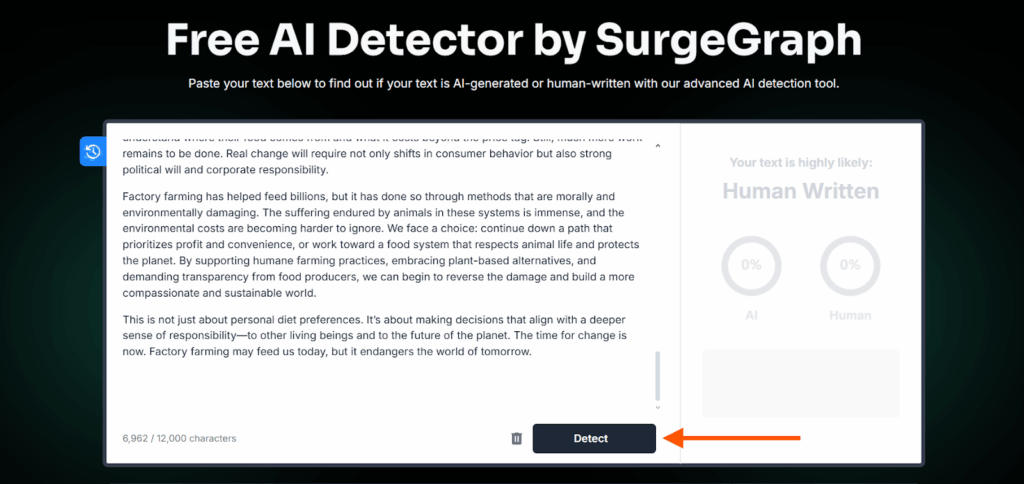
Step 3: It seems that the tool detected 73% to be AI-generated and 27% to be human-generated.
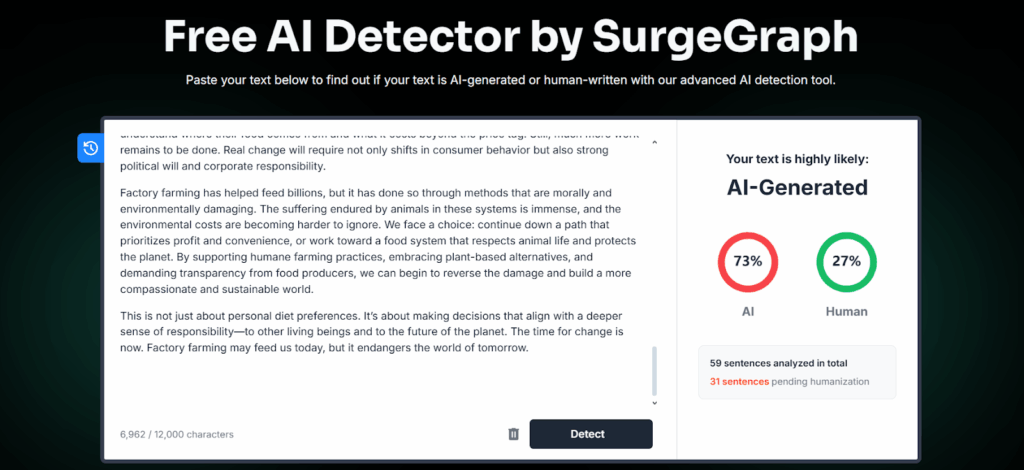
Step 4: I could see the sentences that were more likely to be AI. I hit the Humanize Your Text button to humanize the AI content.
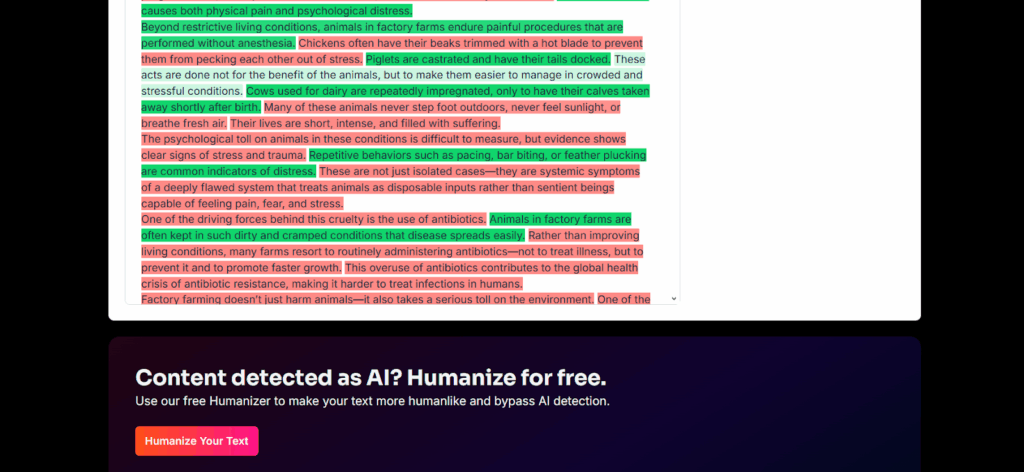
The tool humanized the AI content in an instant.
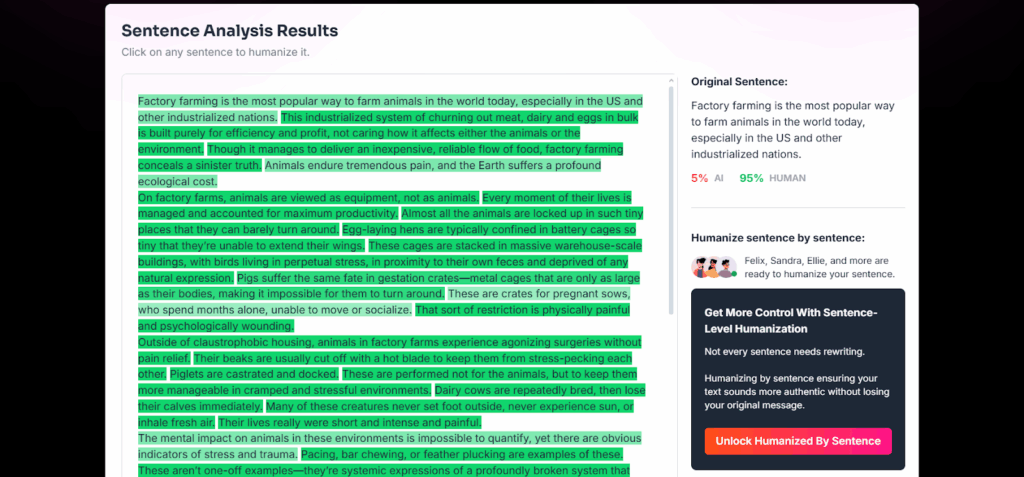
Thank goodness, I didn’t have to upgrade anything.
The tool gave me a free service without me needing to spend precious bucks.
3. QuillBot
I tried QuillBot with a few paragraphs I had written, and it gave me a clear, simple result.
It works in many languages, not just English, but also Dutch, German, Portuguese, French, and Spanish. That helped because I often switch between English and German for clients.
I didn’t have to guess whether something sounded too robotic. The tool caught that for me.
It felt easy to use and gave fast feedback. I now use it whenever I write something important.
It gives me peace of mind before sending anything out.
I feel more confident knowing my writing passes both human and AI checks.
Limitation: Supports 1200 words only in the free version.
This is what I did step by step:
Step 1: Accessed QuillBot AI Detector on my browser.
Step 2: I added the 1000-word essay into the detector’s box and hit the Detect AI button.
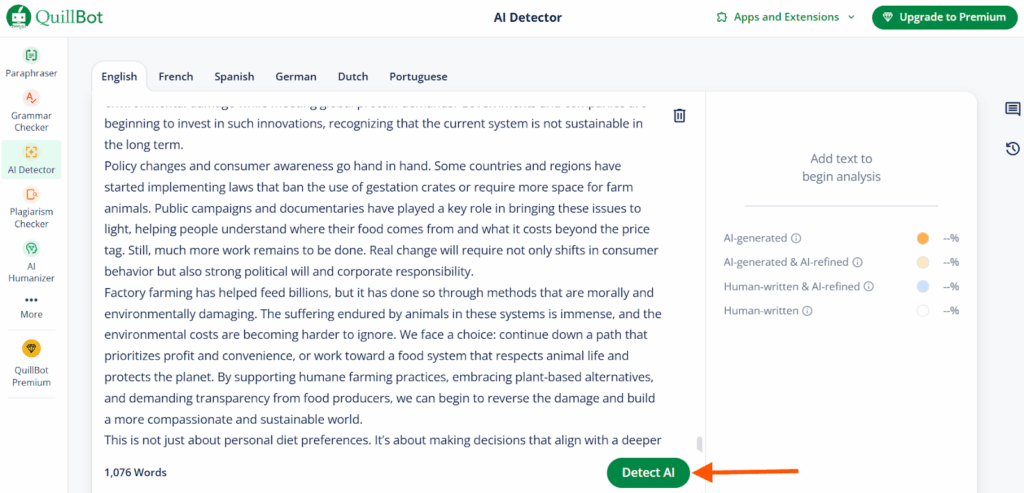
Step 3: QuillBot lives up to its name because it was able to detect that 100% of the content is AI generated.
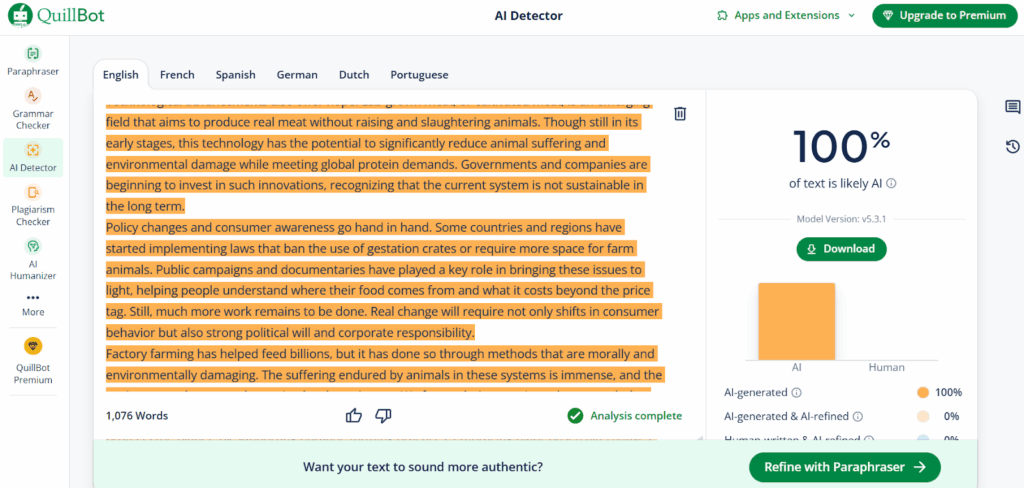
Step 4: I made sure to download and save the report on my computer.
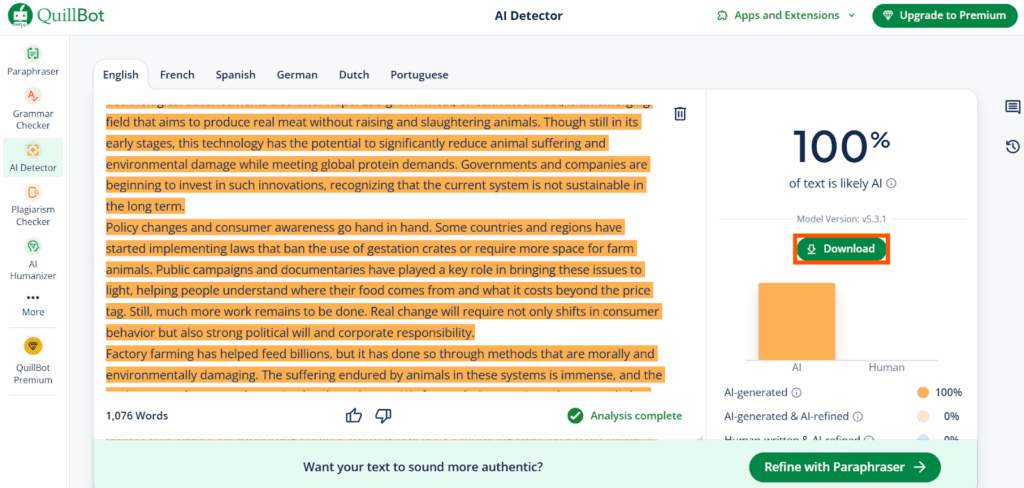
Since QuillBot has its own AI Humanizer, I tried it to make the AI content sound more human.
It flowed naturally, captured exactly what I wanted to say, and sounded genuinely human.
I didn’t need to fix each line because it nailed it on the first try.
By upgrading to the Premium plan, I was able to detect about 25,000 words of text per month.
4. AI Undetect
At first, I was a bit skeptical about AI Undetect, but after trying it out, I was impressed.
I pasted my article into the tool, and it immediately gave me a score, showing whether it was likely written by AI or not.
What I loved most was how easy it was to use. The interface was clean, and the results were clear and fast.
I could easily humanize my writing after seeing the AI feedback without spending a dime. It saved me time and helped me improve the quality of my work.
AI Undetect became a reliable part of my writing routine, helping me ensure that my text was human-like and ready to publish without worrying about detection issues.
Limitation: Checks only 250 words for free.
This is what I did step by step:
Step 1: I opened the AI Undetect directly in my browser.
Step 2: I dropped a 1000-word essay into the box and hit the Check For AI button.
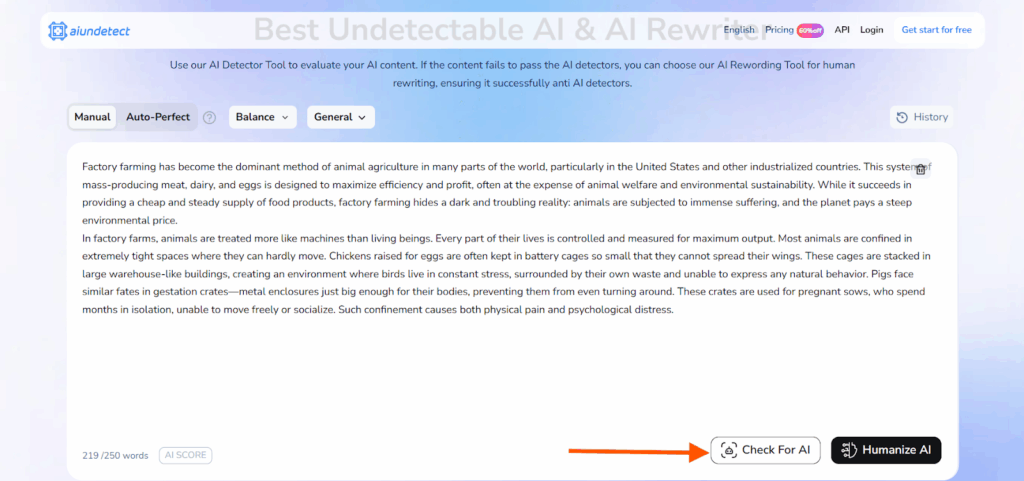
Step 3: I’m glad the tool was able to detect that 100% of the text was written by AI.
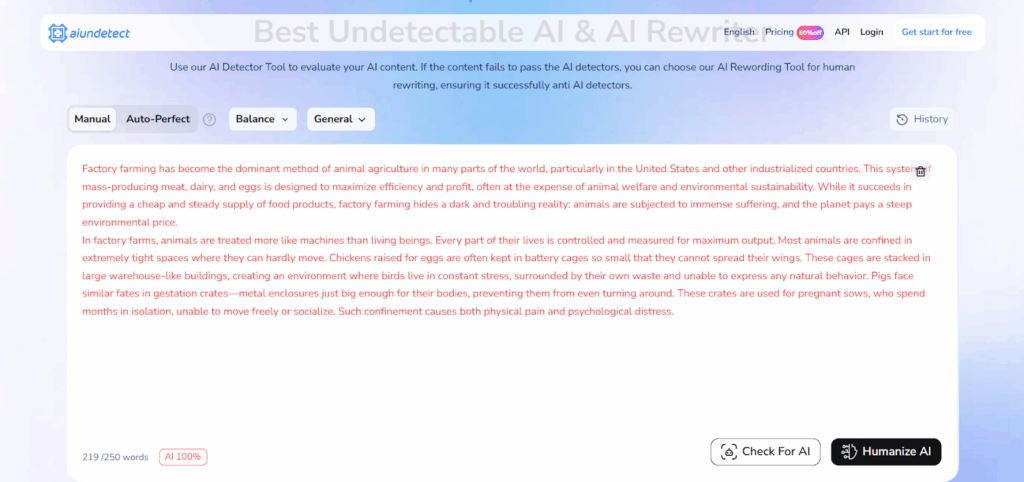
Step 4: I like how the Humanize AI button is located right next to the Check For AI button. So, I didn’t have to open another window or use another tool to humanize the AI content.
I clicked the Humanize AI button to convert the AI-written text.
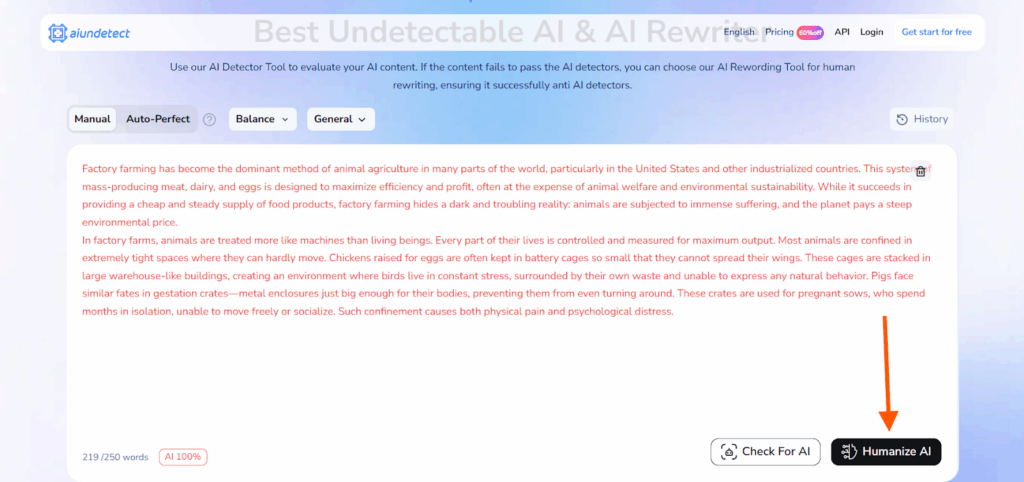
Step 5: Instantly, I was presented with a humanized version with 0% AI involved.
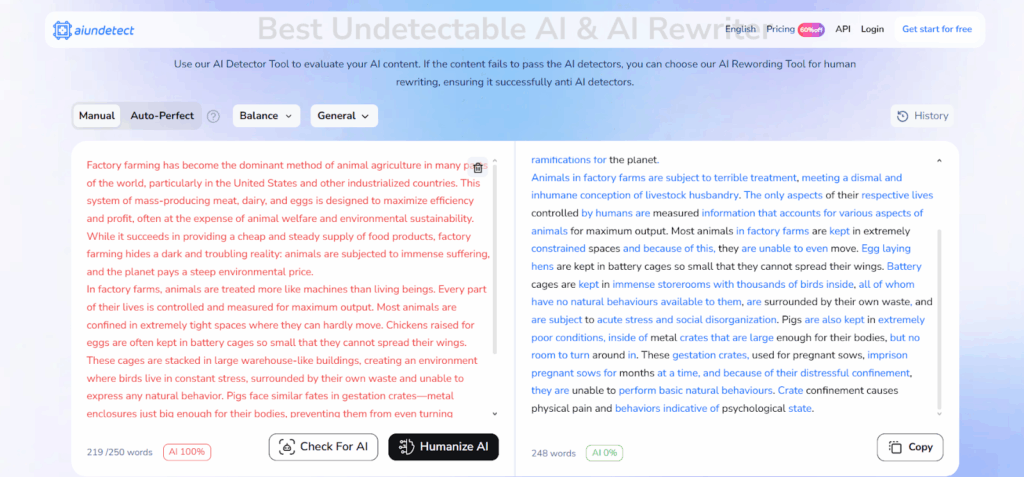
Step 6: All I had to do was select the Copy button and use the humanized content in my project.
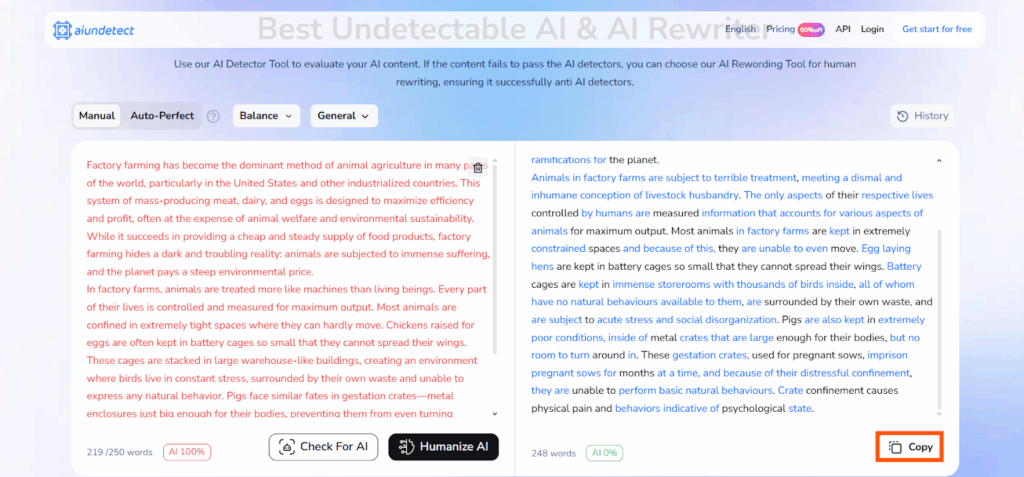
Step 7: I tried to humanize the text by selecting the More human option.
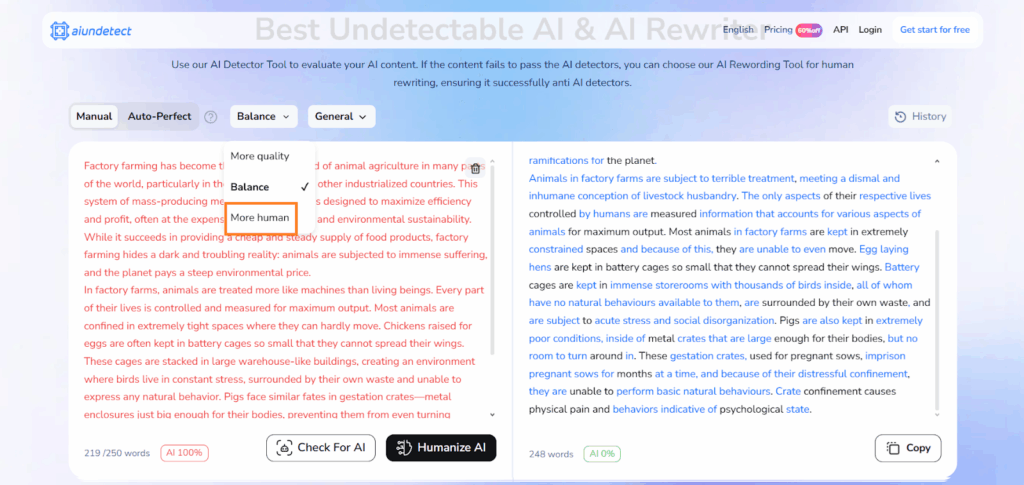
Step 8: I chose the output to be more like a Blog.
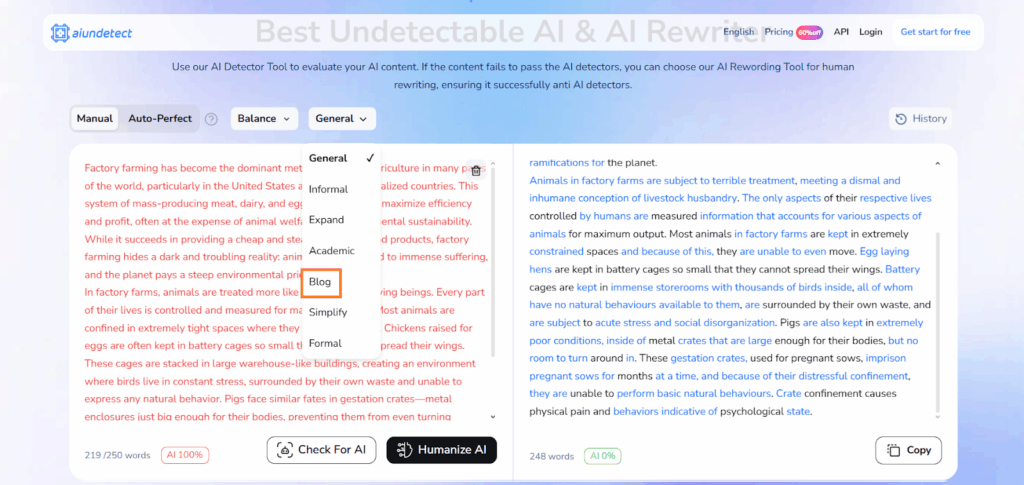
This is the result:
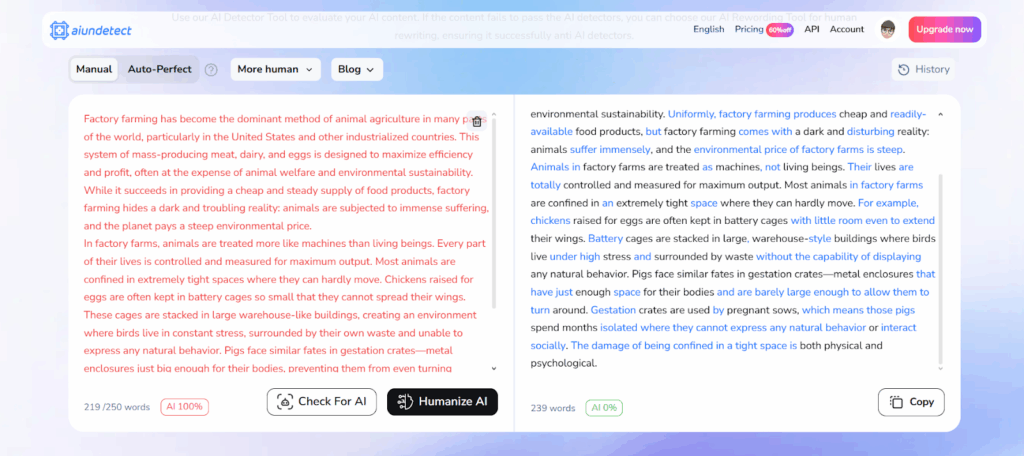
After upgrading my plan, I discovered the Auto-Perfect Mode. It automatically refined AI-generated text to pass AI detectors like Turnitin and GPTZero.
The $5 per month plan allowed detection and humanization of 10,000 words per month (500 words per request instead of 250).
Also, it supported all types of rewrite styles – blogs, formal, academic, and more.
5. Monica
I started using the Monica AI Detector, and it’s been really helpful.
The free version lets me check up to 250 words for AI detection and humanization, which is useful for shorter pieces.
However, after upgrading, I got access to 3,000 words for AI detection and 5,000 words for AI humanization.
The AI humanizer feature is great because it makes AI-generated text sound more natural, almost like it was written by a person.
It’s perfect when I want my content to feel authentic.
It’s a simple tool that saves me time and ensures my content remains original.
Limitation: Restricted to 250 words in the free plan.
This is what I did step by step:
Step 1: I opened Monica AI Detector.
Step 2: I entered a 1000-word essay into the box and selected Check for AI.
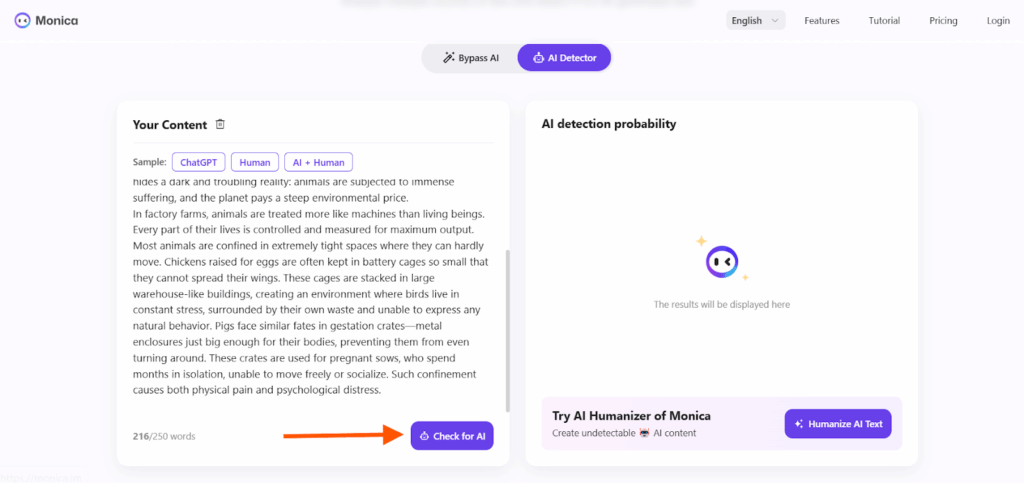
Step 3: The tool claims the content is AI-generated but didn’t specify what percentage or which sentences.
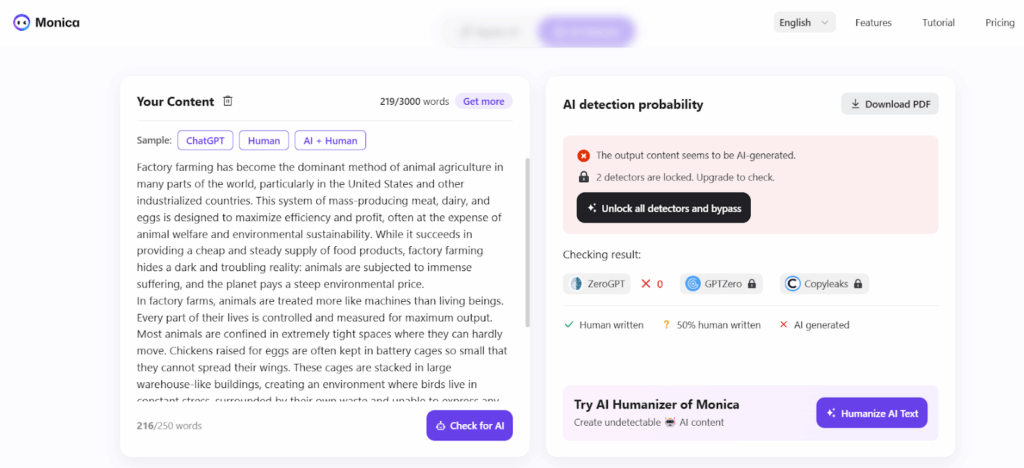
Step 4: Since that is the case, I just clicked Humanize AI Text to humanize the AI content.
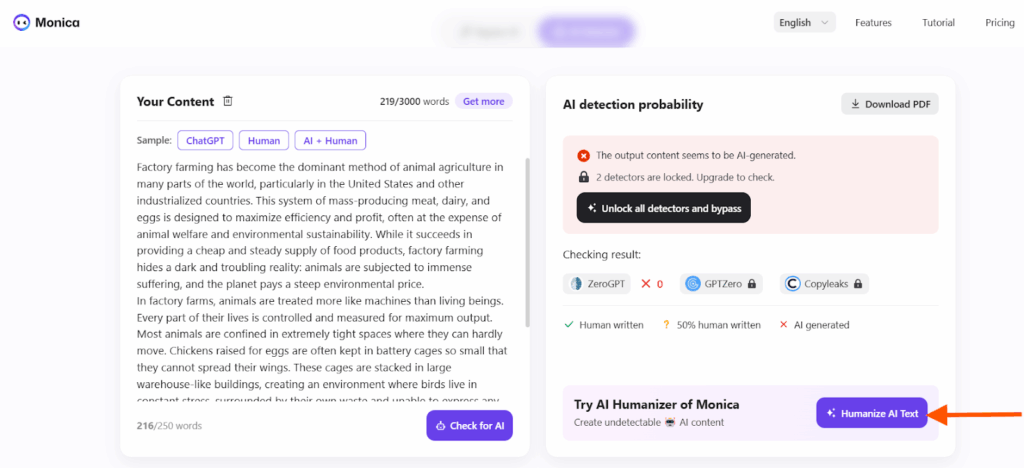
Step 5: Monica allowed free humanization of 250 words. I thought it was a great deal! This is the result:
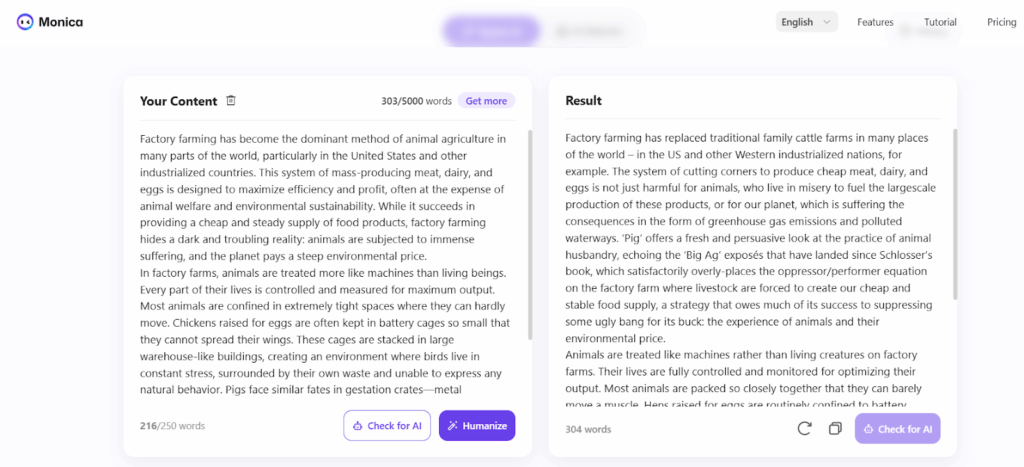
I upgraded the plan and was able to enjoy AI detection of 3000 words and humanization of 5000 words.
There were extra features and benefits that came with it, which I didn’t even need.
Monica included many other features, so if you’re not going to use them, it’s better to stick to the free detector.
6. Phrasly
Using the Phrasly AI Detector has been a game-changer for me.
The generous 2000-word limit for detection is one of my favorite features.
It allows me to test longer pieces of content without hitting restrictions too quickly, which is perfect for more detailed writing.
I’ve used it on everything from short essays to long reports, and it handles them all with ease.
What really stood out to me is how accurately it detects AI-generated text. It’s fast, efficient, and gives clear results.
The added benefit of having AI humanizer features is also great. It makes sure the text sounds more natural like it was written by a person.
Overall, Phrasly has made my writing process smoother, helping me ensure that my content is original and free from AI influence.
Limitation: Upgrade to humanize.
This is what I did step by step:
Step 1: I visited Phrasly AI Detector.
Step 2: After pasting the 1000-word essay derived from ChatGPT, I clicked on the Check for AI button to scan the text.
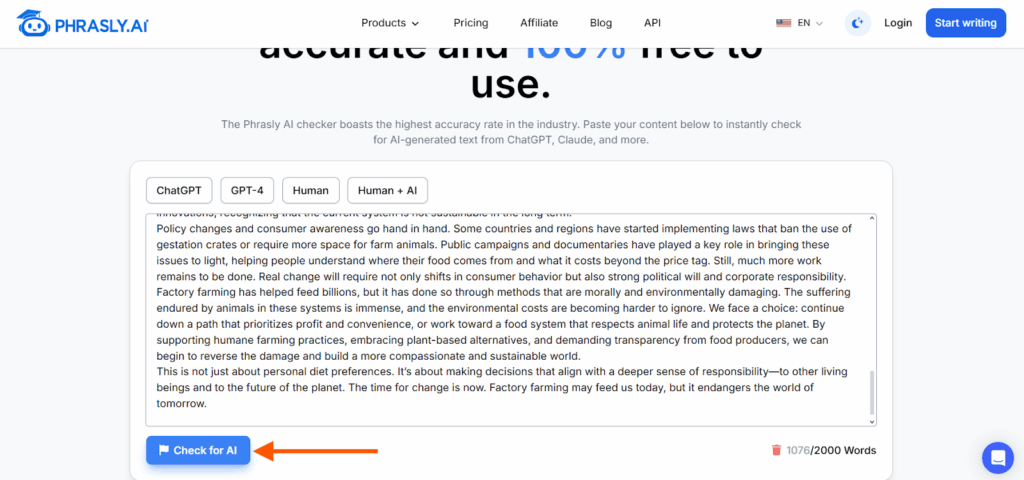
Step 3: Based on the score, the tool is correct about the text being completely generated by AI. It also shows how many sentences were likely generated by AI.
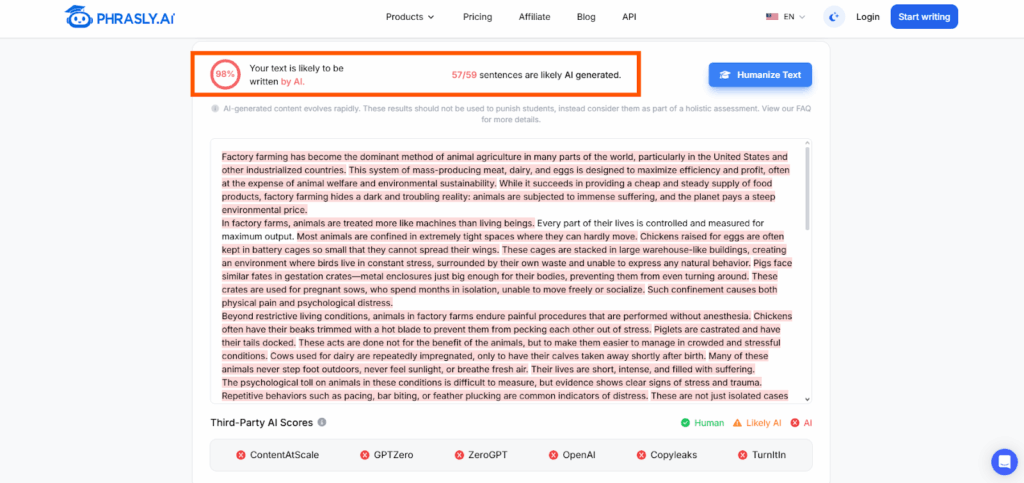
Step 4: The tool also displays how other AI detectors will score the current content. I thought it was helpful.
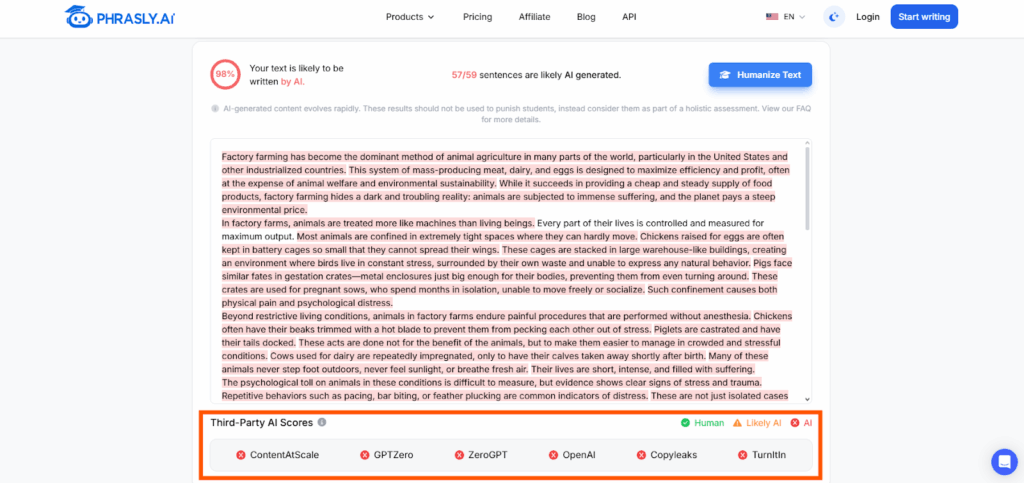
Step 5: Luckily, the Humanize Text button is right within reach, so I could easily convert the AI text to sound more human.
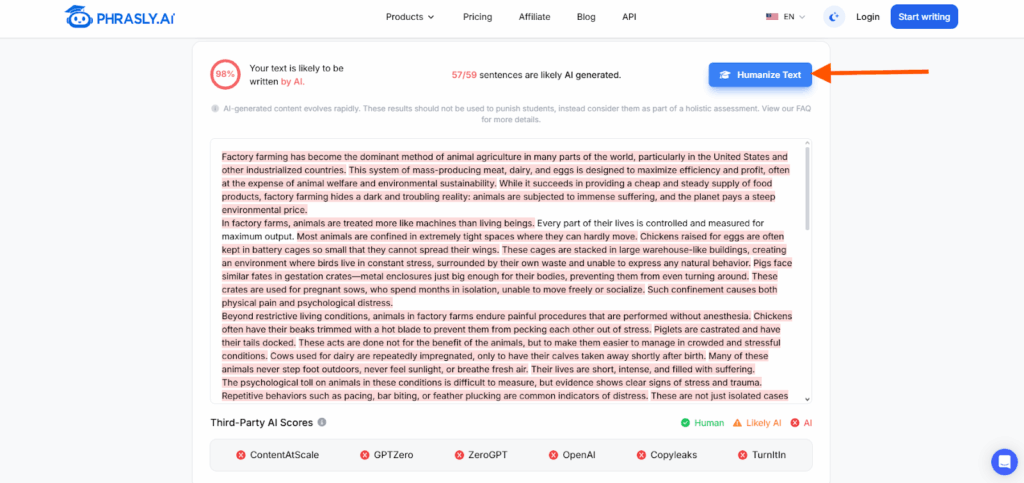
Step 6: The humanizer has a 300-word limit. So, I had to upgrade the plan to be able to humanize 1000 words.
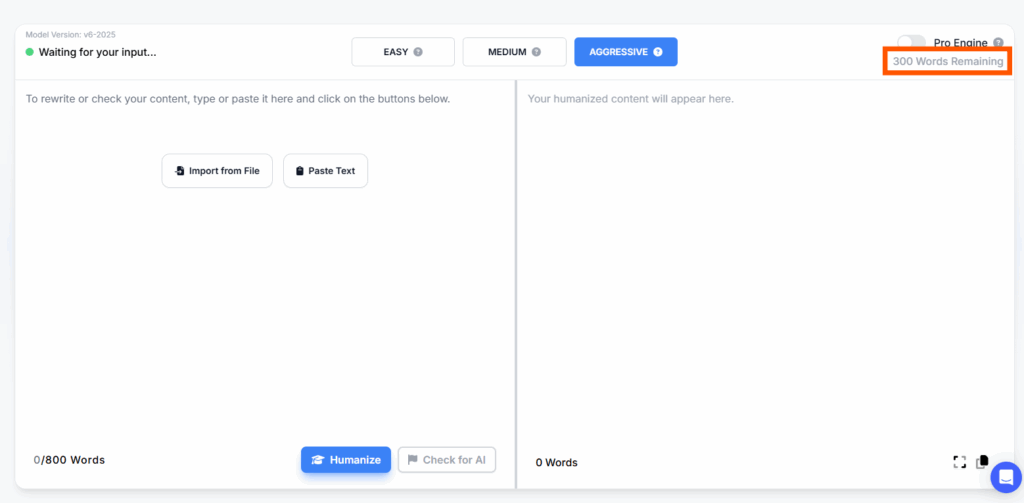
With the premium plan, I gained unlimited AI humanizations and the ability to process up to 2,500 words at once.
The advanced AI detection bypass was another standout feature. It ensured my content passed through AI detectors like Turnitin and GPTZero without raising any flags.
Additionally, I appreciated the watermark removal and future-proofing, which kept my content looking clean and original.
7. Copyleaks
Copyleaks was easy to use and provided quick results. I pasted my text in, and it scanned it for AI patterns.
What amazed me most was its ability to detect AI from popular models like ChatGPT and Claude with over 99% accuracy.
One of the best features was that it detected content in over 30 languages, including English, Spanish, and Chinese. This was especially helpful for my multi-language projects.
The premium plan gave me 1,200 credits, and I was able to pause my account whenever I needed to.
Overall, Copyleaks AI Detector has made checking my work faster, more accurate, and much easier.
Limitation: No humanizer.
This is what I did step by step:
Step 1: I started by accessing the Copyleaks AI Detector.
Step 2: Copied and pasted the 1000-word essay I’m testing all tools with. Tapped on the Scan button to process.
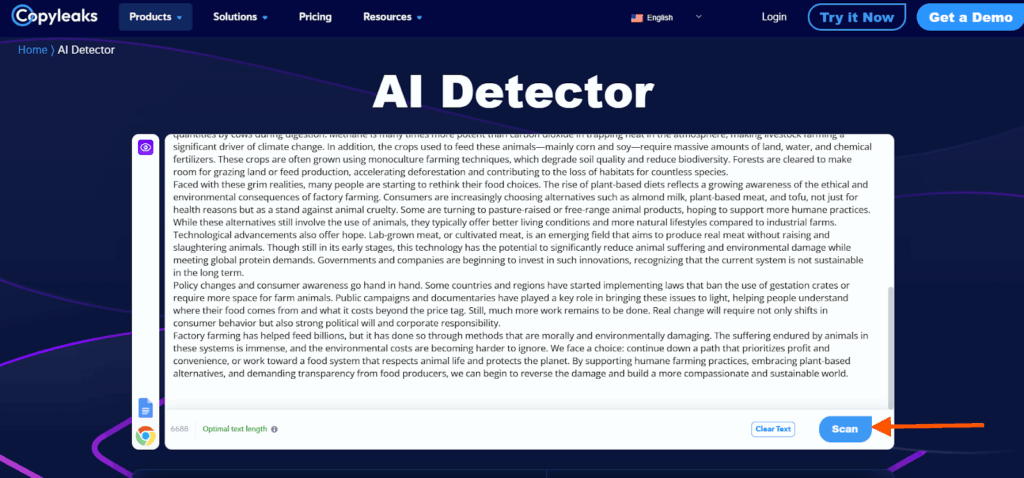
Step 3: The AI detection result came back as 100%. It also detected AI Phrases, and the score came back as 82.
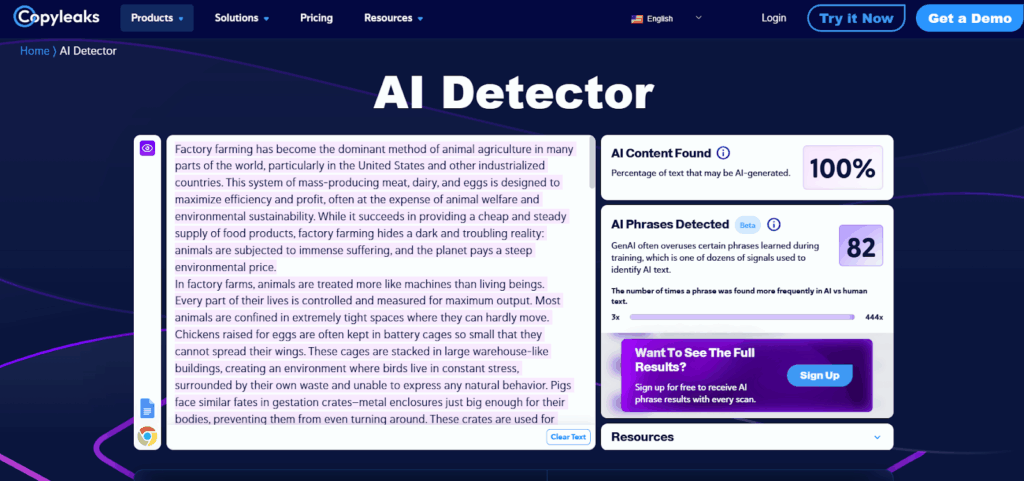
I decided to upgrade my plan because I was quite confident in Copyleaks now.
Copyleaks supports over 30 languages, including English, Spanish, French, and even Japanese and Chinese. This was a game-changer for my international content.
Another major perk was the 99% accuracy in detecting popular AI models like ChatGPT, Gemini, and Claude. It helped me stay confident that my content was properly verified.
With two users included in the plan, I could easily share the tool with a colleague, making it even more valuable for team projects.
8. Originality
I opened it in my browser, pasted my text, and it gave me a clear score within seconds.
What I liked most was how easy it felt. No messy steps or confusing tools.
It worked smoothly, and I trusted the results.
I once ran a full blog post through it before publishing, and it gave me peace of mind knowing my content was original.
Now, it’s part of my writing process.
Whenever I write something important, I run it through Originality. It helps me stay confident and honest with my work every time.
Limitations: Restricted to 750 words for free. Upgrade to use a multi-language and sensitive detection model.
This is what I did step by step:
Step 1: First, I opened the Originality AI Detector directly in my browser.
Step 2: I pasted my usual 1000-word essay in the empty box.
Step 3: After hitting the quota of 750 words, I clicked Scan Now.
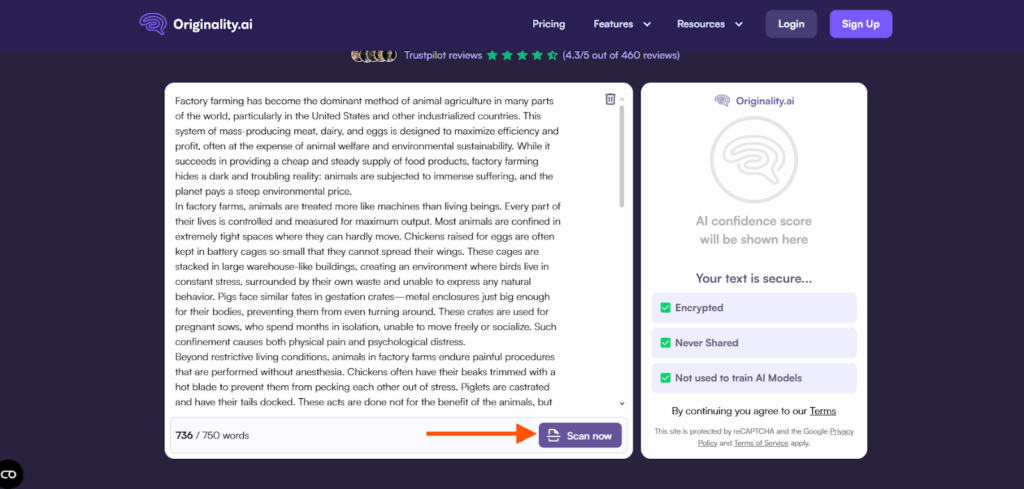
Step 4: Originality was able to detect that 100% of my content was generated by an AI tool.
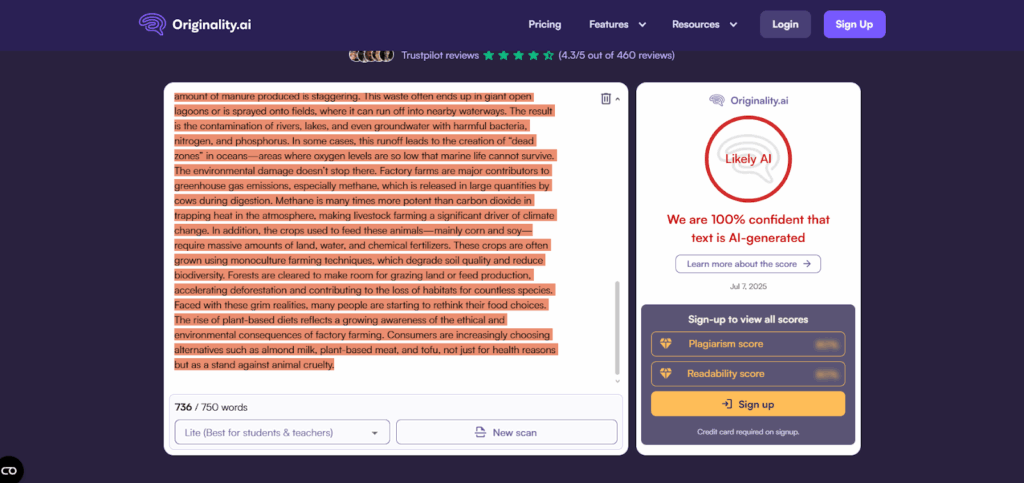
Step 5: I decided to dig by clicking the button Learn more about the score.
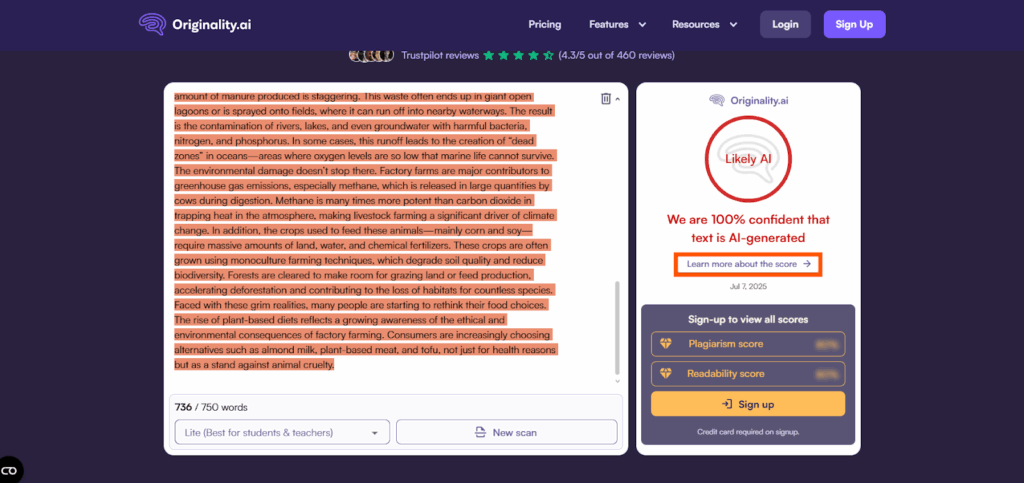
Step 6: A window like this appeared:
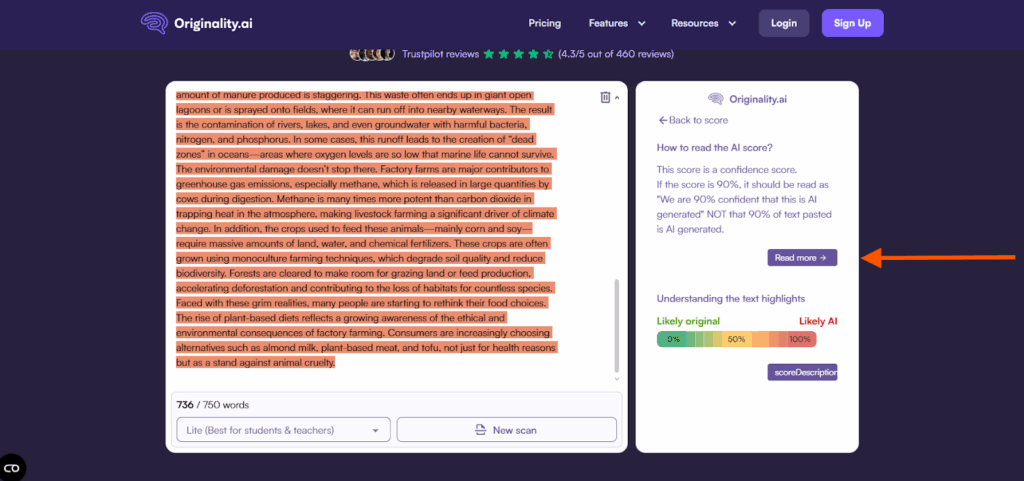
Step 7: Although I was using the free version for students and teachers, I wanted to explore a bit more.
I found out that to use the multi-language and Turbo models, I have to upgrade.
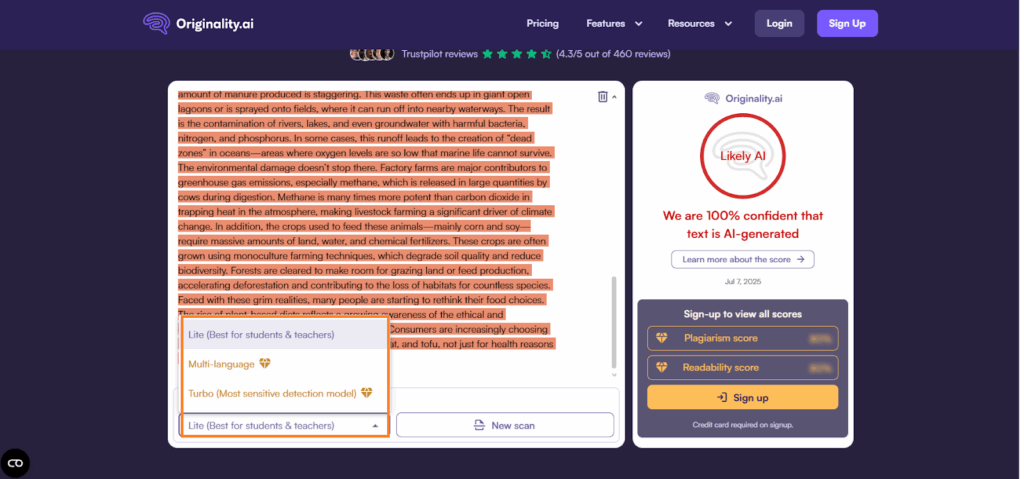
Step 8: I wanted to see the plagiarism and readability scores, so I signed up with my Google account.
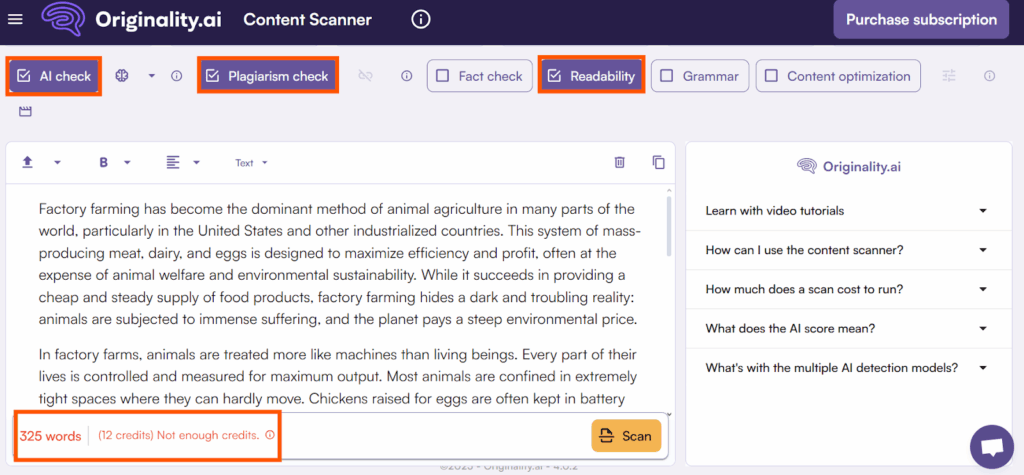
Since I didn’t have enough credits to run the plagiarism check and readability check, I had to upgrade.
I purchased the monthly plan of $14.95 which promised to scan up to 200,000 words for a month.
I was able to detect content for AI, check for plagiarism, get a readability score, check grammar, and optimize content.
9. Sapling
What I really liked about Sapling was that I didn’t need to click anything to get the tool to scan my text for AI; it did it automatically.
Even though I was on the free plan, it still worked well.
But there was a limit on the number of tokens I could check.
As soon as I pasted my text, the tool quickly identified AI-generated content. It gave me clear insights into which sections might be flagged as AI.
I could easily tweak those parts and improve the natural flow of my writing.
With Sapling, the process was smooth, fast, and efficient, making it a reliable tool for content creators like me.
Limitations: No humanizer. 2000 characters per query.
This is what I did step by step:
Step 1: I went to the Sapling AI Detector’s homepage.
Step 2: Typed the essay I wanted checked. I didn’t have to select any button because the tool scanned the text automatically.
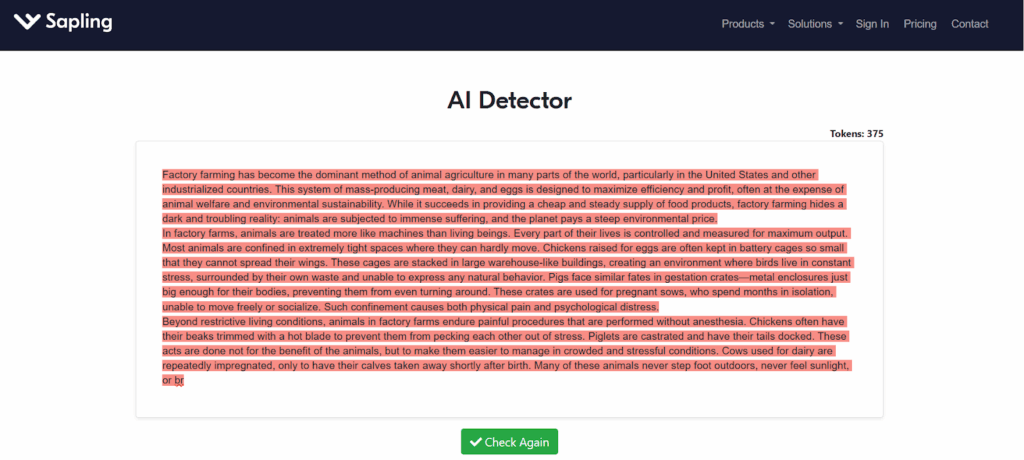
Step 3: The tool correctly detected that 100% of the text was AI. See for yourself.
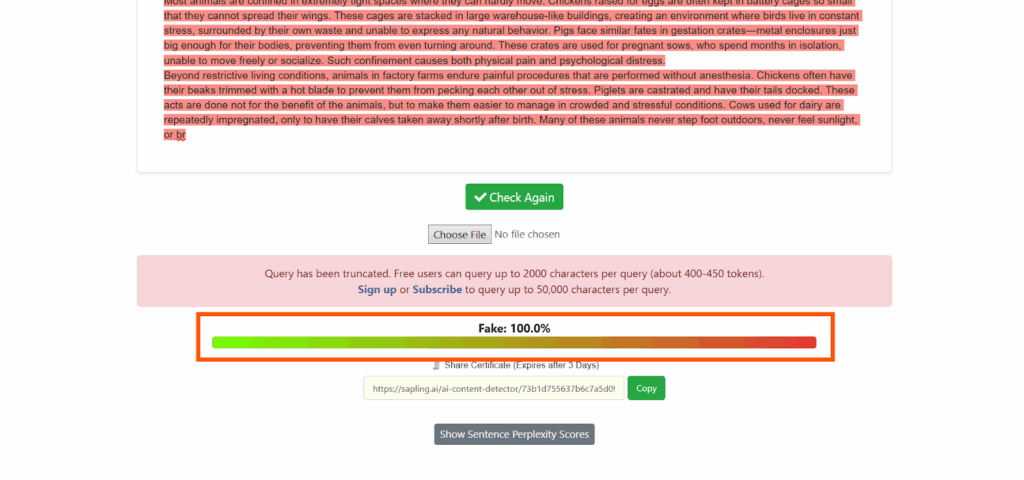
After upgrading to Sapling AI Detector’s premium plan, I could now process longer texts up to 100,000 characters.
The tool provided real-time feedback, offering perplexity scores, making it easier to identify and revise content that might be flagged.
Additionally, the premium plan included access to advanced features like autocomplete, rephrasing suggestions, and unlimited use of premium domains.
10. Quetext
Known for its plagiarism-checking abilities, Quetext now also supports AI detection.
I simply paste my content into the tool, and it checks for both plagiarism and AI-generated text. The results are clear and easy to understand.
It also has a citation assistant and website citation generator, which makes citing sources a bit more straightforward.
Overall, Quetext AI Detector is a practical tool that helps with content checks and citations.
It’s simple to use and a good option if you need to verify the authenticity of your writing.
Limitation: Scan 250 words for free.
This is what I did step by step:
Step 1: I opened the Quetext AI Detector.
Step 2: I dropped a 1000-word essay into the box.
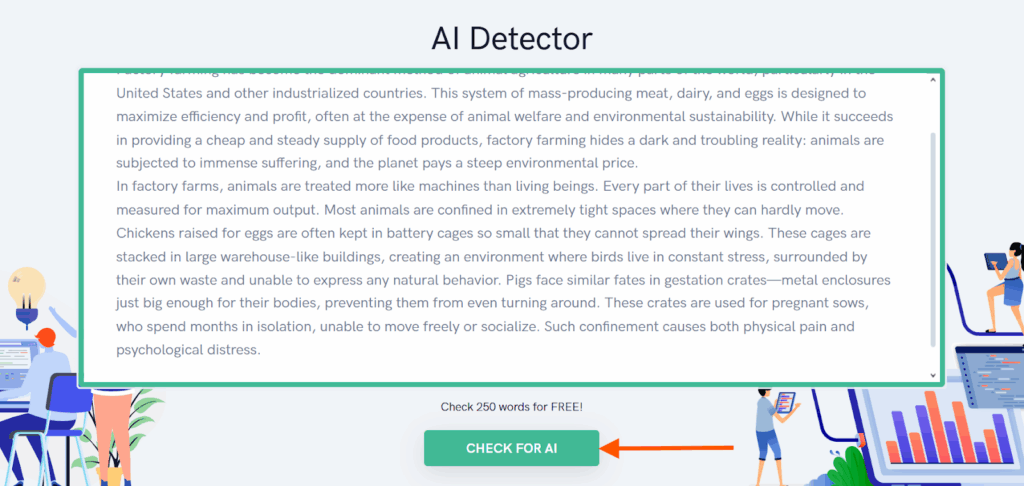
I’m glad the tool was able to detect the AI content. Check out the score here:
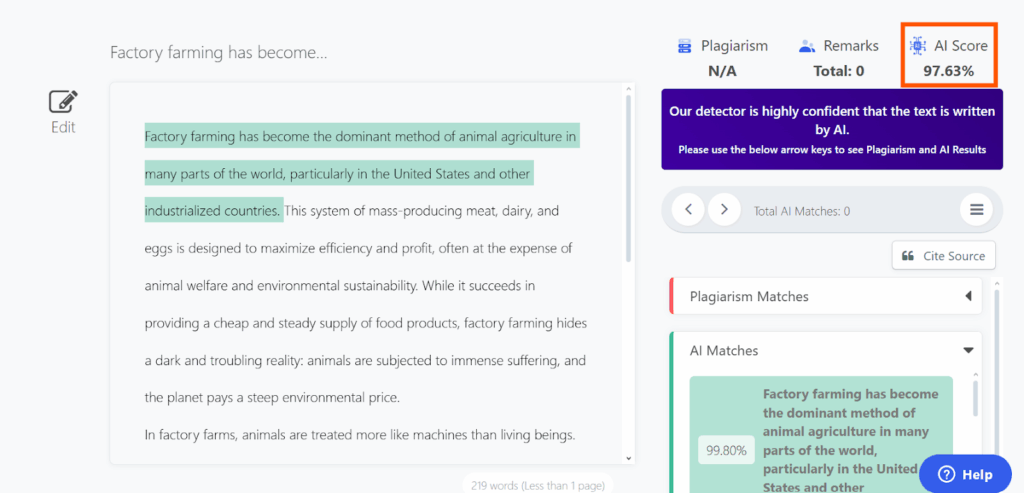
Step 3: By clicking on the 3 lines, I downloaded the AI report to use separately.
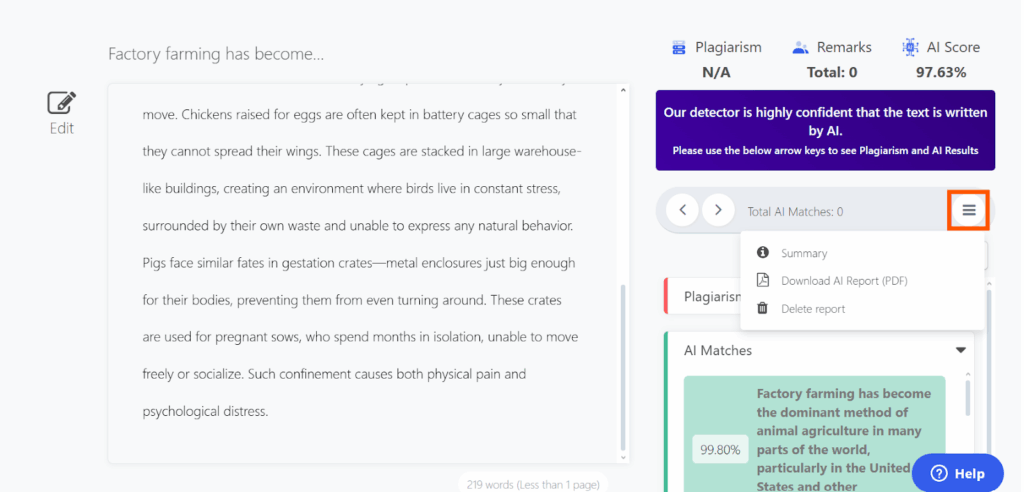
Upgrading to Quetext’s premium plan brought several benefits.
The most important was the higher word limit. I could now check up to 100,000 words each month.
The premium plan also allowed bulk file uploads, grammar checks, and integration with Google Drive and OneDrive.
11. Merlin
I recently tried out Merlin AI Detector to check if my writing was AI-generated.
The tool has a 30,000-character limit for free users, which worked well for most of my assignments.
However, if you want to check longer texts, you need to upgrade to get access to 150,000 characters.
The results were pretty quick, and it gave me a percentage of how much of my work was AI-generated.
The only catch was that the humanizer feature is only available if you upgrade.
Overall, Merlin works great for students on a budget, but if you need extra features, you’ll have to pay.
Limitation: Upgrade to use the humanizer.
This is what I did step by step:
Step 1: I opened the Merlin AI Detector on my browser window.
Step 2: I input the 1000-word essay and ran the check with the Detect AI Content button.
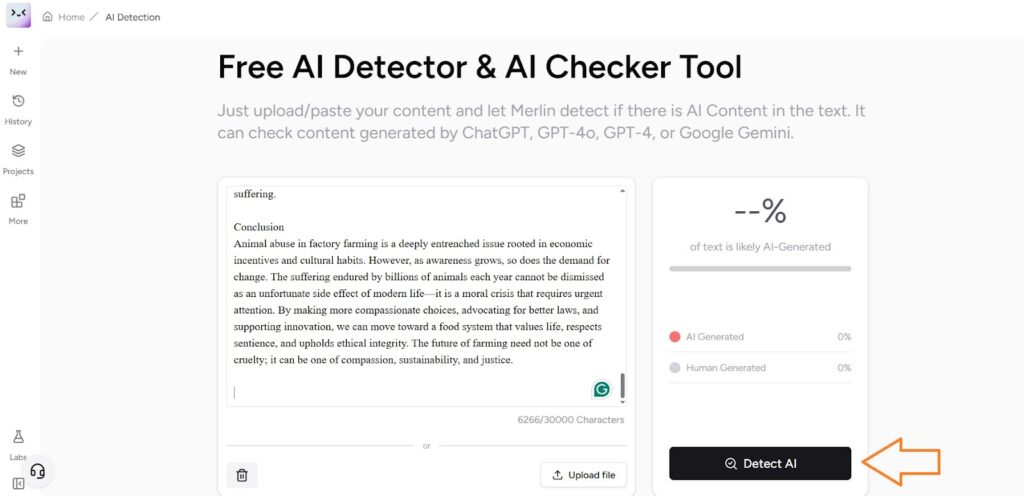
Step 3: Merlin is pretty good since it could tell that my text was 100% generated by AI.
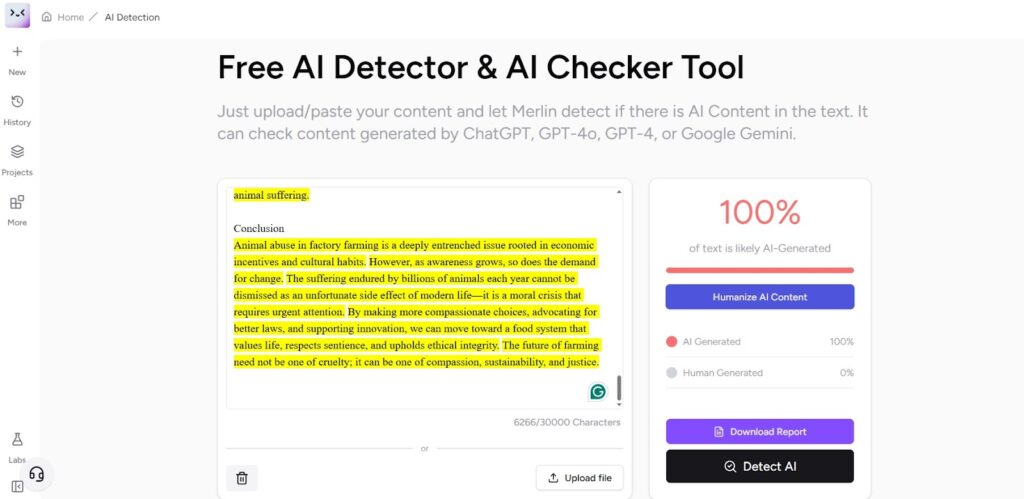
Step 4: I clicked on the Humanize AI Content button to see if it works without me needing to upgrade. And it worked!
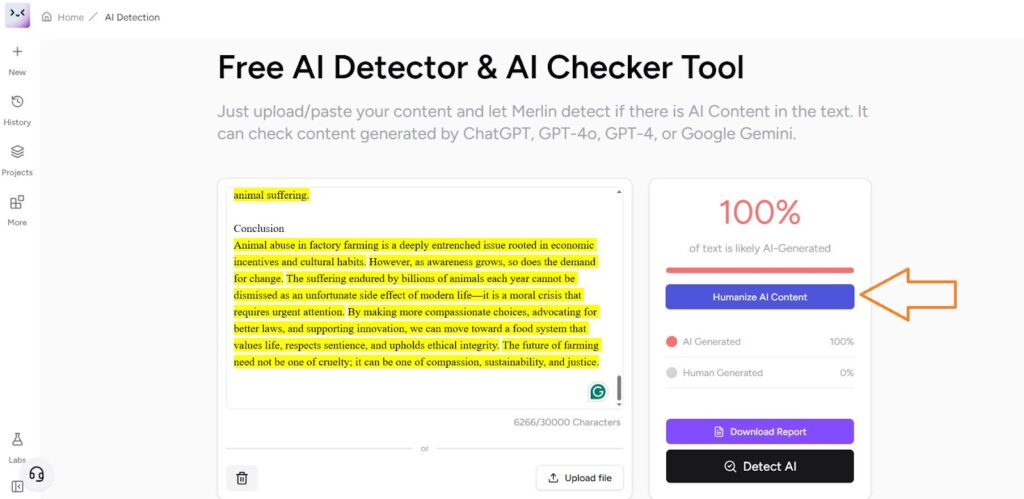
Step 5: As I ran the humanizer, this window popped up to compare input and output text after humanization.
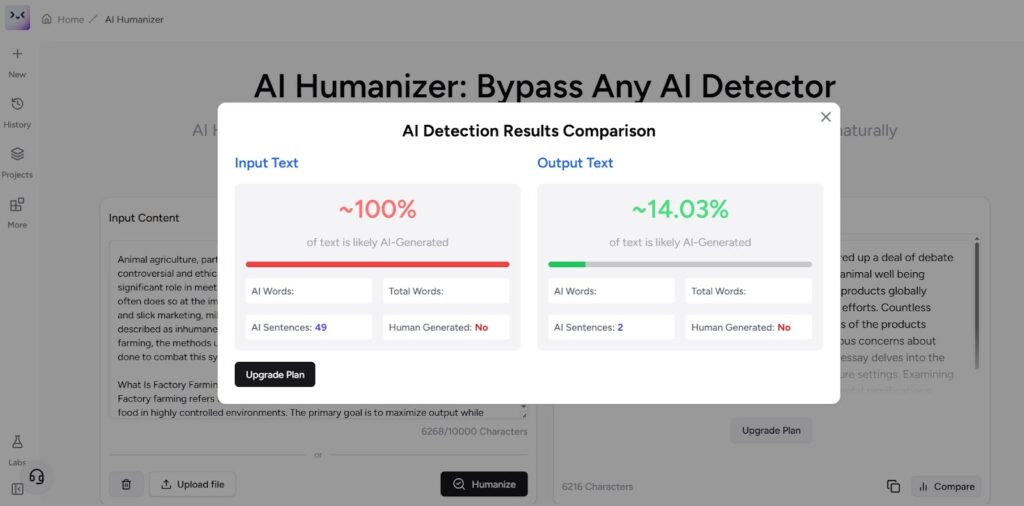
I could only see the humanized output partially unless I upgraded. So I did.
For $15 per month, the tool promised detection, humanization, and more of 150,000 characters per month.
The deal was pretty good because I could also access 70+ of their other tools without any limit.
12. Crossplag
Crossplag AI Detector lets you check up to 3000 words for free. I didn’t need to worry about spending money or upgrading to get basic features.
The interface was easy to use. I just pasted my text, clicked a button, and waited for the results.
The detection process was pretty fast, and it gave me a clear percentage of how much of my content was AI-written.
I had to use an external humanizer to humanize the text, but that was okay.
Still it did the job well enough, especially for students who need a quick check without spending anything.
Limitation: No humanizer.
This is what I did step by step:
Step 1: I ran a Crossplag AI Detector through my browser window.
Step 2: Copied my 1000-word essay, pasted it in, and ran the check by hitting the Check button.
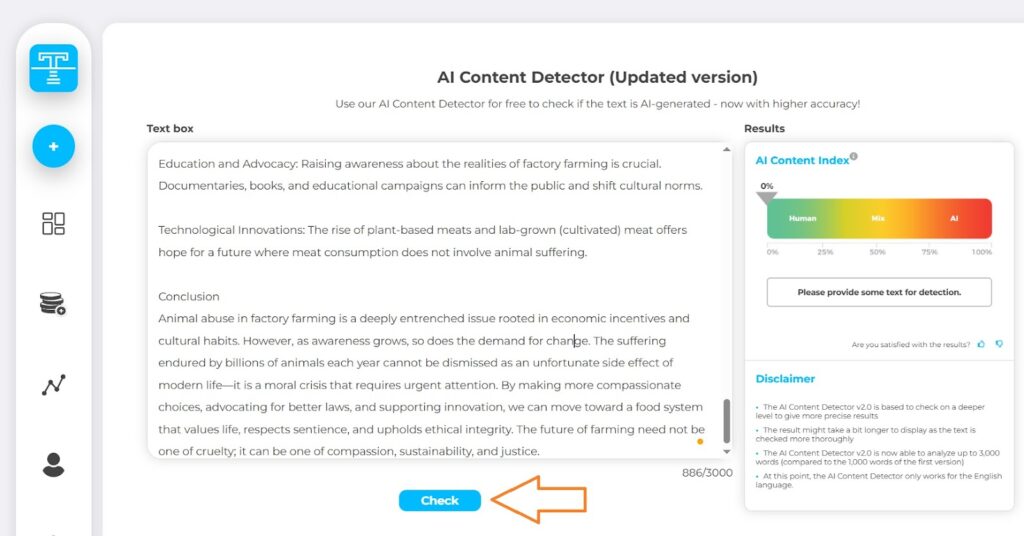
Step 3: The tool accurately detected that 100% of the text was AI.
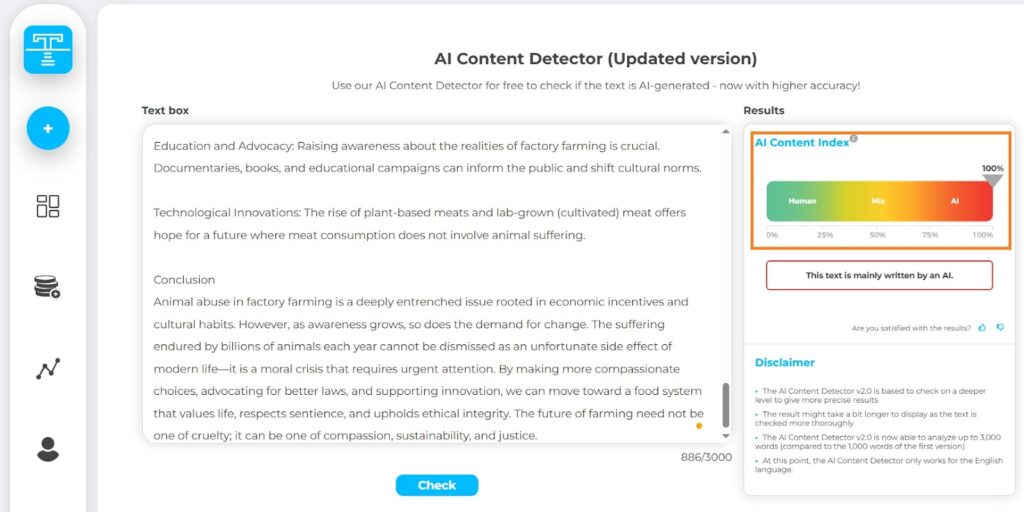
The tool didn’t offer any humanizer, so I had to use an external one.
Since the tool was free to use, I didn’t have to upgrade.
I’m satisfied with the result!
13. ZeroGPT
I first tried ZeroGPT when I wanted to check if my content sounded too much like it was written by AI.
It’s mainly built to detect text made by ChatGPT and GPT-4, but it worked well even for text generated by AI essay writers.
I pasted my content, clicked a button, and in a few seconds, it told me how likely the text was written by AI.
I found it helpful when I needed to make my writing sound more human for school or work.
It has a limit of 15,000 characters per check, which was more than enough for most of my documents.
The tool is free, simple to use, and gives clear results. Whenever I write with AI help, I now use ZeroGPT to make sure it still sounds like me.
Limitation: Upgrade to export output in PDF and humanize content.
This is what I did step by step:
Step 1: At first, I accessed ZeroGPT AI Detector on my browser.
Step 2: I pasted a 1000-word long essay in the box and hit the button Detect Text.
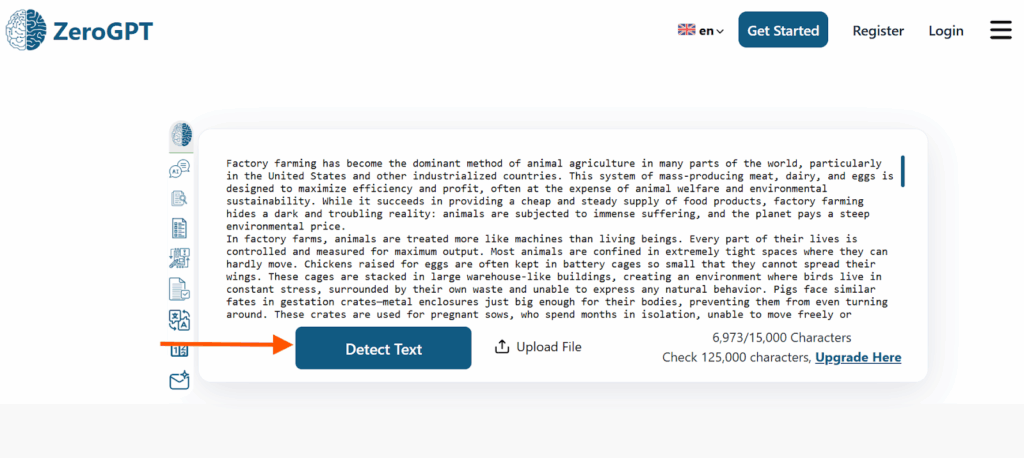
The detector showed this result:
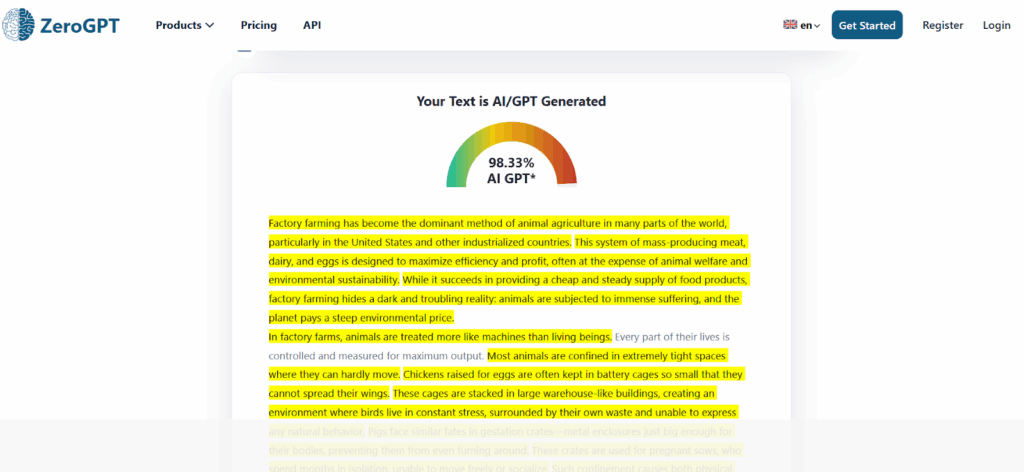
Step 3: Since the tool is offering me to humanize the text, I took it by clicking on the Humanize Text button.
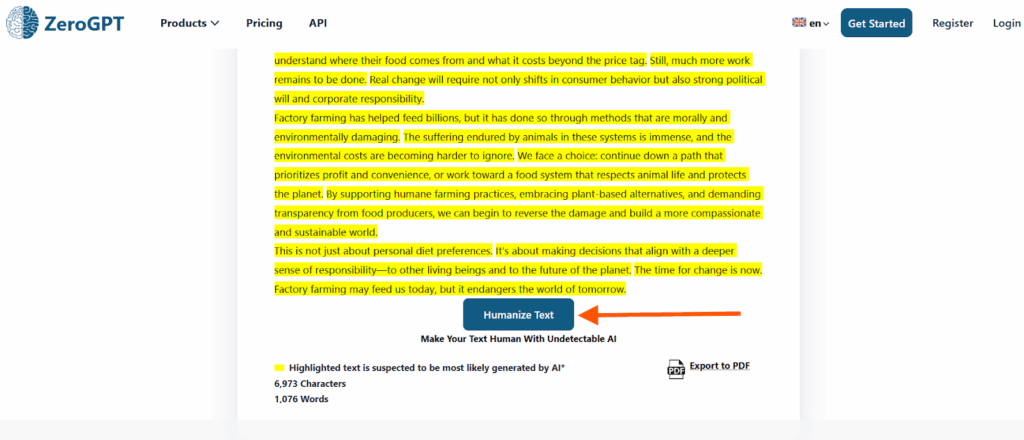
Step 4: A new window popped up and took me to Undetectable AI’s tool page. I copied the AI text and pasted that here for humanization.
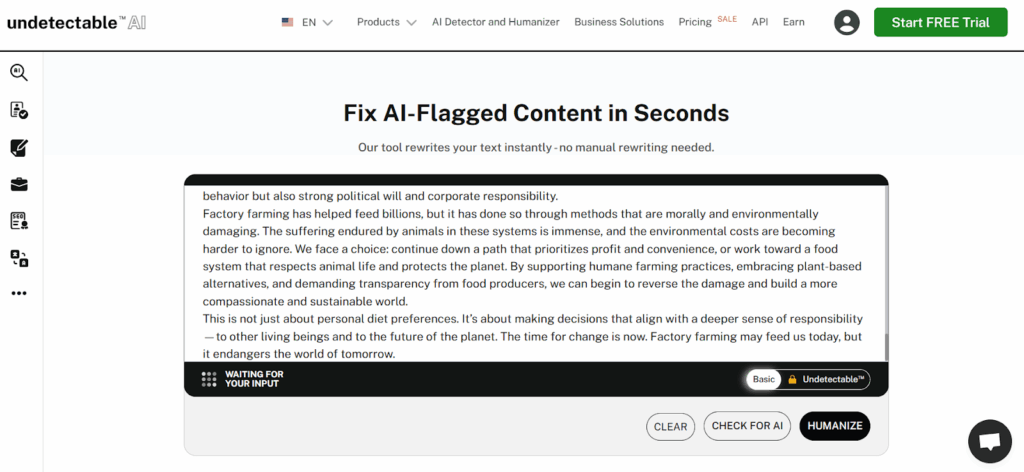
Step 5: Since there is no need to check for AI, I just hit the Humanize button.
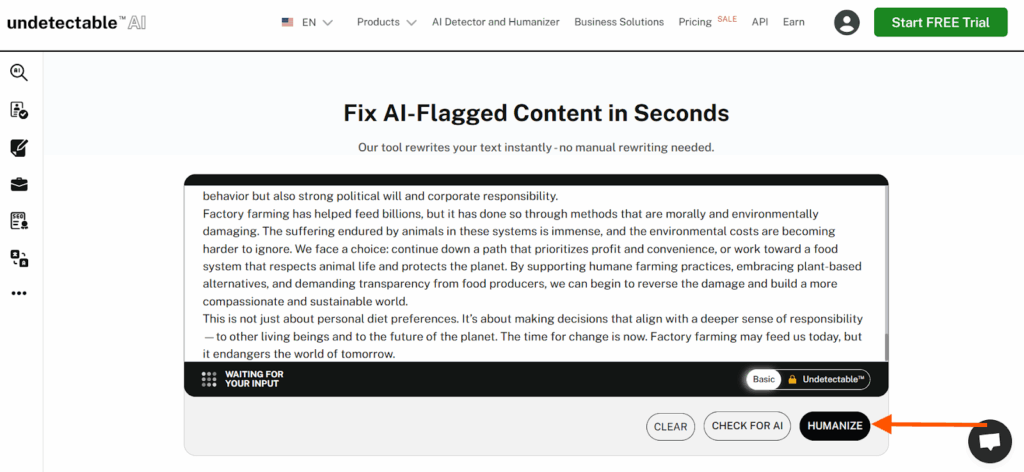
The sad part is that the tool wouldn’t let me humanize the content unless I upgraded my plan.
After upgrading to the $19 month plan, I could analyze an unlimited amount of content for AI detection and humanize it.
The plan also included unlimited human auto-typing and high-quality content generation without watermarks.
14. Undetectable AI
I first found Undetectable AI when I needed a better way to check my AI-assisted writing.
I posted a chunk of text and hit “Check for AI,” then watched as it ran multiple detector tests at once.
It showed me whether tools like GPTZero, Copyleaks, or Turnitin would flag my writing. I loved seeing all the scores together.
Even in the free version, the word limit was 10,000 words, which is pretty high compared to other AI detectors.
Then I tried the Humanizer feature, which wasn’t necessarily free. After some adjustments, the output flowed like something I’d written myself.
I tested it on GPT‑4 text, and it passed every AI detector!
Using the Chrome extension made it even easier. I could humanize text wherever I write online.
Limitation: Must upgrade to customize and use the humanizer tool.
This is what I did step by step:
Step 1: I kicked things off by going to the Undetectable AI Detector’s homepage.
Step 2: I inserted my 1000-word essay right into the text area and clicked the Check for AI button.
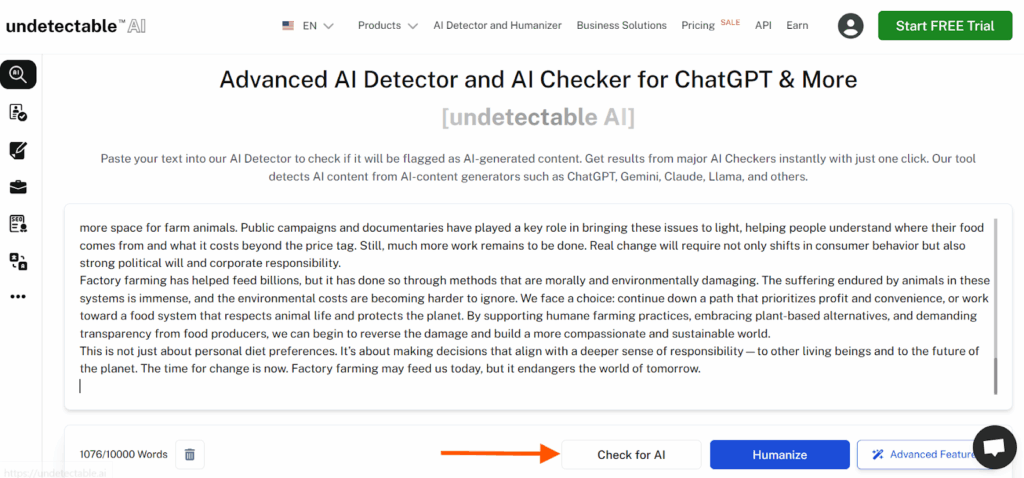
Step 3: The tool was able to detect 95% of text as AI-generated. The truth is, 100% of the text came from ChatGPT.
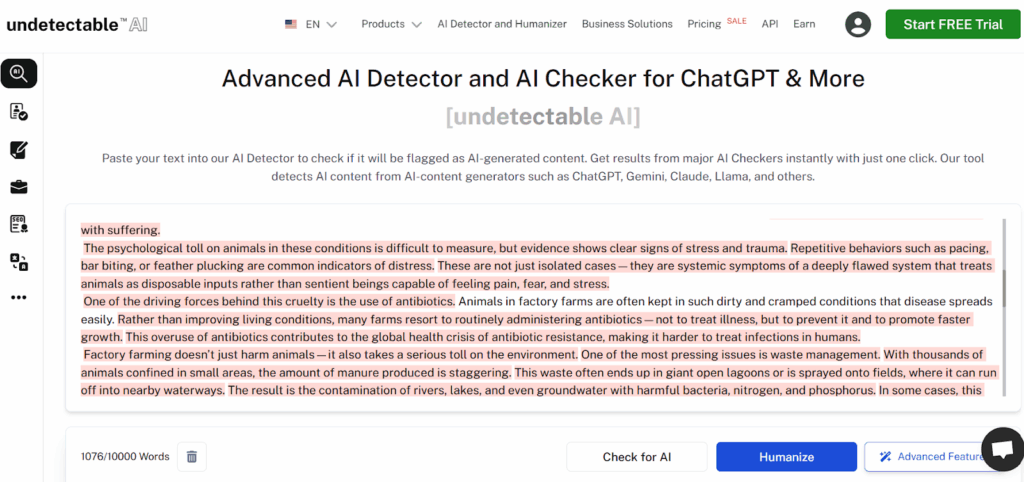
Step 4: To explore further, I clicked the Advanced Features button.
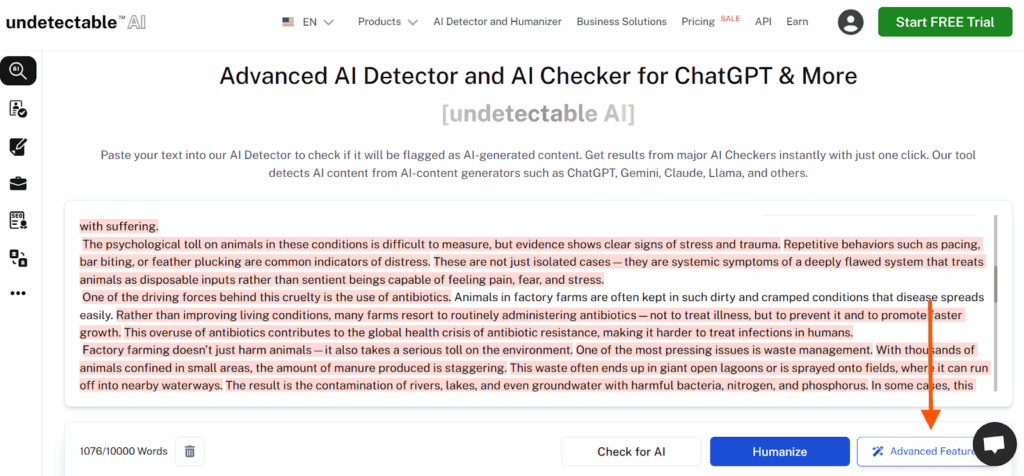
Step 5: I changed the reading level to Marketing, purpose to Marketing Material, and human level to More Human. Then, hit the Humanize button.
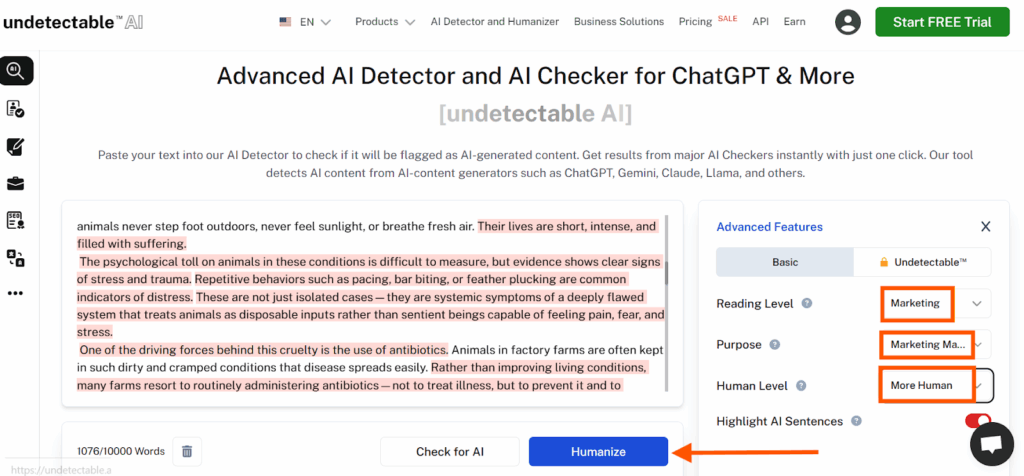
The humanizer tool wasn’t available in the free plan, so I had to upgrade for $19 per month.
As a result, I could humanize the content at any reading level, purpose, and human level.
Additionally, the plan included unlimited AI detection and API integration.
15. Smodin
I decided to give Smodin AI Detector a try to check if it could detect AI-generated content in my text. However, I quickly ran into a few limitations.
First, I was restricted to 5000 characters per query. So, I had to split my long documents into smaller parts.
I was hoping for clear AI detection, but it only identified 30% of the content as AI. That was surprising since the whole text was written by ChatGPT.
The results didn’t match my expectations at all.
It seemed like the tool couldn’t accurately detect AI writing.
Overall, Smodin didn’t provide the accuracy I was looking for and left me searching for a more effective tool.
Limitation: Restricted to 5000 characters per query. AI detection is not accurate.
This is what I did step by step:
Step 1: To begin, I accessed Smodin AI Detector on my browser.
Step 2: As usual, I pasted the 1000-word essay in the box. Then, I selected Detect AI Content.
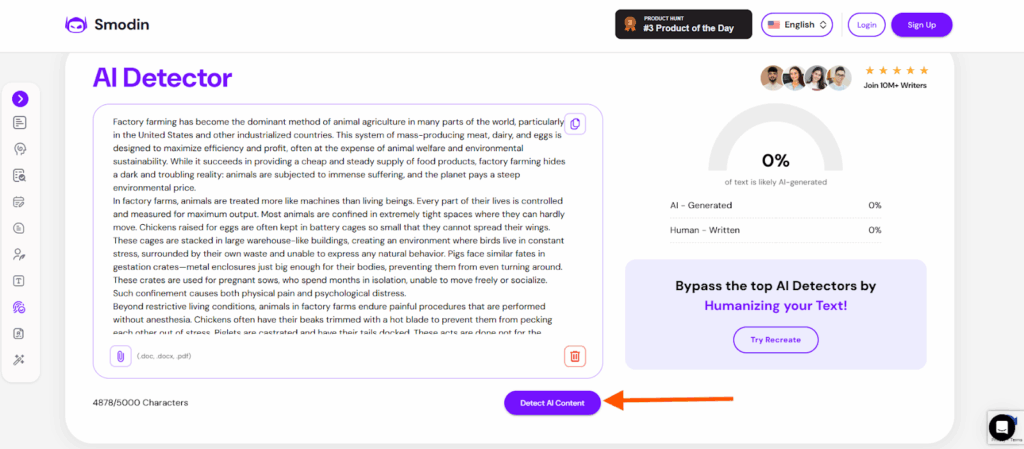
Step 3: It was disappointing to see that the tool could only detect 33% of the AI text.
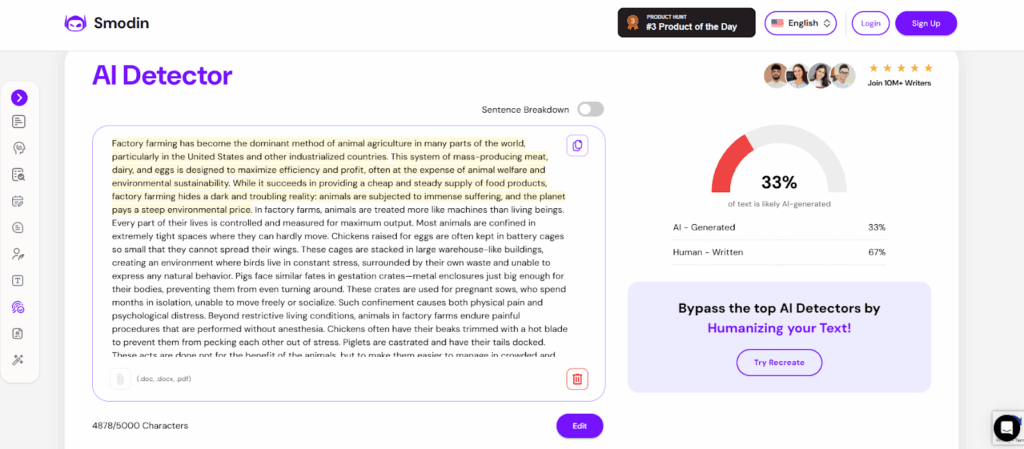
Step 4: There were significant limitations for free users like weekly entries and refresh timer.
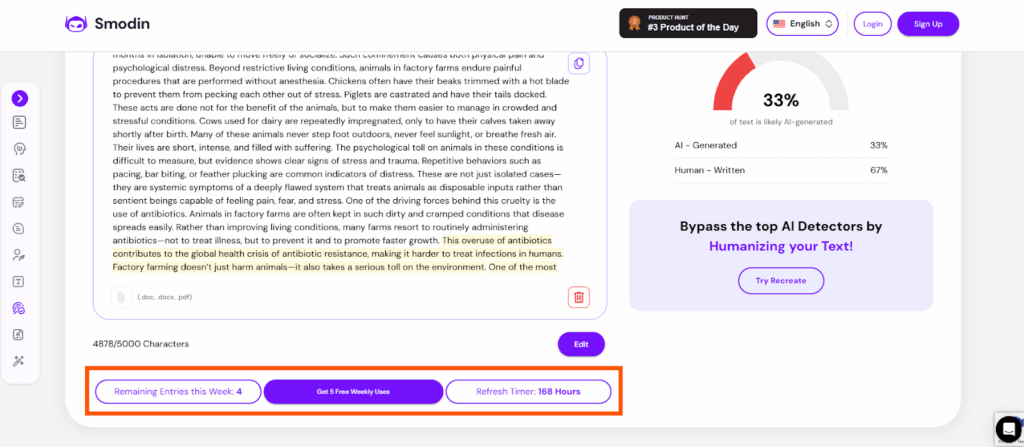
Smodin had its own AI Humanizer, which I took advantage of instead of relying on external tools.
As for upgrading, I wasn’t sure if I wanted to pay $15 per month for an annual plan.
FAQs
How Do AI Detectors Work?
AI detectors work by analyzing the text and comparing it to patterns found in AI-generated content. They use algorithms to identify signs that the text was written by a machine, such as unnatural phrasing or repetitive language.
Are AI Detectors Accurate?
AI detectors can be accurate, but their performance varies. Some are very good at spotting AI content, while others may miss certain types of writing. It’s a good idea to test different tools to see which one works best.
What Do AI Detectors Look for?
AI detectors look for signs that the text is machine-generated. They check for unnatural sentence structures, repetitive phrases, and patterns common in AI writing. These detectors also analyze how the text flows to see if it sounds human or robotic.
Can AI Detectors Find All Types of AI Content?
Most AI detectors work well for general AI-written text, but they might not catch everything. Some detectors might struggle with creative writing or more complex content. It’s best to test a detector with different types of writing to see how it performs.
Do AI Detectors Offer Extra Features Besides Detection?
Yes! Many AI detectors have extra features like grammar checkers, plagiarism tools, and even AI humanizers to make the text sound more natural. These extras can help improve the content after detecting AI.
How Do I Know if an AI Detector is Reliable?
You can check reviews, test the tool yourself, or look for recommendations from trusted sources. The best AI detectors are accurate, easy to use, and have good customer feedback.
Bottom Line
After testing and reviewing the top 15 AI detectors, I’ve learned that not all detectors are the same.
Some work better than others at spotting AI content, and some offer extra features that can help improve your results.
Choosing the right tool depends on your needs, whether you need something accurate, with lots of features, or a free option that gets the job done.
I hope my testing helps you find the best AI detector for your needs.
Whether you’re a teacher, content manager, or anyone else needing to spot AI-generated content, there’s a tool out there for you.
