Captions for Instagram: How to use an Instagram caption generator to create engaging captions
When creative juices stop flowing, or you need to produce catchy Instagram captions at scale, use an Instagram Caption Generator like WriterBuddy.
The AI-powered Instagram caption generator will generate interesting captions with appropriate hashtags and emojis!

Step 1: Describe what you want to post about
Once you’re on our Instagram Photo Caption tool, you’ll see an interface with empty fields to fill out the information about your post.
Under “What is your post about?” describe your post in the language you want to publish.
Besides describing your post, you can include words describing your mood, for instance, excited, enjoying, cold, etc.
Try to be very specific (instead of vague), to get the most accurate captions. That means instead of writing “girl’s night out,” you could write “enjoying a girl’s night out with friends. Celebrating successful ventures.”
Feeding more details to the AI Instagram caption generator gives it more ideas for writing photo captions and choosing hashtags and emojis.
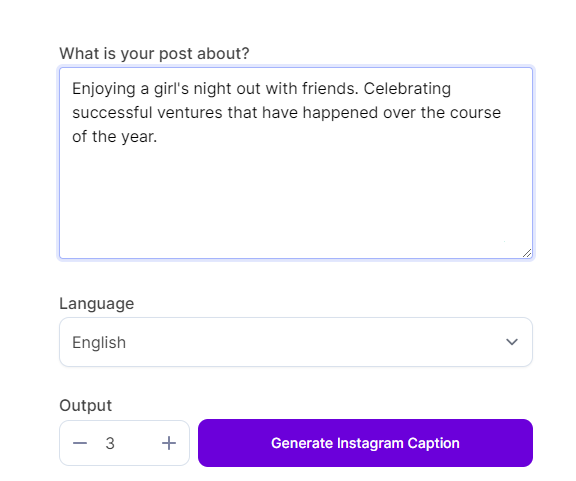
Under “Language,” tell WriterBuddy to generate the Instagram caption in your chosen language. WriterBuddy can generate captions in 20+ different languages.
Finally, under “Output,” let WriterBuddy know how many captions you want.
Start with the default output (3), and then you can increase or decrease as you see fit.
Generating different variations of the Instagram caption gives you more ideas to play with. WriterBuddy can produce ten different outputs, but 3 to 5 outputs will suffice in most cases.
Once you finish describing your post, review it to ensure everything is correct. Accurate and detailed information empowers WriterBuddy to produce catchy and engaging Instagram captions.
Once you’re happy with what you’ve written, click on “Generate Instagram Caption” and wait for Writerbuddy.ai to do its thing.
Step 2: Go through the ideas
In about 5 seconds, you’ll see a list of optimized Instagram captions on the left side of your screen under “Outputs.” The autogenerated Instagram captions will have relevant emojis and hashtags.
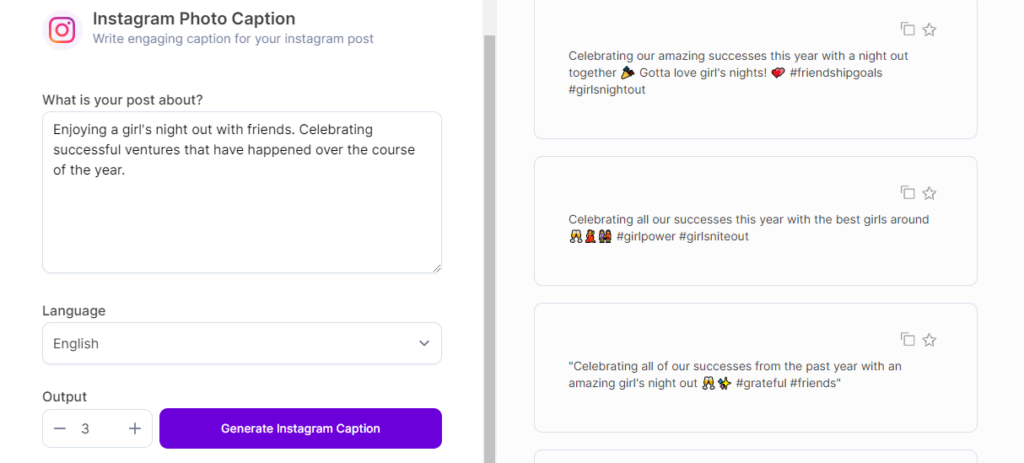
If you are still unsatisfied with the results, click the “Generate Instagram Caption” button again. You will see some new ideas at the top, while the first ideas take the bottom position.
Step 3: Save captivating captions in the Favorites tab
See something you like? You can save it by clicking the star icon on the far top right of the caption box. Once clicked, the star should turn yellow.

The caption will appear on the Favorites tab, and you can use it later. Marking a caption as “favorite” also helps to “train” our Instagram caption generator to write the kind of captions that you like.
You can “unfavorite” a caption by clicking the star icon again. It should change the star’s color to transparent.
Step 4: Paste the caption on your Instagram post
Copy your autogenerated Instagram caption by clicking the copy icon (two squares next to the star icon).

Paste the caption on your Instagram post and edit as you wish.
Once you use a caption, keep track of the posts’ analytics, like how many people save it, comment on it, share it, and visit your profile.
Try experimenting with different captions and see what works best for you.
Why are captions important on Instagram?
One way to generate engagement for your Instagram posts is through catchy, relatable captions. For example, you can tell an interesting story to give context to a post, share valuable information, or simply start a discussion with your followers.
Influencers and business owners know that Instagram currency is in comments, likes, saves, and shares since they lead to brand partnerships and follows.
Let’s look at two Instagram posts. One with a caption and one without from the same account with 47.3 million followers.
The one with a “personal” caption has 2.1 million likes and 13.2k comments.

In contrast, the Instagram photo without a caption has 1 million likes and 3k comments.
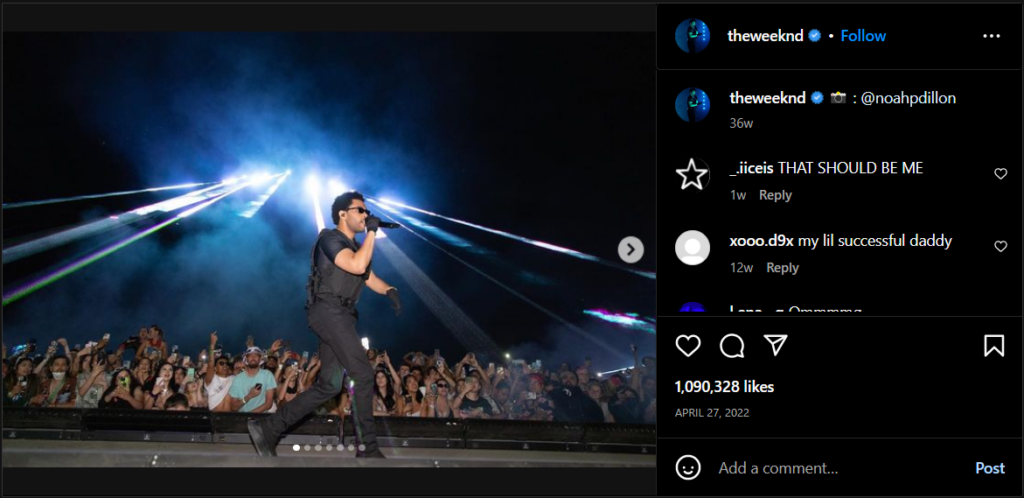
That said, here are three important reasons why you need to value your Instagram captions:
Captions elevate the connection between your brand and your audience
Sharing more information about the image, expressing emotions, or offering advice helps your audience know more about you.
Instagram captions increase engagement
Creative and informative captions encourage comments, likes, and shares. And posts with more engagement get a higher position on your audience’s feed. You want your post up there because most people don’t explore half of their feeds (according to Instagram).
You can encourage your followers to comment through queries or post a long caption. Long captions ensure people spend more time on the post.
Captions can increase your post’s reach
If a person spends more time on your post, likes, comments, or shares it, Instagram will likely show the post to new audiences interacting with similar posts.
You can learn how Instagram ranks posts here.
Best practices for creating Instagram captions
Use 125-character-long captions
Instagram’s caption limit is 2200 characters. But it’ll only display 125 characters. To see the rest of the character, the person viewing your post has to click “see more.” So if you want your entire message in the viewer’s eyes before they scroll, cap it at 125 characters.
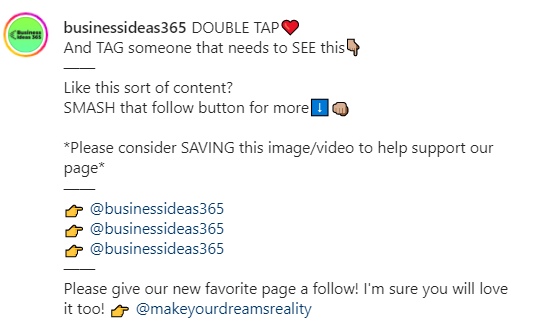
Use longer Instagram captions wisely
If your page is about informational content, you must write longer captions to exhaust the content.
Interestingly, one Hootsuite experiment found that long captions can increase comments better than shorter posts. But you have to use them correctly by examining what your audience resonates with the most. While at it, have the most captivating part of the caption initially.
Leverage the power of hashtags
Using a hashtag helps you reach your target audience and help your target audience find you. Your target audience may not be following you, but they could follow a hashtag that describes your product, service, or brand values.
Additionally, hopping on a trending hashtag can help you reach new audiences and get more comments, likes, and shares.
Instagram recommends three to five hashtags for every post, but you can use up to 30 hashtags, depending on your brand goals. You can have 3 to 5 in the caption and add the rest in a comment on the post.
Use hashtags that your audience follows (simply spy on your active followers or your competitors’ followers), be very specific (e.g., #newyear2023), or even create a branded hashtag (e.g., #yourbrandname).
PS: The WriterBuddy Instagram caption generator can determine relevant hashtags based on the words you use when describing your post.
If you need unique hashtags for your post, use our Instagram Hashtag Generator.
Use emojis
One study found that the higher the number of emojis used, the greater the level of interaction. So don’t hold back on this. They are visual additions to the caption that make your caption enjoyable.
Stick to relevant emojis that relate to your brand and post. Fortunately, this shouldn’t be a problem when you have an Instagram caption generator.
Look at how Writerbuddy.ai adds relevant emojis in captions!
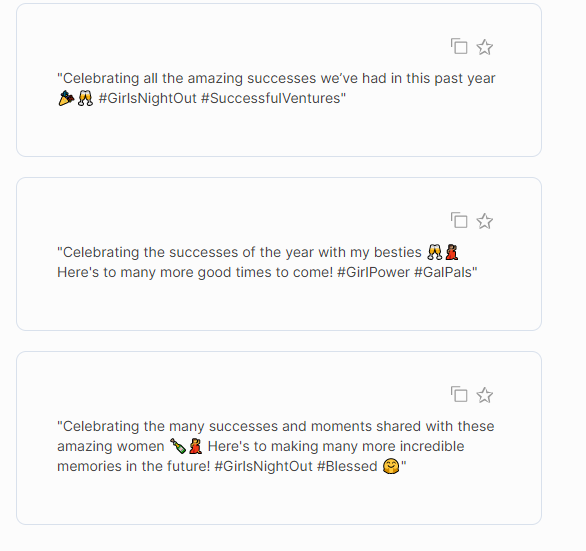
How do you create a catchy Instagram caption?
Make the first 125 characters compelling
As previously mentioned, Instagram only shows the first 125 characters, and you must click “see more” to see the rest. So, always lead with a hook to get better engagement.
Your hook is the information that’ll get your audience to react. See the image below.

Our Instagram caption generator does a great job at creating 125-character-long punchy photo captions. But feel free to reorganize the information as you see fit. Remember that with Instagram marketing, we have to be experimental and open-minded.
Include a question
Questions encourage engagement by striking conversation and dialogue. It could be anything from “What would you do” to “What does this remind you of?
To pick a question, consider the purpose of your post. What do you want your audience to do (shop/visit your website/shop) or talk about?
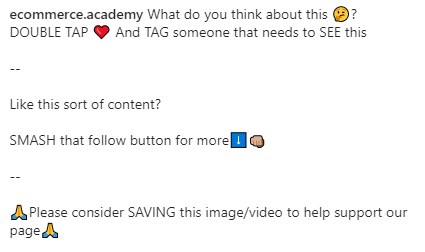
Make WriterBuddy include a question in the caption using keywords like “wondering.”

You can also add the question directly while describing the post.
Share helpful information
Sharing tips and tricks makes your audience spend more time on your post because the information is genuinely helpful. They might even like, share, save, or share their thoughts in the comments.
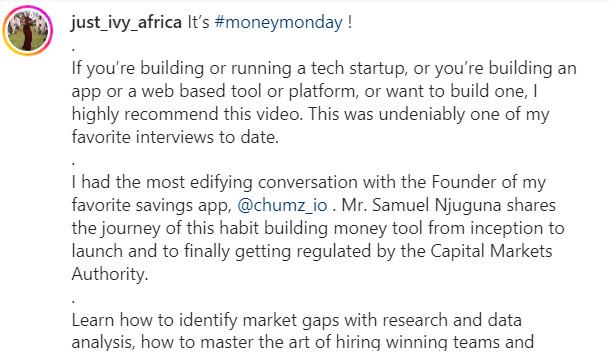
Add personality by telling a story
Storytelling adds spice and personality. And we know that all humans relate to stories more than anything else. While telling your story, use words that express emotions and be super specific to trigger a reaction.

When using our Instagram caption generator to write a story, simply write your entire story in the “What is your post about?” box. WriterBuddy will find a punchline in your story to create a 125-character-long Instagram caption. See the image below.

Use an Instagram caption generator to create captions for Instagram
- Never run out of ideas for your posts
- Automate your caption generation process
- Generate captions within seconds, leaving time for other activities
Do you post many on Instagram and need creative captions for your pictures?
Well, our AI-powered Instagram Caption Generator will do the trick for you. It generated Instagram photo captions with our best practices in mind!
All you have to do is describe what you want in a post, select the desired language and the number of captions you need, and voila! You will have a caption that also includes hashtags and emojis in seconds!
Instagram caption generator FAQs
What is an Instagram caption generator?
An Instagram caption generator is an application that uses advanced algorithms to create unique and creative captions for your Instagram posts.
With so many people competing for attention on Instagram, having stand-out captions can help you reach more followers and increase engagement.
WriterBuddy helps you generate catchy, witty, or clever captions tailored to your post’s theme or content in seconds. So you don’t have the perfect Instagram caption from scratch every time!
How does an Instagram caption generator work?
An Instagram caption generator uses natural language processing algorithms to analyze your description and generate a relevant caption.
The Writerbuddy.ai Instagram Photo Caption generator creates captions based on the information you provide when describing your post and the language you choose.
Why use an Instagram captions generator?
With an Instagram caption generator, you can create thoughtful, creative, and witty captions that engage your followers in seconds! It’s also an excellent tool if you know you could use help in your writing ability.
A caption generator will take the guesswork out of creating captions that capture your post’s tone and message. Its AI-enabled technology can suggest captions tailored to your picture or video content.
Use WriterBuddy to auto-generate Instagram captions
WriterBuddy is an AI application built to make your life easier. With your tight schedule, you could use something that saves you time from thinking. It generates perfectly optimized Instagram photo captions with emojis, hashtags, and your brand’s story.
Not only does it auto-generate Instagram captions, but it also has 40+ content generation tools, including:
- Article Writer Pro, which generates articles for your blog
- FB Ad Copy to develop an ad for your Facebook campaign
- Cold Email to create an email that gets a response
- Amazon Product description to create a great Amazon description
The above functions are just the tip of the Iceberg. WriterBuddy.ai has so much more to offer.
Join FREE today and use our other 40+ AI writing tools.
Check out other AI writing tools